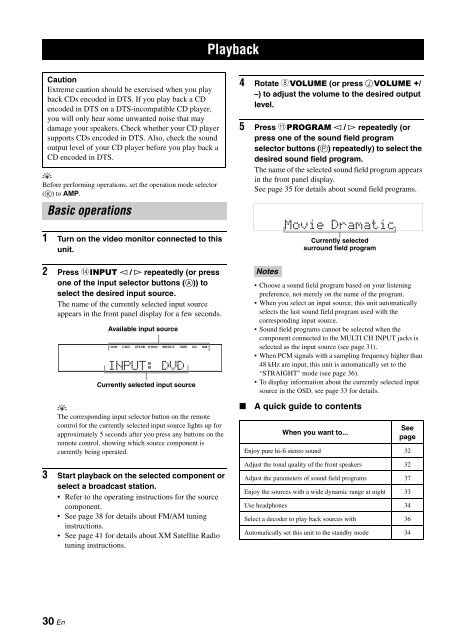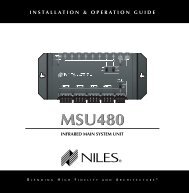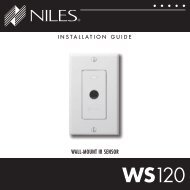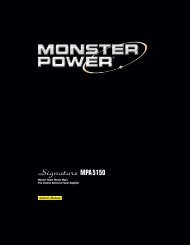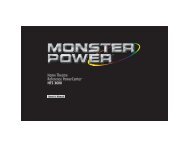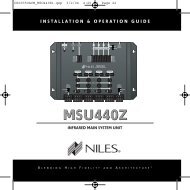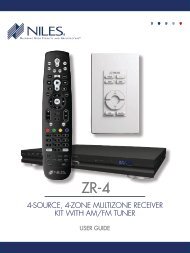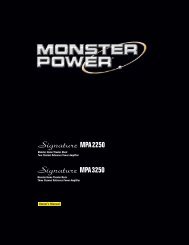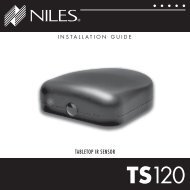Create successful ePaper yourself
Turn your PDF publications into a flip-book with our unique Google optimized e-Paper software.
PLAYBACK<br />
Playback<br />
Caution<br />
Extreme caution should be exercised when you play<br />
back CDs encoded in DTS. If you play back a CD<br />
encoded in DTS on a DTS-incompatible CD player,<br />
you will only hear some unwanted noise that may<br />
damage your speakers. Check whether your CD player<br />
supports CDs encoded in DTS. Also, check the sound<br />
output level of your CD player before you play back a<br />
CD encoded in DTS.<br />
y<br />
Before performing operations, set the operation mode selector<br />
(K) to AMP.<br />
Basic operations<br />
1 Turn on the video monitor connected to this<br />
unit.<br />
2 Press DINPUT l / h repeatedly (or press<br />
one of the input selector buttons (A)) to<br />
select the desired input source.<br />
The name of the currently selected input source<br />
appears in the front panel display for a few seconds.<br />
Available input source<br />
V-AUX DTV/CBL MD/CD-R TUNER<br />
DVR DVD CD XM<br />
INPUT:DVD<br />
Currently selected input source<br />
y<br />
The corresponding input selector button on the remote<br />
control for the currently selected input source lights up for<br />
approximately 5 seconds after you press any buttons on the<br />
remote control, showing which source component is<br />
currently being operated.<br />
3 Start playback on the selected component or<br />
select a broadcast station.<br />
• Refer to the operating instructions for the source<br />
component.<br />
• See page 38 for details about FM/AM tuning<br />
instructions.<br />
• See page 41 for details about XM Satellite Radio<br />
tuning instructions.<br />
4 Rotate 8VOLUME (or press JVOLUME +/<br />
–) to adjust the volume to the desired output<br />
level.<br />
5 Press APROGRAM l / h repeatedly (or<br />
press one of the sound field program<br />
selector buttons (P) repeatedly) to select the<br />
desired sound field program.<br />
The name of the selected sound field program appears<br />
in the front panel display.<br />
See page 35 for details about sound field programs.<br />
■<br />
Notes<br />
Movie Dramatic<br />
Currently selected<br />
surround field program<br />
• Choose a sound field program based on your listening<br />
preference, not merely on the name of the program.<br />
• When you select an input source, this unit automatically<br />
selects the last sound field program used with the<br />
corresponding input source.<br />
• Sound field programs cannot be selected when the<br />
component connected to the MULTI CH INPUT jacks is<br />
selected as the input source (see page 31).<br />
• When PCM signals with a sampling frequency higher than<br />
48 kHz are input, this unit is automatically set to the<br />
“STRAIGHT” mode (see page 36).<br />
• To display information about the currently selected input<br />
source in the OSD, see page 33 for details.<br />
A quick guide to contents<br />
When you want to...<br />
See<br />
page<br />
Enjoy pure hi-fi stereo sound 32<br />
Adjust the tonal quality of the front speakers 32<br />
Adjust the parameters of sound field programs 37<br />
Enjoy the sources with a wide dynamic range at night 33<br />
Use headphones 34<br />
Select a decoder to play back sources with 36<br />
Automatically set this unit to the standby mode 34<br />
30 En