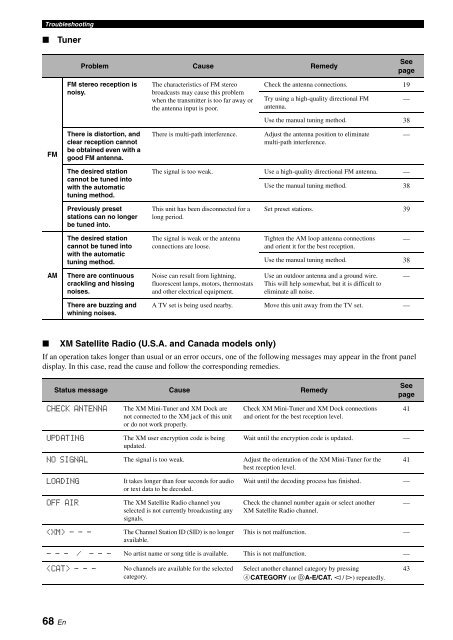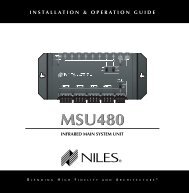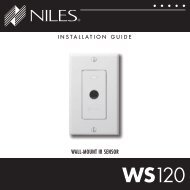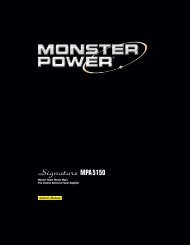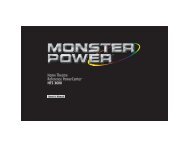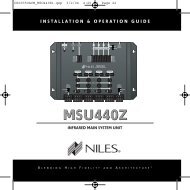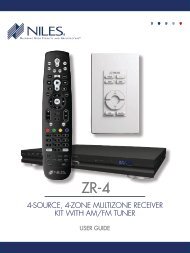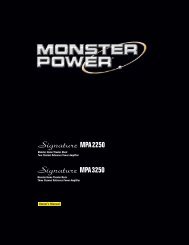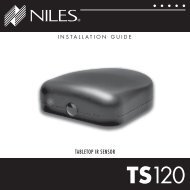Create successful ePaper yourself
Turn your PDF publications into a flip-book with our unique Google optimized e-Paper software.
Troubleshooting<br />
■<br />
Tuner<br />
Problem Cause Remedy<br />
See<br />
page<br />
FM stereo reception is<br />
noisy.<br />
The characteristics of FM stereo<br />
broadcasts may cause this problem<br />
when the transmitter is too far away or<br />
the antenna input is poor.<br />
Check the antenna connections. 19<br />
Try using a high-quality directional FM<br />
antenna.<br />
Use the manual tuning method. 38<br />
—<br />
FM<br />
There is distortion, and<br />
clear reception cannot<br />
be obtained even with a<br />
good FM antenna.<br />
There is multi-path interference.<br />
Adjust the antenna position to eliminate<br />
multi-path interference.<br />
—<br />
The desired station<br />
cannot be tuned into<br />
with the automatic<br />
tuning method.<br />
The signal is too weak. Use a high-quality directional FM antenna. —<br />
Use the manual tuning method. 38<br />
Previously preset<br />
stations can no longer<br />
be tuned into.<br />
The desired station<br />
cannot be tuned into<br />
with the automatic<br />
tuning method.<br />
This unit has been disconnected for a<br />
long period.<br />
The signal is weak or the antenna<br />
connections are loose.<br />
Set preset stations. 39<br />
Tighten the AM loop antenna connections<br />
and orient it for the best reception.<br />
Use the manual tuning method. 38<br />
—<br />
AM<br />
There are continuous<br />
crackling and hissing<br />
noises.<br />
Noise can result from lightning,<br />
fluorescent lamps, motors, thermostats<br />
and other electrical equipment.<br />
Use an outdoor antenna and a ground wire.<br />
This will help somewhat, but it is difficult to<br />
eliminate all noise.<br />
—<br />
There are buzzing and<br />
whining noises.<br />
A TV set is being used nearby. Move this unit away from the TV set. —<br />
■ XM Satellite Radio (U.S.A. and Canada models only)<br />
If an operation takes longer than usual or an error occurs, one of the following messages may appear in the front panel<br />
display. In this case, read the cause and follow the corresponding remedies.<br />
Status message Cause Remedy<br />
CHECK ANTENNA<br />
UPDATING<br />
The XM Mini-Tuner and XM Dock are<br />
not connected to the XM jack of this unit<br />
or do not work properly.<br />
The XM user encryption code is being<br />
updated.<br />
Check XM Mini-Tuner and XM Dock connections<br />
and orient for the best reception level.<br />
See<br />
page<br />
Wait until the encryption code is updated. —<br />
41<br />
NO SIGNAL The signal is too weak. Adjust the orientation of the XM Mini-Tuner for the<br />
best reception level.<br />
41<br />
LOADING<br />
OFF AIR<br />
- - -<br />
It takes longer than four seconds for audio<br />
or text data to be decoded.<br />
The XM Satellite Radio channel you<br />
selected is not currently broadcasting any<br />
signals.<br />
The Channel Station ID (SID) is no longer<br />
available.<br />
Wait until the decoding process has finished. —<br />
Check the channel number again or select another<br />
XM Satellite Radio channel.<br />
This is not malfunction. —<br />
—<br />
- - - / - - - No artist name or song title is available. This is not malfunction. —<br />
- - -<br />
No channels are available for the selected<br />
category.<br />
Select another channel category by pressing<br />
4CATEGORY (or DA-E/CAT. l / h) repeatedly.<br />
43<br />
68 En