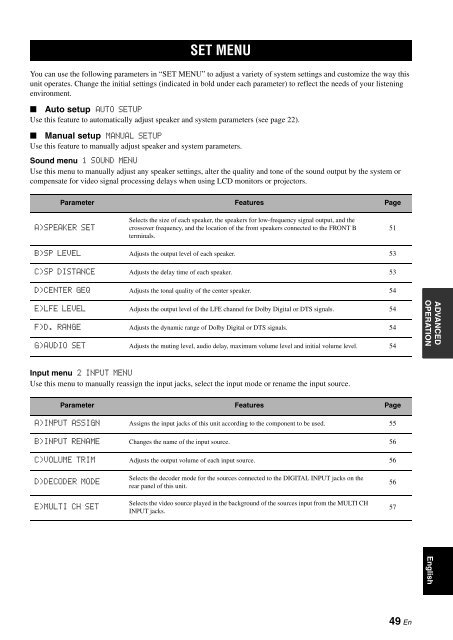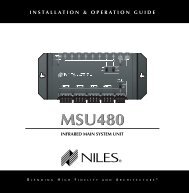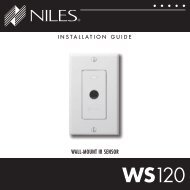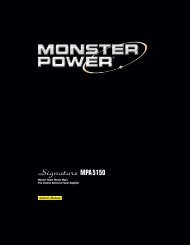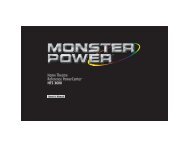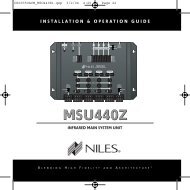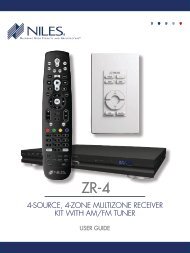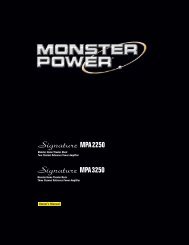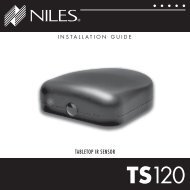Create successful ePaper yourself
Turn your PDF publications into a flip-book with our unique Google optimized e-Paper software.
SET MENU<br />
SET MENU<br />
You can use the following parameters in “SET MENU” to adjust a variety of system settings and customize the way this<br />
unit operates. Change the initial settings (indicated in bold under each parameter) to reflect the needs of your listening<br />
environment.<br />
■ Auto setup AUTO SETUP<br />
Use this feature to automatically adjust speaker and system parameters (see page 22).<br />
■ Manual setup MANUAL SETUP<br />
Use this feature to manually adjust speaker and system parameters.<br />
Sound menu 1 SOUND MENU<br />
Use this menu to manually adjust any speaker settings, alter the quality and tone of the sound output by the system or<br />
compensate for video signal processing delays when using LCD monitors or projectors.<br />
Parameter Features Page<br />
A)SPEAKER SET<br />
Selects the size of each speaker, the speakers for low-frequency signal output, and the<br />
crossover frequency, and the location of the front speakers connected to the FRONT B<br />
terminals.<br />
51<br />
B)SP LEVEL Adjusts the output level of each speaker. 53<br />
C)SP DISTANCE Adjusts the delay time of each speaker. 53<br />
D)CENTER GEQ Adjusts the tonal quality of the center speaker. 54<br />
E)LFE LEVEL Adjusts the output level of the LFE channel for Dolby Digital or DTS signals. 54<br />
F)D. RANGE Adjusts the dynamic range of Dolby Digital or DTS signals. 54<br />
G)AUDIO SET Adjusts the muting level, audio delay, maximum volume level and initial volume level. 54<br />
ADVANCED<br />
OPERATION<br />
Input menu 2 INPUT MENU<br />
Use this menu to manually reassign the input jacks, select the input mode or rename the input source.<br />
Parameter Features Page<br />
A)INPUT ASSIGN Assigns the input jacks of this unit according to the component to be used. 55<br />
B)INPUT RENAME Changes the name of the input source. 56<br />
C)VOLUME TRIM Adjusts the output volume of each input source. 56<br />
D)DECODER MODE<br />
E)MULTI CH SET<br />
Selects the decoder mode for the sources connected to the DIGITAL INPUT jacks on the<br />
rear panel of this unit.<br />
Selects the video source played in the background of the sources input from the MULTI CH<br />
INPUT jacks.<br />
56<br />
57<br />
English<br />
49 En