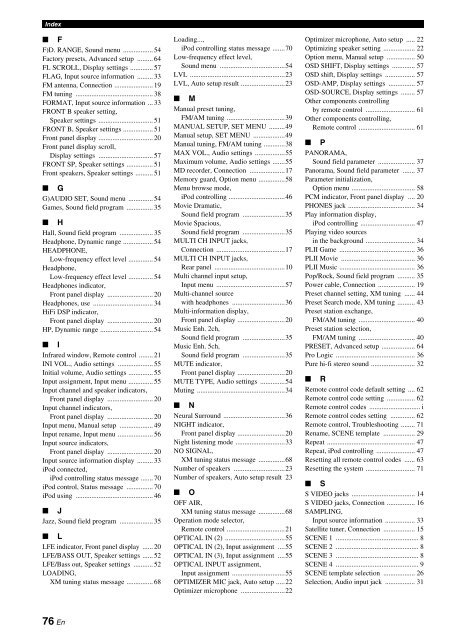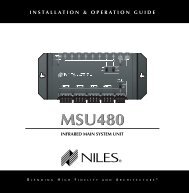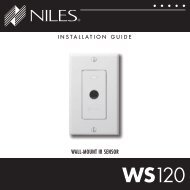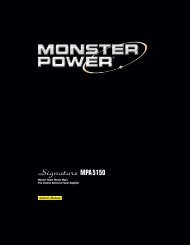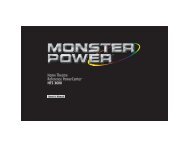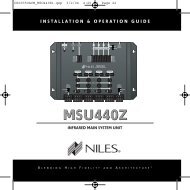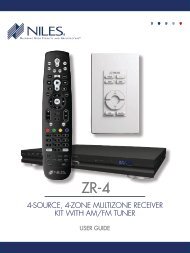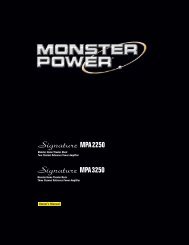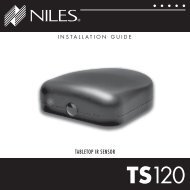You also want an ePaper? Increase the reach of your titles
YUMPU automatically turns print PDFs into web optimized ePapers that Google loves.
Index<br />
■ F<br />
F)D. RANGE, Sound menu ................. 54<br />
Factory presets, Advanced setup ......... 64<br />
FL SCROLL, Display settings ............. 57<br />
FLAG, Input source information ......... 33<br />
FM antenna, Connection ...................... 19<br />
FM tuning ............................................ 38<br />
FORMAT, Input source information ... 33<br />
FRONT B speaker setting,<br />
Speaker settings ............................... 51<br />
FRONT B, Speaker settings ................. 51<br />
Front panel display ............................... 20<br />
Front panel display scroll,<br />
Display settings ............................... 57<br />
FRONT SP, Speaker settings ............... 51<br />
Front speakers, Speaker settings .......... 51<br />
■ G<br />
G)AUDIO SET, Sound menu .............. 54<br />
Games, Sound field program ............... 35<br />
■ H<br />
Hall, Sound field program ................... 35<br />
Headphone, Dynamic range ................. 54<br />
HEADPHONE,<br />
Low-frequency effect level .............. 54<br />
Headphone,<br />
Low-frequency effect level .............. 54<br />
Headphones indicator,<br />
Front panel display .......................... 20<br />
Headphones, use .................................. 34<br />
HiFi DSP indicator,<br />
Front panel display .......................... 20<br />
HP, Dynamic range .............................. 54<br />
■ I<br />
Infrared window, Remote control ........ 21<br />
INI VOL., Audio settings .................... 55<br />
Initial volume, Audio settings .............. 55<br />
Input assignment, Input menu .............. 55<br />
Input channel and speaker indicators,<br />
Front panel display .......................... 20<br />
Input channel indicators,<br />
Front panel display .......................... 20<br />
Input menu, Manual setup ................... 49<br />
Input rename, Input menu .................... 56<br />
Input source indicators,<br />
Front panel display .......................... 20<br />
Input source information display ......... 33<br />
iPod connected,<br />
iPod controlling status message ....... 70<br />
iPod control, Status message ............... 70<br />
iPod using ............................................ 46<br />
■ J<br />
Jazz, Sound field program ................... 35<br />
■ L<br />
LFE indicator, Front panel display ...... 20<br />
LFE/BASS OUT, Speaker settings ...... 52<br />
LFE/Bass out, Speaker settings ........... 52<br />
LOADING,<br />
XM tuning status message ............... 68<br />
Loading...,<br />
iPod controlling status message .......70<br />
Low-frequency effect level,<br />
Sound menu .....................................54<br />
LVL ......................................................23<br />
LVL, Auto setup result .........................23<br />
■ M<br />
Manual preset tuning,<br />
FM/AM tuning .................................39<br />
MANUAL SETUP, SET MENU .........49<br />
Manual setup, SET MENU ..................49<br />
Manual tuning, FM/AM tuning ............38<br />
MAX VOL., Audio settings .................55<br />
Maximum volume, Audio settings .......55<br />
MD recorder, Connection ....................17<br />
Memory guard, Option menu ...............58<br />
Menu browse mode,<br />
iPod controlling ................................46<br />
Movie Dramatic,<br />
Sound field program ........................35<br />
Movie Spacious,<br />
Sound field program ........................35<br />
MULTI CH INPUT jacks,<br />
Connection .......................................17<br />
MULTI CH INPUT jacks,<br />
Rear panel ........................................10<br />
Multi channel input setup,<br />
Input menu .......................................57<br />
Multi-channel source<br />
with headphones ..............................36<br />
Multi-information display,<br />
Front panel display ...........................20<br />
Music Enh. 2ch,<br />
Sound field program ........................35<br />
Music Enh. 5ch,<br />
Sound field program ........................35<br />
MUTE indicator,<br />
Front panel display ...........................20<br />
MUTE TYPE, Audio settings ..............54<br />
Muting ..................................................34<br />
■ N<br />
Neural Surround ...................................36<br />
NIGHT indicator,<br />
Front panel display ...........................20<br />
Night listening mode ............................33<br />
NO SIGNAL,<br />
XM tuning status message ...............68<br />
Number of speakers .............................23<br />
Number of speakers, Auto setup result 23<br />
■ O<br />
OFF AIR,<br />
XM tuning status message ...............68<br />
Operation mode selector,<br />
Remote control .................................21<br />
OPTICAL IN (2) ..................................55<br />
OPTICAL IN (2), Input assignment ....55<br />
OPTICAL IN (3), Input assignment ....55<br />
OPTICAL INPUT assignment,<br />
Input assignment ..............................55<br />
OPTIMIZER MIC jack, Auto setup .....22<br />
Optimizer microphone .........................22<br />
Optimizer microphone, Auto setup ..... 22<br />
Optimizing speaker setting .................. 22<br />
Option menu, Manual setup ................ 50<br />
OSD SHIFT, Display settings ............. 57<br />
OSD shift, Display settings ................. 57<br />
OSD-AMP, Display settings ............... 57<br />
OSD-SOURCE, Display settings ........ 57<br />
Other components controlling<br />
by remote control ............................ 61<br />
Other components controlling,<br />
Remote control ................................ 61<br />
■ P<br />
PANORAMA,<br />
Sound field parameter ..................... 37<br />
Panorama, Sound field parameter ....... 37<br />
Parameter initialization,<br />
Option menu .................................... 58<br />
PCM indicator, Front panel display .... 20<br />
PHONES jack ...................................... 34<br />
Play information display,<br />
iPod controlling ............................... 47<br />
Playing video sources<br />
in the background ............................ 34<br />
PLII Game ........................................... 36<br />
PLII Movie .......................................... 36<br />
PLII Music ........................................... 36<br />
Pop/Rock, Sound field program .......... 35<br />
Power cable, Connection ..................... 19<br />
Preset channel setting, XM tuning ...... 44<br />
Preset Search mode, XM tuning .......... 43<br />
Preset station exchange,<br />
FM/AM tuning ................................ 40<br />
Preset station selection,<br />
FM/AM tuning ................................ 40<br />
PRESET, Advanced setup ................... 64<br />
Pro Logic ............................................. 36<br />
Pure hi-fi stereo sound ......................... 32<br />
■ R<br />
Remote control code default setting .... 62<br />
Remote control code setting ................ 62<br />
Remote control codes ............................. i<br />
Remote control codes setting .............. 62<br />
Remote control, Troubleshooting ........ 71<br />
Rename, SCENE template .................. 29<br />
Repeat .................................................. 47<br />
Repeat, iPod controlling ...................... 47<br />
Resetting all remote control codes ...... 63<br />
Resetting the system ............................ 71<br />
■ S<br />
S VIDEO jacks .................................... 14<br />
S VIDEO jacks, Connection ................ 16<br />
SAMPLING,<br />
Input source information ................. 33<br />
Satellite tuner, Connection .................. 15<br />
SCENE 1 ............................................... 8<br />
SCENE 2 ............................................... 8<br />
SCENE 3 ............................................... 8<br />
SCENE 4 ............................................... 9<br />
SCENE template selection .................. 26<br />
Selection, Audio input jack ................. 31<br />
76 En