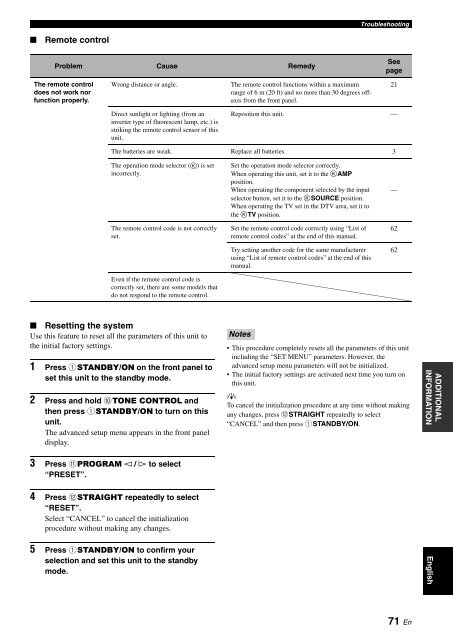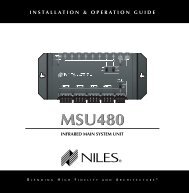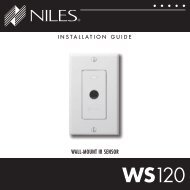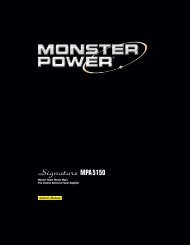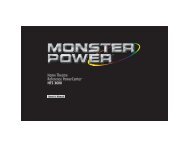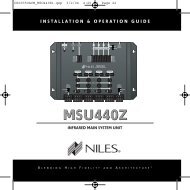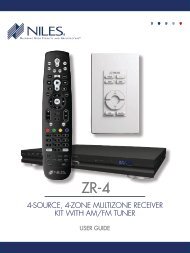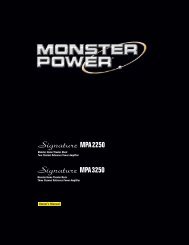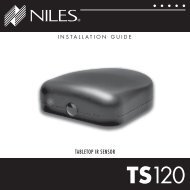Create successful ePaper yourself
Turn your PDF publications into a flip-book with our unique Google optimized e-Paper software.
Troubleshooting<br />
■<br />
Remote control<br />
Problem Cause Remedy<br />
See<br />
page<br />
The remote control<br />
does not work nor<br />
function properly.<br />
Wrong distance or angle.<br />
The remote control functions within a maximum<br />
range of 6 m (20 ft) and no more than 30 degrees offaxis<br />
from the front panel.<br />
21<br />
Direct sunlight or lighting (from an<br />
inverter type of fluorescent lamp, etc.) is<br />
striking the remote control sensor of this<br />
unit.<br />
Reposition this unit. —<br />
The batteries are weak. Replace all batteries. 3<br />
The operation mode selector (K) is set<br />
incorrectly.<br />
The remote control code is not correctly<br />
set.<br />
Even if the remote control code is<br />
correctly set, there are some models that<br />
do not respond to the remote control.<br />
Set the operation mode selector correctly.<br />
When operating this unit, set it to the KAMP<br />
position.<br />
When operating the component selected by the input<br />
selector button, set it to the KSOURCE position.<br />
When operating the TV set in the DTV area, set it to<br />
the KTV position.<br />
Set the remote control code correctly using “List of<br />
remote control codes” at the end of this manual.<br />
Try setting another code for the same manufacturer<br />
using “List of remote control codes” at the end of this<br />
manual.<br />
—<br />
62<br />
62<br />
■ Resetting the system<br />
Use this feature to reset all the parameters of this unit to<br />
the initial factory settings.<br />
1 Press 1STANDBY/ON on the front panel to<br />
set this unit to the standby mode.<br />
2 Press and hold 0TONE CONTROL and<br />
then press 1STANDBY/ON to turn on this<br />
unit.<br />
The advanced setup menu appears in the front panel<br />
display.<br />
Notes<br />
• This procedure completely resets all the parameters of this unit<br />
including the “SET MENU” parameters. However, the<br />
advanced setup menu parameters will not be initialized.<br />
• The initial factory settings are activated next time you turn on<br />
this unit.<br />
y<br />
To cancel the initialization procedure at any time without making<br />
any changes, press BSTRAIGHT repeatedly to select<br />
“CANCEL” and then press 1STANDBY/ON.<br />
ADDITIONAL<br />
INFORMATION<br />
3 Press APROGRAM l / h to select<br />
“PRESET”.<br />
4 Press BSTRAIGHT repeatedly to select<br />
“RESET”.<br />
Select “CANCEL” to cancel the initialization<br />
procedure without making any changes.<br />
5 Press 1STANDBY/ON to confirm your<br />
selection and set this unit to the standby<br />
mode.<br />
English<br />
71 En