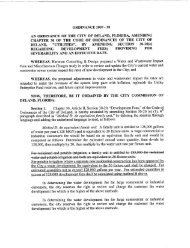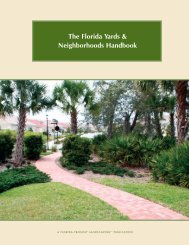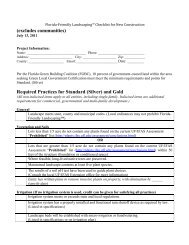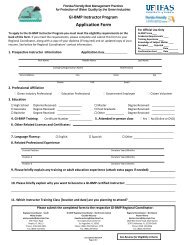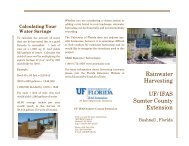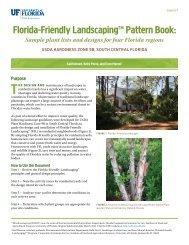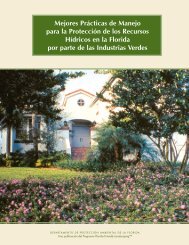A Guide to Florida-Friendly Landscaping A Guide to Florida-Fr ...
A Guide to Florida-Friendly Landscaping A Guide to Florida-Fr ...
A Guide to Florida-Friendly Landscaping A Guide to Florida-Fr ...
Create successful ePaper yourself
Turn your PDF publications into a flip-book with our unique Google optimized e-Paper software.
Use this list <strong>to</strong> choose plants based on your site conditions, following these steps:<br />
1.) Find out and write down the conditions of the bed or other area you want <strong>to</strong> plant:<br />
The region of the state you live in. (Check the map on page 2 and remember that if you live close<br />
<strong>to</strong> the border of a region, all of the plants listed for that region may not do well in your area and<br />
some of the plants that do well in the next region may do well in your area.)<br />
The amount of light the site receives. (Check at various times throughout the day and through the<br />
seasons.)<br />
tension office.)<br />
Soil moisture (Is it in a high, dry area or a low area where water frequently accumulates? To check<br />
or<br />
more than 24 hours, consider it a wet site.)<br />
<br />
Size of area for plants. (Are there height restrictions such as a window nearby or power lines<br />
above? Is the width of the area limited?)<br />
2.) Determine the type of plant you want (tree, shrub, etc.) and go <strong>to</strong> that category on the list.<br />
3.) Narrow down the list by choosing plants that match the region, light, soil conditions and moisture at<br />
the site.<br />
4.) Further narrow your list <strong>to</strong> those plants that will fit the site based on mature height and spread.<br />
5.) Consider the need for salt <strong>to</strong>lerant plants, if applicable, and any additional fac<strong>to</strong>rs you are interested<br />
in, such as wildlife value or flower color and season.<br />
4