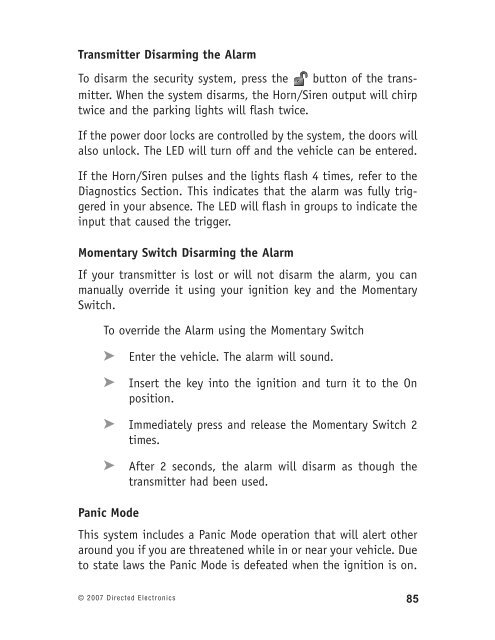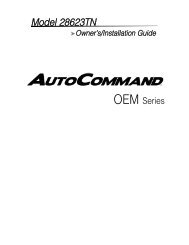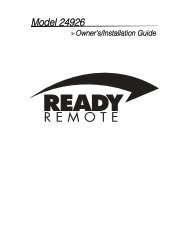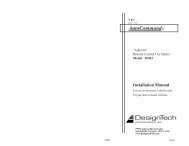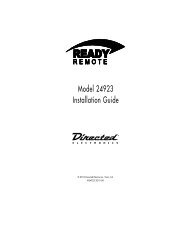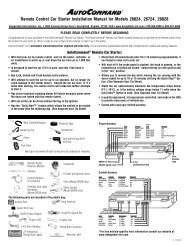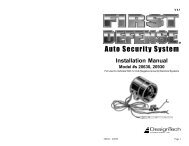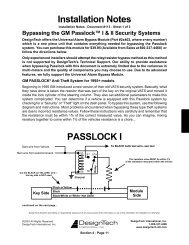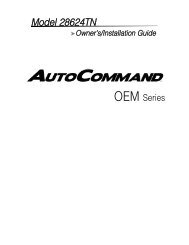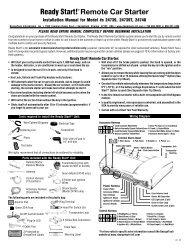Model 24927 - Ready Remote
Model 24927 - Ready Remote
Model 24927 - Ready Remote
Create successful ePaper yourself
Turn your PDF publications into a flip-book with our unique Google optimized e-Paper software.
Transmitter Disarming the Alarm<br />
To disarm the security system, press the button of the transmitter.<br />
When the system disarms, the Horn/Siren output will chirp<br />
twice and the parking lights will flash twice.<br />
If the power door locks are controlled by the system, the doors will<br />
also unlock. The LED will turn off and the vehicle can be entered.<br />
If the Horn/Siren pulses and the lights flash 4 times, refer to the<br />
Diagnostics Section. This indicates that the alarm was fully triggered<br />
in your absence. The LED will flash in groups to indicate the<br />
input that caused the trigger.<br />
Momentary Switch Disarming the Alarm<br />
If your transmitter is lost or will not disarm the alarm, you can<br />
manually override it using your ignition key and the Momentary<br />
Switch.<br />
To override the Alarm using the Momentary Switch<br />
➤<br />
➤<br />
Enter the vehicle. The alarm will sound.<br />
Insert the key into the ignition and turn it to the On<br />
position.<br />
➤ Immediately press and release the Momentary Switch 2<br />
times.<br />
➤<br />
After 2 seconds, the alarm will disarm as though the<br />
transmitter had been used.<br />
Panic Mode<br />
This system includes a Panic Mode operation that will alert other<br />
around you if you are threatened while in or near your vehicle. Due<br />
to state laws the Panic Mode is defeated when the ignition is on.<br />
© 2007 Directed Electronics<br />
85