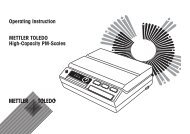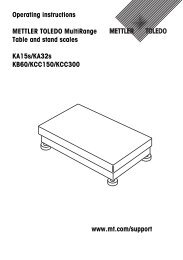3.1 Commands and responses MT-SICS level 0 - Mettler Toledo
3.1 Commands and responses MT-SICS level 0 - Mettler Toledo
3.1 Commands and responses MT-SICS level 0 - Mettler Toledo
You also want an ePaper? Increase the reach of your titles
YUMPU automatically turns print PDFs into web optimized ePapers that Google loves.
During drying the Halogen Moisture Analyzer passes through the following instrument<br />
statuses:<br />
Switched off<br />
On/off switching<br />
Basic<br />
mode<br />
Open automatic<br />
sample chamber<br />
Ready for<br />
taring<br />
Load pan <strong>and</strong><br />
press tare key<br />
Press<br />
Reset key<br />
End of drying<br />
Weighing-in<br />
100 mg sample<br />
weight exceeded<br />
End of drying<br />
reached<br />
Drying<br />
Press Start key<br />
Ready for<br />
start<br />
The following instrument statuses also exist:<br />
• Entry status<br />
• Startup<br />
• Taring<br />
• Weight adjustment<br />
• Temperature adjustment<br />
• Error status<br />
Some functions or comm<strong>and</strong>s can be executed only in particular instrument statuses. In the<br />
instrument status "Drying", for example, the value in the display can not be overwritten.<br />
If a comm<strong>and</strong> can not be executed for this reason, the Halogen Moisture Analyzer sends an<br />
appropriate message.<br />
You will find detailed information on the functions of the Halogen Moisture Analyzer in the<br />
operating instructions.<br />
6