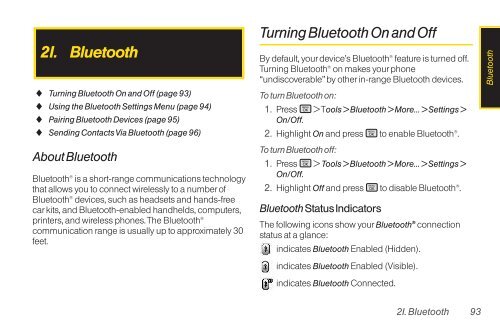LG Rumor 2 Manual - Cell Phones Etc.
LG Rumor 2 Manual - Cell Phones Etc.
LG Rumor 2 Manual - Cell Phones Etc.
You also want an ePaper? Increase the reach of your titles
YUMPU automatically turns print PDFs into web optimized ePapers that Google loves.
2I. Bluetooth<br />
� Turning Bluetooth On and Off (page 93)<br />
� Using the Bluetooth Settings Menu (page 94)<br />
� Pairing Bluetooth Devices (page 95)<br />
� Sending Contacts Via Bluetooth (page 96)<br />
About Bluetooth<br />
Bluetooth ® is a short-range communications technology<br />
that allows you to connect wirelessly to a number of<br />
Bluetooth ® devices, such as headsets and hands-free<br />
car kits, and Bluetooth-enabled handhelds, computers,<br />
printers, and wireless phones. The Bluetooth ®<br />
communication range is usually up to approximately 30<br />
feet.<br />
Turning Bluetooth On and Off<br />
By default, your device’s Bluetooth ® feature is turned off.<br />
Turning Bluetooth ® on makes your phone<br />
“undiscoverable” by other in-range Bluetooth devices.<br />
To turn Bluetooth on:<br />
1. Press > Tools > Bluetooth > More... > Settings ><br />
On/Off.<br />
2. Highlight On and press to enable Bluetooth ® .<br />
To turn Bluetooth off:<br />
1. Press > Tools > Bluetooth > More... > Settings ><br />
On/Off.<br />
2. Highlight Off and press to disable Bluetooth ® .<br />
BluetoothStatus Indicators<br />
The following icons show your Bluetooth ® connection<br />
status at a glance:<br />
indicates Bluetooth Enabled (Hidden).<br />
indicates Bluetooth Enabled (Visible).<br />
indicates Bluetooth Connected.<br />
2I. Bluetooth 93<br />
Bluetooth