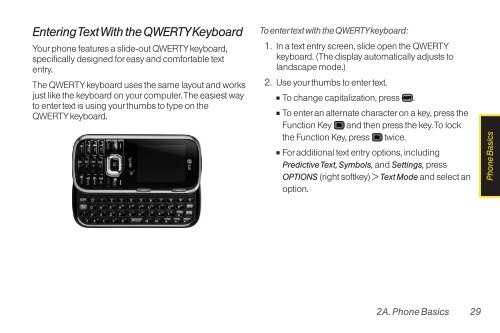LG Rumor 2 Manual - Cell Phones Etc.
LG Rumor 2 Manual - Cell Phones Etc.
LG Rumor 2 Manual - Cell Phones Etc.
Create successful ePaper yourself
Turn your PDF publications into a flip-book with our unique Google optimized e-Paper software.
Entering Text With the QWERTY Keyboard<br />
Your phone features a slide-out QWERTY keyboard,<br />
specifically designed for easy and comfortable text<br />
entry.<br />
The QWERTY keyboard uses the same layout and works<br />
just like the keyboard on your computer. The easiest way<br />
to enter text is using your thumbs to type on the<br />
QWERTY keyboard.<br />
To enter text with the QWERTY keyboard:<br />
1. In a text entry screen, slide open the QWERTY<br />
keyboard. (The display automatically adjusts to<br />
landscape mode.)<br />
2. Use your thumbs to enter text.<br />
� To change capitalization, press .<br />
� To enter an alternate character on a key, press the<br />
Function Key and then press the key. To lock<br />
the Function Key, press twice.<br />
� For additional text entry options, including<br />
Predictive Text, Symbols, and Settings, press<br />
OPTIONS (right softkey) > Text Mode and select an<br />
option.<br />
2A. Phone Basics 29<br />
Phone Basics