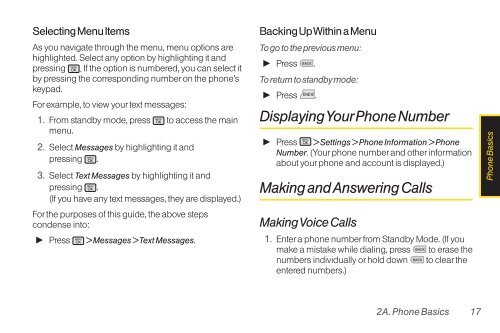LG Rumor 2 Manual - Cell Phones Etc.
LG Rumor 2 Manual - Cell Phones Etc.
LG Rumor 2 Manual - Cell Phones Etc.
You also want an ePaper? Increase the reach of your titles
YUMPU automatically turns print PDFs into web optimized ePapers that Google loves.
Selecting Menu Items<br />
As you navigate through the menu, menu options are<br />
highlighted. Select any option by highlighting it and<br />
pressing . If the option is numbered, you can select it<br />
by pressing the corresponding number on the phone’s<br />
keypad.<br />
For example, to view your text messages:<br />
1. From standby mode, press to access the main<br />
menu.<br />
2. Select Messages by highlighting it and<br />
pressing .<br />
3. Select Text Messages by highlighting it and<br />
pressing .<br />
(If you have any text messages, they are displayed.)<br />
For the purposes of this guide, the above steps<br />
condense into:<br />
� Press > Messages > Text Messages.<br />
Backing Up Within a Menu<br />
To go to the previous menu:<br />
� Press .<br />
To return to standby mode:<br />
� Press .<br />
DisplayingYour Phone Number<br />
� Press > Settings > Phone Information > Phone<br />
Number. (Your phone number and other information<br />
about your phone and account is displayed.)<br />
Making and Answering Calls<br />
Making Voice Calls<br />
1. Enter a phone number from Standby Mode. (If you<br />
make a mistake while dialing, press to erase the<br />
numbers individually or hold down to clear the<br />
entered numbers.)<br />
2A. Phone Basics 17<br />
Phone Basics