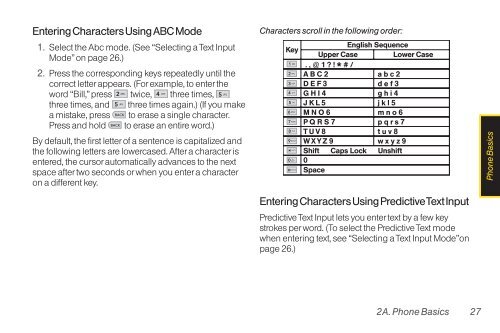LG Rumor 2 Manual - Cell Phones Etc.
LG Rumor 2 Manual - Cell Phones Etc.
LG Rumor 2 Manual - Cell Phones Etc.
Create successful ePaper yourself
Turn your PDF publications into a flip-book with our unique Google optimized e-Paper software.
Entering Characters UsingABC Mode<br />
1. Select the Abc mode. (See “Selecting a Text Input<br />
Mode” on page 26.)<br />
2. Press the corresponding keys repeatedly until the<br />
correct letter appears. (For example, to enter the<br />
word “Bill,” press twice, three times,<br />
three times, and three times again.) (If you make<br />
a mistake, press to erase a single character.<br />
Press and hold to erase an entire word.)<br />
By default, the first letter of a sentence is capitalized and<br />
the following letters are lowercased. After a character is<br />
entered, the cursor automatically advances to the next<br />
space after two seconds or when you enter a character<br />
on a different key.<br />
Characters scroll in the following order:<br />
Entering Characters Using Predictive Text Input<br />
Predictive Text Input lets you enter text by a few key<br />
strokes per word. (To select the Predictive Text mode<br />
when entering text, see “Selecting a Text Input Mode”on<br />
page 26.)<br />
2A. Phone Basics 27<br />
Phone Basics