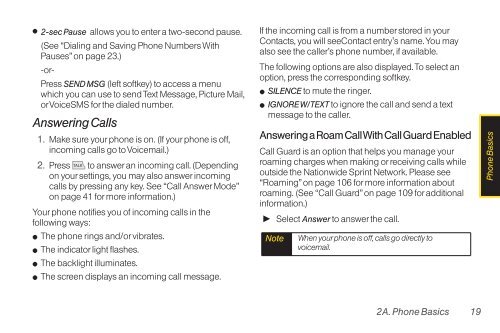LG Rumor 2 Manual - Cell Phones Etc.
LG Rumor 2 Manual - Cell Phones Etc.
LG Rumor 2 Manual - Cell Phones Etc.
Create successful ePaper yourself
Turn your PDF publications into a flip-book with our unique Google optimized e-Paper software.
� 2-sec Pause allows you to enter a two-second pause.<br />
(See “Dialing and Saving Phone Numbers With<br />
Pauses” on page 23.)<br />
-or-<br />
Press SEND MSG (left softkey) to access a menu<br />
which you can use to send Text Message, Picture Mail,<br />
or VoiceSMS for the dialed number.<br />
Answering Calls<br />
1. Make sure your phone is on. (If your phone is off,<br />
incoming calls go to Voicemail.)<br />
2. Press to answer an incoming call. (Depending<br />
on your settings, you may also answer incoming<br />
calls by pressing any key. See “Call Answer Mode”<br />
on page 41 for more information.)<br />
Your phone notifies you of incoming calls in the<br />
following ways:<br />
� The phone rings and/or vibrates.<br />
� The indicator light flashes.<br />
� The backlight illuminates.<br />
� The screen displays an incoming call message.<br />
If the incoming call is from a number stored in your<br />
Contacts, you will seeContact entry's name. You may<br />
also see the caller’s phone number, if available.<br />
The following options are also displayed. To select an<br />
option, press the corresponding softkey.<br />
� SILENCE to mute the ringer.<br />
� IGNORE W/TEXT to ignore the call and send a text<br />
message to the caller.<br />
Answering a Roam Call With Call Guard Enabled<br />
Call Guard is an option that helps you manage your<br />
roaming charges when making or receiving calls while<br />
outside the Nationwide Sprint Network. Please see<br />
“Roaming” on page 106 for more information about<br />
roaming. (See “Call Guard” on page 109 for additional<br />
information.)<br />
� Select Answer to answer the call.<br />
Note When your phone is off, calls go directly to<br />
voicemail.<br />
2A. Phone Basics 19<br />
Phone Basics