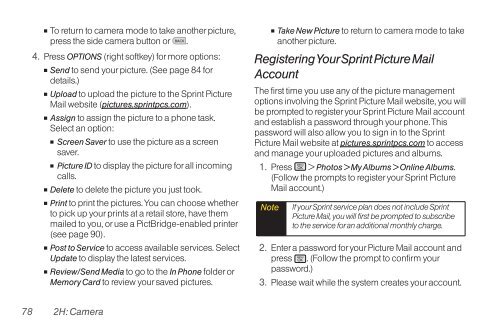LG Rumor 2 Manual - Cell Phones Etc.
LG Rumor 2 Manual - Cell Phones Etc.
LG Rumor 2 Manual - Cell Phones Etc.
You also want an ePaper? Increase the reach of your titles
YUMPU automatically turns print PDFs into web optimized ePapers that Google loves.
� To return to camera mode to take another picture,<br />
press the side camera button or .<br />
4. Press OPTIONS (right softkey) for more options:<br />
� Send to send your picture. (See page 84 for<br />
details.)<br />
� Upload to upload the picture to the Sprint Picture<br />
Mail website (pictures.sprintpcs.com).<br />
� Assign to assign the picture to a phone task.<br />
Select an option:<br />
� Screen Saver to use the picture as a screen<br />
saver.<br />
� Picture ID to display the picture for all incoming<br />
calls.<br />
� Delete to delete the picture you just took.<br />
� Print to print the pictures. You can choose whether<br />
to pick up your prints at a retail store, have them<br />
mailed to you, or use a PictBridge-enabled printer<br />
(see page 90).<br />
� Post to Service to access available services. Select<br />
Update to display the latest services.<br />
� Review/Send Media to go to the In Phone folder or<br />
Memory Card to review your saved pictures.<br />
78 2H: Camera<br />
� Take New Picture to return to camera mode to take<br />
another picture.<br />
RegisteringYour Sprint Picture Mail<br />
Account<br />
The first time you use any of the picture management<br />
options involving the Sprint Picture Mail website, you will<br />
be prompted to register your Sprint Picture Mail account<br />
and establish a password through your phone. This<br />
password will also allow you to sign in to the Sprint<br />
Picture Mail website at pictures.sprintpcs.com to access<br />
and manage your uploaded pictures and albums.<br />
1. Press > Photos > My Albums > Online Albums.<br />
(Follow the prompts to register your Sprint Picture<br />
Mail account.)<br />
Note If your Sprint service plan does not include Sprint<br />
Picture Mail, you will first be prompted to subscribe<br />
to the service for an additional monthly charge.<br />
2. Enter a password for your Picture Mail account and<br />
press . (Follow the prompt to confirm your<br />
password.)<br />
3. Please wait while the system creates your account.