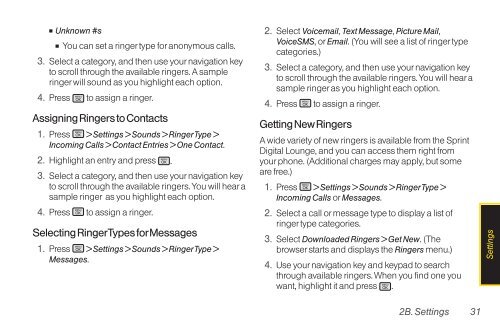LG Rumor 2 Manual - Cell Phones Etc.
LG Rumor 2 Manual - Cell Phones Etc.
LG Rumor 2 Manual - Cell Phones Etc.
Create successful ePaper yourself
Turn your PDF publications into a flip-book with our unique Google optimized e-Paper software.
� Unknown #s<br />
� You can set a ringer type for anonymous calls.<br />
3. Select a category, and then use your navigation key<br />
to scroll through the available ringers. A sample<br />
ringer will sound as you highlight each option.<br />
4. Press to assign a ringer.<br />
Assigning Ringersto Contacts<br />
1. Press > Settings > Sounds > Ringer Type ><br />
Incoming Calls > Contact Entries > One Contact.<br />
2. Highlight an entry and press .<br />
3. Select a category, and then use your navigation key<br />
to scroll through the available ringers. You will hear a<br />
sample ringer as you highlight each option.<br />
4. Press to assign a ringer.<br />
Selecting Ringer Types for Messages<br />
1. Press > Settings > Sounds > Ringer Type ><br />
Messages.<br />
2. Select Voicemail, Text Message, Picture Mail,<br />
VoiceSMS, or Email. (You will see a list of ringer type<br />
categories.)<br />
3. Select a category, and then use your navigation key<br />
to scroll through the available ringers. You will hear a<br />
sample ringer as you highlight each option.<br />
4. Press to assign a ringer.<br />
Getting New Ringers<br />
A wide variety of new ringers is available from the Sprint<br />
Digital Lounge, and you can access them right from<br />
your phone. (Additional charges may apply, but some<br />
are free.)<br />
1. Press > Settings > Sounds > Ringer Type ><br />
Incoming Calls or Messages.<br />
2. Select a call or message type to display a list of<br />
ringer type categories.<br />
3. Select Downloaded Ringers > Get New. (The<br />
browser starts and displays the Ringers menu.)<br />
4. Use your navigation key and keypad to search<br />
through available ringers. When you find one you<br />
want, highlight it and press .<br />
2B. Settings 31<br />
Settings