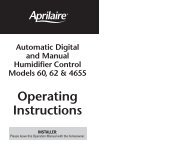Owners Manual - Jackson Systems
Owners Manual - Jackson Systems
Owners Manual - Jackson Systems
You also want an ePaper? Increase the reach of your titles
YUMPU automatically turns print PDFs into web optimized ePapers that Google loves.
Fan Button Operation<br />
Pressing FAN will light up the six fan mode options described below. Press FAN to scroll through<br />
the options. As you scroll, the current option will be blinking. To select the blinking option, wait<br />
for the five-second timeout, which saves your option and returns you to the thermostat’s default<br />
display.<br />
MENU<br />
ON Hi<br />
ON M<br />
ON Lo<br />
AUTO Hi<br />
AUTO M<br />
AUTO Lo<br />
DESCRIPTION<br />
High speed fan is on continuously, even if no demand for heating or cooling<br />
exists.<br />
Medium speed fan is on continuously, even if no demand for heating or<br />
cooling exists.<br />
Low speed fan is on continuously, even if no demand for heating or cooling<br />
exists.<br />
High speed fan cycles with active demand for heating and cooling.<br />
Medium speed fan cycles with active demand for heating and cooling.<br />
Low speed fan cycles with active demand for heating and cooling.<br />
PAGE 14