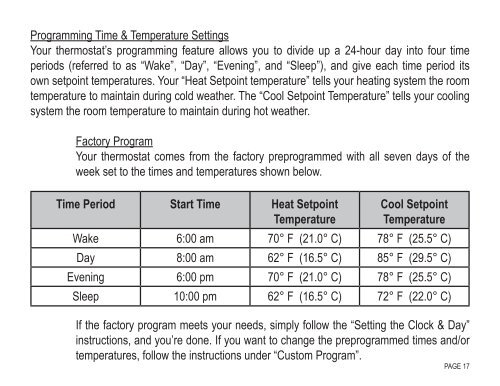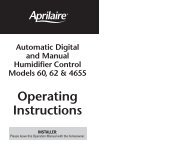Owners Manual - Jackson Systems
Owners Manual - Jackson Systems
Owners Manual - Jackson Systems
You also want an ePaper? Increase the reach of your titles
YUMPU automatically turns print PDFs into web optimized ePapers that Google loves.
Programming Time & Temperature Settings<br />
Your thermostat’s programming feature allows you to divide up a 24-hour day into four time<br />
periods (referred to as “Wake”, “Day”, “Evening”, and “Sleep”), and give each time period its<br />
own setpoint temperatures. Your “Heat Setpoint temperature” tells your heating system the room<br />
temperature to maintain during cold weather. The “Cool Setpoint Temperature” tells your cooling<br />
system the room temperature to maintain during hot weather.<br />
Factory Program<br />
Your thermostat comes from the factory preprogrammed with all seven days of the<br />
week set to the times and temperatures shown below.<br />
Time Period Start Time Heat Setpoint<br />
Temperature<br />
Cool Setpoint<br />
Temperature<br />
Wake 6:00 am 70° F (21.0° C) 78° F (25.5° C)<br />
Day 8:00 am 62° F (16.5° C) 85° F (29.5° C)<br />
Evening 6:00 pm 70° F (21.0° C) 78° F (25.5° C)<br />
Sleep 10:00 pm 62° F (16.5° C) 72° F (22.0° C)<br />
If the factory program meets your needs, simply follow the “Setting the Clock & Day”<br />
instructions, and you’re done. If you want to change the preprogrammed times and/or<br />
temperatures, follow the instructions under “Custom Program”.<br />
PAGE 17