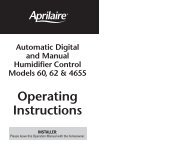Owners Manual - Jackson Systems
Owners Manual - Jackson Systems
Owners Manual - Jackson Systems
Create successful ePaper yourself
Turn your PDF publications into a flip-book with our unique Google optimized e-Paper software.
Custom Program<br />
Begin by planning your program. Use the “Custom Program Worksheet” to plan your<br />
program time periods and temperatures you want during each period. You must program<br />
four periods for each day. Fill in the complete table, as it will serve as a record of your<br />
programs, then follow this procedure:<br />
1. Press PROGRAM once.<br />
2. Press ▲or ▼to scroll until “SET” is blinking. To select, press PROGRAM once.<br />
3. Press ▲or ▼to scroll to the day or group of days you want to program. To select<br />
your preference, press PROGRAM once.<br />
Day / Group of Days options are:<br />
• To program each day individually, the abbreviations are: “M” is Monday,<br />
“TU” is Tuesday, “W” is Wednesday, “TH” is Thursday, “F” is Friday, “SA” is<br />
Saturday, and “SU” is Sunday.<br />
• “MTUWTHFSASU” allows you to give all 7 days of the week the identical<br />
heating & cooling program.<br />
• “MTUWTHF” allows you to give all 5 weekdays the identical heating &<br />
cooling program.<br />
• “SASU” allows you to give both weekend days the identical heating &<br />
cooling program.<br />
• “DFLT” restores all seven days of the week to the original factory<br />
PAGE 18