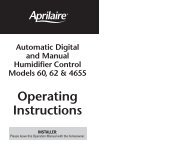Owners Manual - Jackson Systems
Owners Manual - Jackson Systems
Owners Manual - Jackson Systems
Create successful ePaper yourself
Turn your PDF publications into a flip-book with our unique Google optimized e-Paper software.
PROGRAM once.<br />
4. Press ▲or ▼to scroll to the day or group of days you want to copy to. To select,<br />
press PROGRAM once.<br />
Your selection has been saved and you have exited program mode.<br />
Time & Temperature Programming Example<br />
In this example, the thermostat user wants to program the weekend with a different<br />
schedule from the Factory Program. The user wants the Saturday and Sunday program<br />
to be identical.<br />
1. Press PROGRAM once.<br />
2. Press ▲or ▼to scroll until “SET” is blinking. To select, press PROGRAM once.<br />
3. Press ▲or ▼to scroll until “SASU” is blinking. To select, press PROGRAM once.<br />
4. Press ▲or ▼to scroll until “WAKE” is blinking. To select, press PROGRAM once.<br />
5. Press ▲or ▼to scroll hours to “8: ”. To select, press PROGRAM once.<br />
6. Press ▲or ▼to scroll minutes to “ :30”. To select, press PROGRAM once.<br />
7. User wants to keep same HEAT setpoint temperature. To keep unchanged, press<br />
PROGRAM once.<br />
8. User wants to keep same COOL setpoint temperature. To keep unchanged, press<br />
PROGRAM once.<br />
PAGE 20