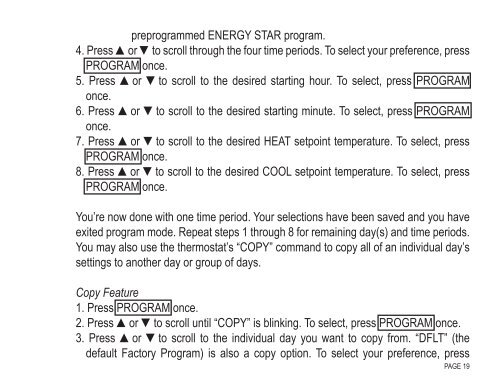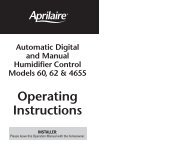Owners Manual - Jackson Systems
Owners Manual - Jackson Systems
Owners Manual - Jackson Systems
You also want an ePaper? Increase the reach of your titles
YUMPU automatically turns print PDFs into web optimized ePapers that Google loves.
preprogrammed ENERGY STAR program.<br />
4. Press ▲or ▼to scroll through the four time periods. To select your preference, press<br />
PROGRAM once.<br />
5. Press ▲or ▼to scroll to the desired starting hour. To select, press PROGRAM<br />
once.<br />
6. Press ▲or ▼to scroll to the desired starting minute. To select, press PROGRAM<br />
once.<br />
7. Press ▲or ▼to scroll to the desired HEAT setpoint temperature. To select, press<br />
PROGRAM once.<br />
8. Press ▲or ▼to scroll to the desired COOL setpoint temperature. To select, press<br />
PROGRAM once.<br />
You’re now done with one time period. Your selections have been saved and you have<br />
exited program mode. Repeat steps 1 through 8 for remaining day(s) and time periods.<br />
You may also use the thermostat’s “COPY” command to copy all of an individual day’s<br />
settings to another day or group of days.<br />
Copy Feature<br />
1. Press PROGRAM once.<br />
2. Press ▲or ▼to scroll until “COPY” is blinking. To select, press PROGRAM once.<br />
3. Press ▲or ▼to scroll to the individual day you want to copy from. “DFLT” (the<br />
default Factory Program) is also a copy option. To select your preference, press<br />
PAGE 19