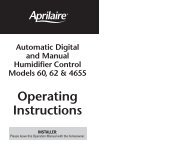Owners Manual - Jackson Systems
Owners Manual - Jackson Systems
Owners Manual - Jackson Systems
Create successful ePaper yourself
Turn your PDF publications into a flip-book with our unique Google optimized e-Paper software.
hold; “HRS” allows you to specify 0-24 hours hold. To select your preference, press<br />
PROGRAM once.<br />
4. Press ▲or ▼to scroll to the desired length of time. To select, press PROGRAM<br />
once.<br />
The thermostat is now on hold for the time period you selected, unless you decide to<br />
turn it off earlier. (See “Turning off a Hold”.)<br />
Setting up a Permanent Hold<br />
1. Press PROGRAM once.<br />
2. Press ▲or ▼to scroll until “HOLD” is blinking. To select, press PROGRAM once.<br />
3. Press ▲or ▼to scroll to “ON”. To select, press PROGRAM once.<br />
The thermostat is now on hold until you manually turn off the hold. (See “Turning off a<br />
Hold”.)<br />
Turning off a Hold<br />
1. Press PROGRAM once.<br />
2. Press ▲or ▼to scroll until “HOLD” is blinking. To select, press PROGRAM once.<br />
3. Press ▲or ▼to scroll to “OFF”. To select, press PROGRAM once.<br />
The thermostat will now resume your programmed time and temperature settings.<br />
PAGE 22