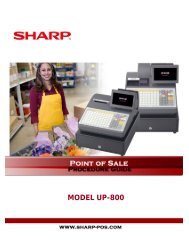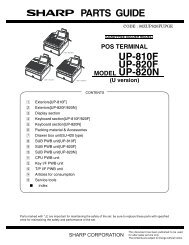ER-A Model - MS Cash Drawer
ER-A Model - MS Cash Drawer
ER-A Model - MS Cash Drawer
You also want an ePaper? Increase the reach of your titles
YUMPU automatically turns print PDFs into web optimized ePapers that Google loves.
Research/Escalation Procedures - Sharp <strong>ER</strong>-A and UP <strong>Model</strong>s<br />
2. As required, collect or have the caller e-mail or fax the following readings and/or programs.<br />
Reports Job # / Reading Menu Option Description/Comments<br />
SRV Mode<br />
900, 970, 959 / (System Preset, File,<br />
and SSP)<br />
System Preset, File<br />
(Memory Allocation), and SSP<br />
Readings<br />
950/ Free Key Free Key Assignment Reading<br />
951 Direct Key <strong>ER</strong>-A POS<br />
Device Assign/Config Systems POS<br />
959 ROM Version Reading<br />
2119 Direct Key Direct Key Assignment Reading<br />
1200/1100 PLU/Dept PLU/Dept Reading<br />
1300 Function Preset and Media<br />
13xx, 23xx, Optional Settings,<br />
Media, & Function Reading<br />
PGM2 Mode<br />
2600 – Functional Preset<br />
26xx, Optional Settings, Channel<br />
Assign for <strong>ER</strong>-A Products<br />
2700 – Tax Tax Reading<br />
1400 – Personnel<br />
Servers, Employee, Job Location<br />
Readings<br />
2640 – Text Function Text Readings<br />
2900 – Auto Keys Auto Key Readings<br />
1. As required, obtain copies of receipts, journal tapes, KP printouts, and X/Z reports.<br />
2. Copy of Program: If all else fails, obtain a copy of the program for further investigation.<br />
Troubleshooting<br />
At the office, try to duplicate on a Master Reset System. This will help to isolate the issue.<br />
(e.g. Out of box versus program data issue)<br />
DOCUMENTATION - varies by model<br />
1<br />
Sharp Instruction, Service, Programming and Parts manuals and Procedures Guide are<br />
available on www.sharp-pos.com – Technical Manuals and Legacy Technical Manuals links.<br />
DEMO TEMPLATES - varies by model<br />
1<br />
Demo templates are available on www.sharp-pos.com – Document/Download Library -<br />
Software link.<br />
Sharp and all related trademarks are trademarks or registered trademarks of Sharp Corporation and/or its affiliated<br />
companies. All other trademarks are the property of their respective holders.<br />
Page 100 of 108