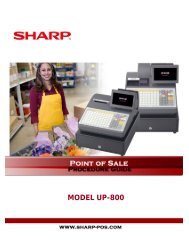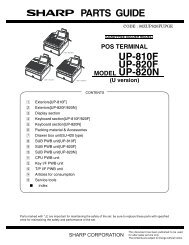ER-A Model - MS Cash Drawer
ER-A Model - MS Cash Drawer
ER-A Model - MS Cash Drawer
Create successful ePaper yourself
Turn your PDF publications into a flip-book with our unique Google optimized e-Paper software.
<strong>ER</strong>-A <strong>Model</strong> Mode Switch, Keys and Job Codes Overview<br />
Important! As the above chart demonstrates although the availability of a programming option may vary<br />
between the <strong>ER</strong>-A models, with the exception of the <strong>ER</strong>-A242, the SRV and PGM2 Jobs codes are<br />
consistent throughout the <strong>ER</strong>-A product line.<br />
Example:<br />
1. SRV Mode job code 950 is used for free key programming on all <strong>ER</strong>-A models where free key<br />
assignment is available.<br />
NOTE:<br />
2. With the exception of the <strong>ER</strong>-A242, PGM2 Mode job code 1200 is used to associate a PLU to a<br />
department on all <strong>ER</strong>-A models.<br />
1. SRV Mode programming is not available on the <strong>ER</strong>-A242.<br />
2. The <strong>ER</strong>-A242 uses a single digit job code or keystroke sequence/procedure for PGM Mode.<br />
DOCUMENTATION - varies by model<br />
1<br />
Sharp Instruction, Service, Programming and Parts manuals and Procedures Guide are available on<br />
www.sharp-pos.com – Technical Manuals and Legacy Technical Manuals links.<br />
DEMO TEMPLATES - varies by model<br />
1<br />
Demo templates are available on www.sharp-pos.com – Document/Download Library - Software<br />
link.<br />
5 OF 5<br />
Page 31 of 108