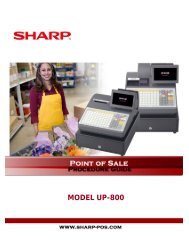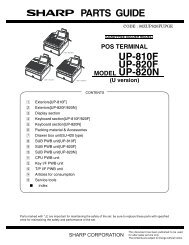ER-A Model - MS Cash Drawer
ER-A Model - MS Cash Drawer
ER-A Model - MS Cash Drawer
You also want an ePaper? Increase the reach of your titles
YUMPU automatically turns print PDFs into web optimized ePapers that Google loves.
<strong>ER</strong>-A <strong>Model</strong> SRV (Service) Mode – File Allocation Overview<br />
<strong>ER</strong>-A440, 450T, 520 & 530 File Allocation Programming<br />
For the <strong>ER</strong>-A440, 450T, 520, and 530 models, the following key operation is used to program file<br />
allocation:<br />
From SRV Mode:<br />
971 . @/FOR XX @/FOR YYYYY<br />
XX = File Group No.<br />
YYYYY = Desired number of Records/Blocks (items)<br />
ZZZZZZ =Total Lines of stored data<br />
MRS = See the Example <strong>ER</strong>-A520/530 File Table No. Listing below:<br />
NOTES: (1) The maximum number for “YYYYY” cannot be exceeded.<br />
(2) ***** The maximum number is based on the total amount of available memory.<br />
“Sister” File Groups<br />
*Important: You must delete the “sister” file group in order to allocate file groups that are flagged with<br />
an asterisk (See Example <strong>ER</strong>-A520/530 File Group Listing). (e.g.: PLU/UPC Price 1 and PLU/UPC<br />
Price 1-6 or PLU/UPC Text 1 (8 Char) and PLU/UPC Text 1 (16 Char) are considered “sister” file groups.<br />
You can only allocate one or the other not both.)<br />
E.g.: The <strong>ER</strong>-A520/<strong>ER</strong>-A530 at MRS is allocated for PLU/UPC Price 1. In order to change the memory<br />
allocation to allow for PLU/UPC Price 1-6, two things need to be considered:<br />
1. The File Group #5 (PLU/UPC Price 1) must be deleted prior to allocating the File Group #6<br />
(PLU/UPC Price 1-6).<br />
2. The PLU/UPC Price 1-6 will require more memory than PLU/UPC Price 1. Optional memory may be<br />
required.<br />
To Delete a File Group<br />
If you wish to free up available memory space by deleting a file group that is not required (e.g. Link<br />
PLU, Set PLU, Dynamic UPC etc.), perform the following procedure:<br />
From SRV Mode:<br />
(Type 0,1)<br />
@/FOR ZZZZZ<br />
(Type 2)<br />
CA/AT<br />
5 OF 14<br />
Page 56 of 108