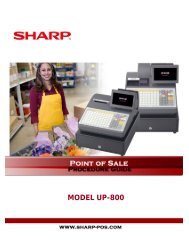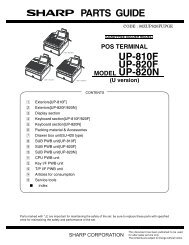ER-A Model - MS Cash Drawer
ER-A Model - MS Cash Drawer
ER-A Model - MS Cash Drawer
You also want an ePaper? Increase the reach of your titles
YUMPU automatically turns print PDFs into web optimized ePapers that Google loves.
<strong>ER</strong>-A <strong>Model</strong> SRV (Service) Mode – File Allocation Overview<br />
Increasing and Reducing the No. of Records<br />
It is always safe to increase the size of a particular File Group if memory is available to accommodate the<br />
increase.<br />
When reducing the size of a particular File Group, do not reduce the No. of Records below the<br />
No. of Used Records to prevent data loss.<br />
E.g. Using the Example <strong>ER</strong>-A520/530 970 File Reading below:<br />
In this example using the MRS defaults, PLU/UPC Group No. 4 must not be reduced below 20. If reduced<br />
below 20, any data associated with those records is lost.<br />
Group Number<br />
or<br />
File Table No.<br />
(Depends on <strong>Model</strong>*)<br />
Description No. of Records No. of Used Records<br />
4 PLU/UPC 2000 20<br />
* <strong>ER</strong>-A520/520 970 Reading Prints according to Group No.<br />
NOTE: Reducing the number of Records can free up available memory space.<br />
EXAMPLE:<br />
At MRS, the ECR has 2000 records reserved for PLU/UPC (sales items). You determine that they will not<br />
require or use more than 500 records. You can safely reduce the No. of Records for the PLU/UPC File<br />
Group to 500 to free up available memory for use by other File Groups without losing data in records 1-<br />
500.<br />
6 OF 14<br />
Page 57 of 108