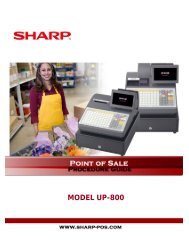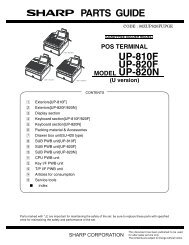ER-A Model - MS Cash Drawer
ER-A Model - MS Cash Drawer
ER-A Model - MS Cash Drawer
Create successful ePaper yourself
Turn your PDF publications into a flip-book with our unique Google optimized e-Paper software.
<strong>ER</strong>-A <strong>Model</strong> SRV (Service) Mode – File Allocation Overview<br />
NOTE: The File Readings, comprised of three (3) hexadecimal numbers, printed at the bottom of the<br />
report provide important information.<br />
<strong>ER</strong>-A520/530<br />
MRS Values<br />
Out of Box<br />
(HEX)<br />
Optional Expansion<br />
Memory Board<br />
(UPS02MB)<br />
Starting Address 319000 319000<br />
Comments<br />
Used Address 39039D 39039D Currently (MRS) used memory.<br />
End Address 3FFFFF 5FFFFF Maximum available memory.<br />
Summary:<br />
The amount of memory available for allocation is the difference between the End Address and the Used<br />
Address. By familiarizing yourself with the default End Address, you will be able to easily identify if any<br />
optional memory has or has not been installed.<br />
Without prior knowledge of optional expansion memory chip or board installation, the only way to<br />
determine if optional memory has been added is to perform the optional memory diagnostic or to view<br />
the physical chip or board. For some models, viewing the physical chip or board may require disassembly<br />
of the ECR.<br />
13 OF 14<br />
Page 64 of 108