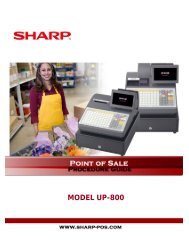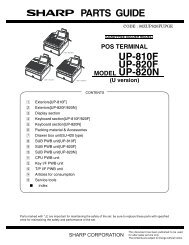ER-A Model - MS Cash Drawer
ER-A Model - MS Cash Drawer
ER-A Model - MS Cash Drawer
Create successful ePaper yourself
Turn your PDF publications into a flip-book with our unique Google optimized e-Paper software.
Research/Escalation Procedures - Sharp <strong>ER</strong>-A and UP <strong>Model</strong>s<br />
1. Please collect the following information prior to reporting or escalating a call involving an ECR/POS<br />
application and/or programming issue. This will minimize the number of callbacks.<br />
Customer information<br />
Account # Date: Tech:<br />
Dealer Name: Phone Number:<br />
City: State: Zip:<br />
Fax Number:<br />
Problem:<br />
E-Mail: E-Quality #<br />
Error Message:<br />
System Information:<br />
<strong>Model</strong>/Software: <strong>ER</strong>-A242 <strong>ER</strong>-A320 <strong>ER</strong>-A330 <strong>ER</strong>-A410 <strong>ER</strong>-A420<br />
<strong>ER</strong>-A440 <strong>ER</strong>-A450T <strong>ER</strong>-A520 <strong>ER</strong>-A530<br />
UP-600 UP-700 UP-810F UP-820F UP-820N<br />
UP-3500 UP-X300<br />
UP-X500 UP-V9900 UP-V990L UP-V9900V<br />
SDW <strong>ER</strong>-02FD POS Utility/Tool Logo Utility PC Link<br />
Other: ____________________________________________________<br />
Page 98 of 108