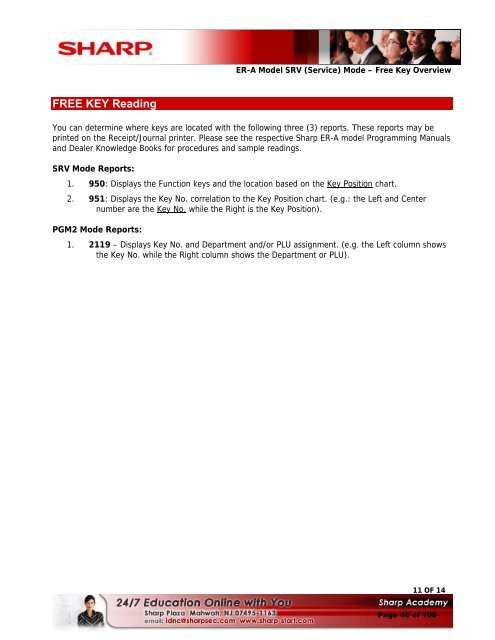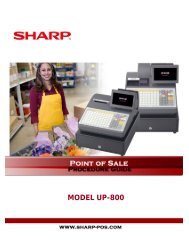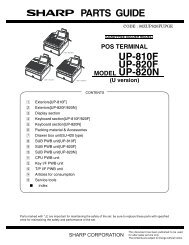ER-A Model - MS Cash Drawer
ER-A Model - MS Cash Drawer
ER-A Model - MS Cash Drawer
Create successful ePaper yourself
Turn your PDF publications into a flip-book with our unique Google optimized e-Paper software.
FREE KEY Reading<br />
<strong>ER</strong>-A <strong>Model</strong> SRV (Service) Mode – Free Key Overview<br />
You can determine where keys are located with the following three (3) reports. These reports may be<br />
printed on the Receipt/Journal printer. Please see the respective Sharp <strong>ER</strong>-A model Programming Manuals<br />
and Dealer Knowledge Books for procedures and sample readings.<br />
SRV Mode Reports:<br />
1. 950: Displays the Function keys and the location based on the Key Position chart.<br />
2. 951: Displays the Key No. correlation to the Key Position chart. (e.g.: the Left and Center<br />
number are the Key No. while the Right is the Key Position).<br />
PGM2 Mode Reports:<br />
1. 2119 – Displays Key No. and Department and/or PLU assignment. (e.g. the Left column shows<br />
the Key No. while the Right column shows the Department or PLU).<br />
11 OF 14<br />
Page 48 of 108