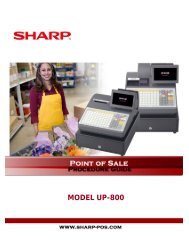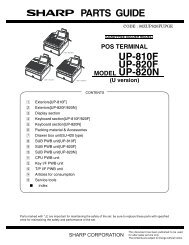ER-A Model - MS Cash Drawer
ER-A Model - MS Cash Drawer
ER-A Model - MS Cash Drawer
You also want an ePaper? Increase the reach of your titles
YUMPU automatically turns print PDFs into web optimized ePapers that Google loves.
To return the keyboard to the MRS default keyboard<br />
<strong>ER</strong>-A <strong>Model</strong> SRV (Service) Mode – Free Key Overview<br />
If the function keys are accidentally placed in the wrong position, it may be necessary to restore the MRS<br />
default keyboard in order to continue.<br />
From SRV Mode:<br />
NOTE:<br />
1. Only the keyboard layout is affected; PGM2 Mode data is retained.<br />
2. Depending on the model it may require that you perform a master reset.<br />
<strong>ER</strong>-A410/420, 440, 450T and 520/530 PGM2 Mode 2119/2219 Programming<br />
Program the Department or PLU<br />
Perform the following to assign the Key Position to a Department or PLU:<br />
Please ensure the Department and/or PLU exist in the ECR. The minimum programming requirements are<br />
Department, Job code 2110 and PLU – Job code 1200.<br />
NOTE:<br />
1. If the department or PLU has not been created (does not exist in the ECR), PGM2 Mode<br />
2119/2219 programming is prohibited.<br />
2. At MRS, only a certain number of departments and PLUs exist/used, regardless of the amount that<br />
is allocated/used.<br />
EXAMPLE: 2000 PLU/UPC records are allocated, however, at MRS only 20 are used. Items 21-2000<br />
will not be available for PGM2 Mode 2119/2219 programming until Step 3 has been performed.<br />
Group Number<br />
or<br />
File Table No.<br />
(Depends on <strong>Model</strong>*)<br />
Description<br />
(MRS)<br />
No. of Records<br />
(MRS)<br />
No. of Used<br />
Records<br />
4 PLU/UPC 2000 20<br />
8 OF 14<br />
Page 45 of 108