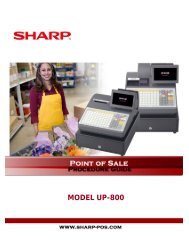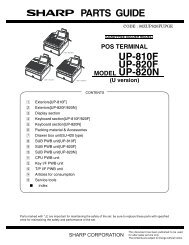ER-A Model - MS Cash Drawer
ER-A Model - MS Cash Drawer
ER-A Model - MS Cash Drawer
You also want an ePaper? Increase the reach of your titles
YUMPU automatically turns print PDFs into web optimized ePapers that Google loves.
<strong>ER</strong>-A <strong>Model</strong>s PGM/PGM1/PGM2 Mode Overview<br />
PGM/PGM1/PGM2 Mode Overview - varies by model<br />
The Sharp <strong>ER</strong>-A model programming consists of SRV (Service Mode) and/or PGM/PGM1/PGM2 (Program)<br />
Mode job codes.<br />
Job codes tell the ECR (Electronic <strong>Cash</strong> Register) which programming function to perform. Each job code<br />
has bits that enable, disable, or define the settings for the respective job code. The program settings may<br />
be printed on the Receipt / Journal printer.<br />
PGM/PGM1/PGM2 Mode job codes allow the user to program settings such as the date, time, departments,<br />
items, tax, servers/cashiers, terminal functions, preset prices, etc.<br />
It’s important to know how the ECR was Service Mode programmed before attempting PGM Mode<br />
Programming, as many of the PGM job codes are affected (allowed or disallowed) by Service Mode<br />
programming entries.<br />
PGM/PGM1/PGM2 Mode Availability by <strong>Model</strong><br />
Access to PGM/PGM1/PGM2 Mode is controlled by the mode switch and mode key.<br />
<strong>Model</strong> PGM PGM1 PGM2<br />
<strong>ER</strong>-A242 Y N N<br />
<strong>ER</strong>-A320 Y N N<br />
<strong>ER</strong>-A330 Y N N<br />
<strong>ER</strong>-A410 N Y Y<br />
<strong>ER</strong>-A420 N Y Y<br />
<strong>ER</strong>-A440 N Y Y<br />
<strong>ER</strong>-A450T N Y Y<br />
<strong>ER</strong>-A520 N Y Y<br />
<strong>ER</strong>-A530 N Y Y<br />
1 OF 9<br />
Page 66 of 108