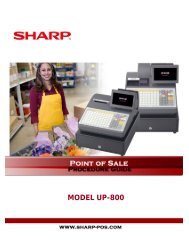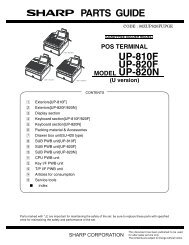ER-A Model - MS Cash Drawer
ER-A Model - MS Cash Drawer
ER-A Model - MS Cash Drawer
You also want an ePaper? Increase the reach of your titles
YUMPU automatically turns print PDFs into web optimized ePapers that Google loves.
<strong>ER</strong>-A <strong>Model</strong> SRV (Service) Mode – File Allocation Overview<br />
Please see the respective Sharp <strong>ER</strong>-A model Programming Manuals and Dealer Knowledge<br />
Books for the File Group No, name, type, and table numbers.<br />
File Allocation Terminology<br />
The following terminology is used in File Allocation.<br />
• Group No.: (Also known as File Group No.) (See above -File Allocation Overview) This is a<br />
reference number for the file group and is used in the actual File Allocation Programming.<br />
Depending on the model, the Group No. is used and printed on the actual File Allocation Reading.<br />
• File No. / Table No.: (Also known as File Table No.) This is a reference number for the<br />
individual files within a File Group. Depending on the model, the File Table No. is used and printed<br />
on the actual File Allocation Reading.<br />
• File Name: Indicates the purpose of the particular file.<br />
• # Records: This area refers to the amount, or number, of each function that memory can be<br />
allocated for. The actual meaning of each record depends upon the file. ( e.g.: With PLU or<br />
Department Files, each PLU, or Department requires one record; with table files such as PLU Link<br />
or Condiment, each record equals one line of the table.)<br />
“# Records” is usually divided into two columns on the table - DEFAULT (at MAST<strong>ER</strong> RESET) and<br />
MAXIMUM. If the Maximum number of records for the file is denoted by asterisks, it is limited<br />
only by the available memory in the machine.<br />
• # Blocks: The “Blocks” referred to are individual memory areas set aside for transaction data for<br />
each <strong>Cash</strong>ier, Clerk, or Server. Each block of memory has a fixed number of records in it. Each<br />
record corresponds to a particular piece of data that would be printed in a <strong>Cash</strong>ier, Clerk, or<br />
Server Report. Block counts other than “1” are used only for <strong>Cash</strong>ier, Clerk, and Server Files.<br />
• Label Size: This denotes the number of bytes in the header of the data. In the “<strong>ER</strong>-A” Series, the<br />
number of bytes in the label MUST be added to the number of bytes in the record length to get an<br />
accurate number of bytes each record requires.<br />
• Record Length (Data Size): Shows the number of bytes required for the data in each record.<br />
• Memory Size: Shows the total number of bytes required for the file at default. In some File<br />
Allocation Tables, the total number of bytes is also shown for the file if it is opened to the<br />
maximum number of records.<br />
3 OF 14<br />
Page 54 of 108