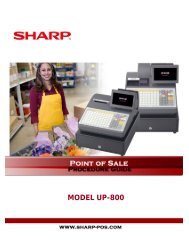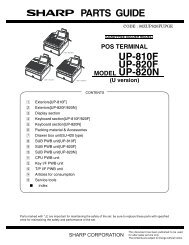ER-A Model - MS Cash Drawer
ER-A Model - MS Cash Drawer
ER-A Model - MS Cash Drawer
Create successful ePaper yourself
Turn your PDF publications into a flip-book with our unique Google optimized e-Paper software.
ECR LAB 4: <strong>ER</strong>-A450T<br />
Requirements:<br />
• <strong>ER</strong>-A450T <strong>Cash</strong> Register • SRV Key • <strong>ER</strong>-A450T Service Manual<br />
• <strong>ER</strong>-450T Programming<br />
Manual<br />
Exercises:<br />
• <strong>ER</strong>A450T Instruction<br />
Manual<br />
• <strong>ER</strong>-A450T Installation<br />
Manual<br />
1. What is the maximum number of departments available on the <strong>ER</strong>-A450T?<br />
� 10 � 20 � 40 � 50 � 99<br />
2. What programming and/or hardware requirements are needed to place<br />
more department keys on the keyboard? (Select all that apply)<br />
� SRV 950 � PGM 2119 � PGM 2200 � SRV 951<br />
� Key top kit � SRV 971<br />
3. What is the model number of the printer in the EE-A450T?<br />
� CR-510 � CR-802 � CR-812A � CR-911A � DP-730 � M-445 � PR-45M<br />
4. Which of the following procedures will change the receipt printing status<br />
On or Off?<br />
� Turn the mode switch to the REG position. Press the RCPT key to change the<br />
printing status (On or Off).<br />
� Turn the mode switch to the MGR position. Press the RCPT key to change the<br />
printing status (On or Off).<br />
� Turn the mode switch to the OP X/Z position. Press the RCPT key to change the<br />
printing status (On or Off).<br />
5. What error code will appear on the operator display for a cashier not<br />
signed in?<br />
� E01 � E02 � E12 � E32<br />
6. What SRV job code is used to enable/disable VOID mode?<br />
� 913C � 914C � 915C � 916C<br />
7. What SRV job code is used to enable/disable fractional entries for nonscalable<br />
UPC/PLU/Dept?<br />
� 906D � 916A � 918B � 916C<br />
Internal<br />
Use<br />
Only<br />
8 OF 14<br />
Page 82 of 108