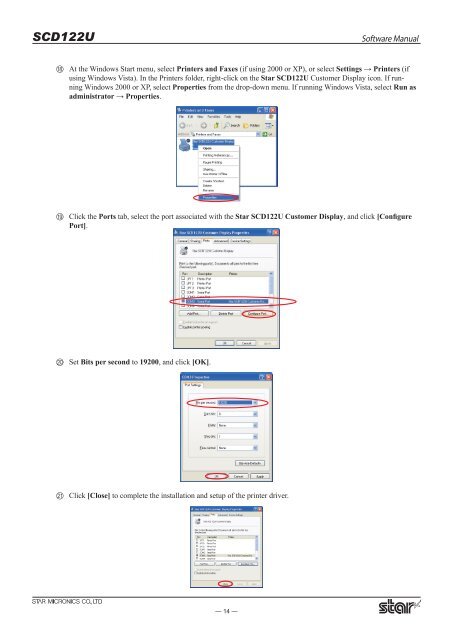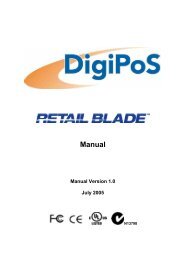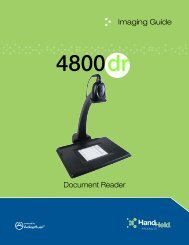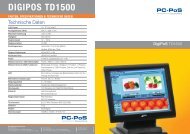Software Manual SCD122U
Software Manual SCD122U
Software Manual SCD122U
Create successful ePaper yourself
Turn your PDF publications into a flip-book with our unique Google optimized e-Paper software.
<strong>SCD122U</strong><br />
<strong>Software</strong> <strong>Manual</strong><br />
H At the Windows Start menu, select Printers and Faxes (if using 2000 or XP), or select Settings → Printers (if<br />
using Windows Vista). In the Printers folder, right-click on the Star <strong>SCD122U</strong> Customer Display icon. If running<br />
Windows 2000 or XP, select Properties from the drop-down menu. If running Windows Vista, select Run as<br />
administrator → Properties.<br />
I Click the Ports tab, select the port associated with the Star <strong>SCD122U</strong> Customer Display, and click [Configure<br />
Port].<br />
J Set Bits per second to 19200, and click [OK].<br />
K Click [Close] to complete the installation and setup of the printer driver.<br />
— 14 —