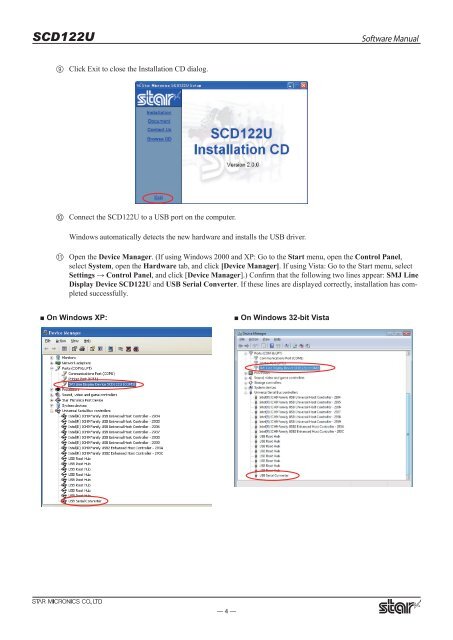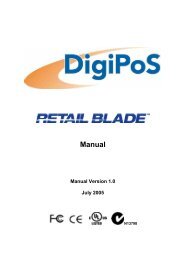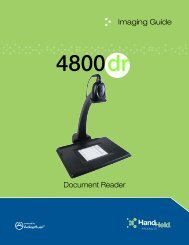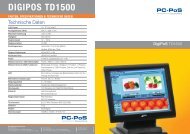Software Manual SCD122U
Software Manual SCD122U
Software Manual SCD122U
Create successful ePaper yourself
Turn your PDF publications into a flip-book with our unique Google optimized e-Paper software.
<strong>SCD122U</strong><br />
<strong>Software</strong> <strong>Manual</strong><br />
9 Click Exit to close the Installation CD dialog.<br />
0 Connect the <strong>SCD122U</strong> to a USB port on the computer.<br />
Windows automatically detects the new hardware and installs the USB driver.<br />
A Open the Device Manager. (If using Windows 2000 and XP: Go to the Start menu, open the Control Panel,<br />
select System, open the Hardware tab, and click [Device Manager]. If using Vista: Go to the Start menu, select<br />
Settings → Control Panel, and click [Device Manager].) Confirm that the following two lines appear: SMJ Line<br />
Display Device <strong>SCD122U</strong> and USB Serial Converter. If these lines are displayed correctly, installation has completed<br />
successfully.<br />
■ On Windows XP:<br />
■ On Windows 32-bit Vista<br />
— —