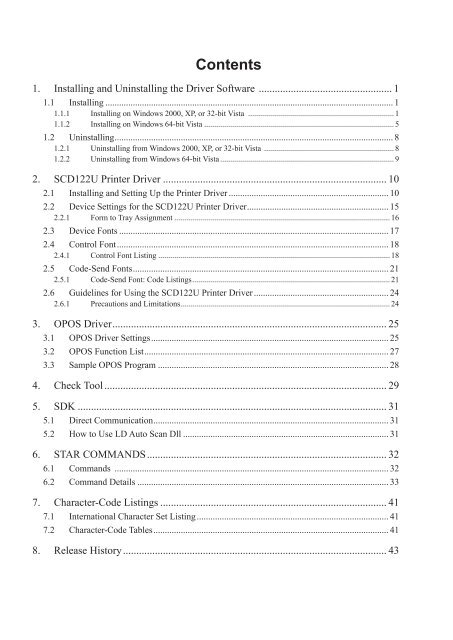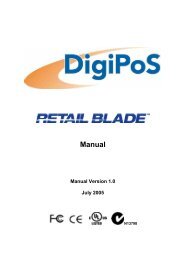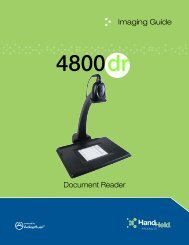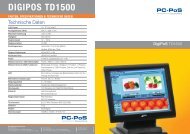Software Manual SCD122U
Software Manual SCD122U
Software Manual SCD122U
Create successful ePaper yourself
Turn your PDF publications into a flip-book with our unique Google optimized e-Paper software.
Contents<br />
1. Installing and Uninstalling the Driver <strong>Software</strong> ................................................... 1<br />
1.1 Installing............................................................................................................................... 1<br />
1.1.1 Installing on Windows 2000, XP, or 32-bit Vista .......................................................................... 1<br />
1.1.2 Installing on Windows 64-bit Vista................................................................................................ 5<br />
1.2 Uninstalling.......................................................................................................................... 8<br />
1.2.1 Uninstalling from Windows 2000, XP, or 32-bit Vista .................................................................. 8<br />
1.2.2 Uninstalling from Windows 64-bit Vista........................................................................................ 9<br />
2. <strong>SCD122U</strong> Printer Driver..................................................................................... 10<br />
2.1 Installing and Setting Up the Printer Driver....................................................................... 10<br />
2.2 Device Settings for the <strong>SCD122U</strong> Printer Driver.............................................................. 15<br />
2.2.1 Form to Tray Assignment............................................................................................................. 16<br />
2.3 Device Fonts....................................................................................................................... 17<br />
2.4 Control Font....................................................................................................................... 18<br />
2.4.1 Control Font Listing..................................................................................................................... 18<br />
2.5 Code-Send Fonts................................................................................................................ 21<br />
2.5.1 Code-Send Font: Code Listings................................................................................................... 21<br />
2.6 Guidelines for Using the <strong>SCD122U</strong> Printer Driver............................................................ 24<br />
2.6.1 Precautions and Limitations......................................................................................................... 24<br />
3. OPOS Driver....................................................................................................... 25<br />
3.1 OPOS Driver Settings........................................................................................................ 25<br />
3.2 OPOS Function List........................................................................................................... 27<br />
3.3 Sample OPOS Program...................................................................................................... 28<br />
4. Check Tool........................................................................................................... 29<br />
5. SDK..................................................................................................................... 31<br />
5.1 Direct Communication....................................................................................................... 31<br />
5.2 How to Use LD Auto Scan Dll........................................................................................... 31<br />
6. STAR COMMANDS........................................................................................... 32<br />
6.1 Commands ......................................................................................................................... 32<br />
6.2 Command Details............................................................................................................... 33<br />
7. Character-Code Listings...................................................................................... 41<br />
7.1 International Character Set Listing..................................................................................... 41<br />
7.2 Character-Code Tables....................................................................................................... 41<br />
8. Release History.................................................................................................... 43