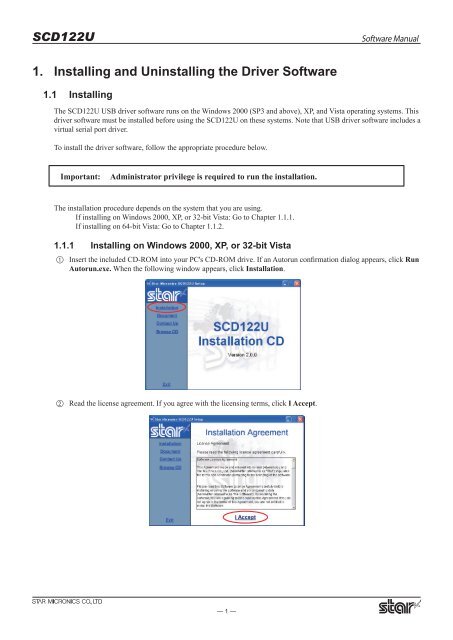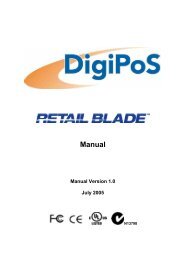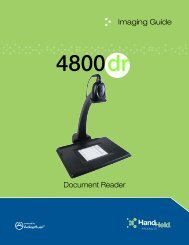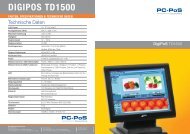Software Manual SCD122U
Software Manual SCD122U
Software Manual SCD122U
Create successful ePaper yourself
Turn your PDF publications into a flip-book with our unique Google optimized e-Paper software.
<strong>SCD122U</strong><br />
<strong>Software</strong> <strong>Manual</strong><br />
1. Installing and Uninstalling the Driver <strong>Software</strong><br />
1.1 Installing<br />
The <strong>SCD122U</strong> USB driver software runs on the Windows 2000 (SP3 and above), XP, and Vista operating systems. This<br />
driver software must be installed before using the <strong>SCD122U</strong> on these systems. Note that USB driver software includes a<br />
virtual serial port driver.<br />
To install the driver software, follow the appropriate procedure below.<br />
Important:<br />
Administrator privilege is required to run the installation.<br />
The installation procedure depends on the system that you are using.<br />
If installing on Windows 2000, XP, or 32-bit Vista: Go to Chapter 1.1.1.<br />
If installing on 64-bit Vista: Go to Chapter 1.1.2.<br />
1.1.1 Installing on Windows 2000, XP, or 32-bit Vista<br />
1 Insert the included CD-ROM into your PC's CD-ROM drive. If an Autorun confirmation dialog appears, click Run<br />
Autorun.exe. When the following window appears, click Installation.<br />
2 Read the license agreement. If you agree with the licensing terms, click I Accept.<br />
— —