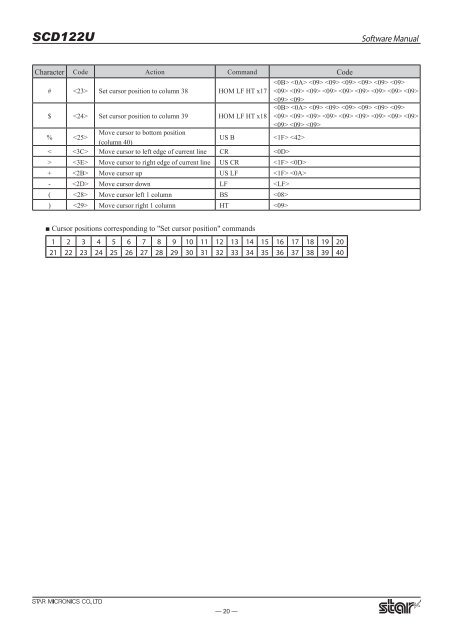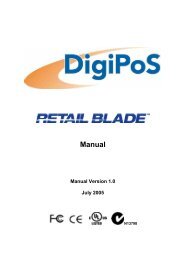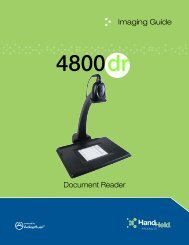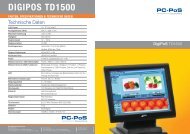Software Manual SCD122U
Software Manual SCD122U
Software Manual SCD122U
Create successful ePaper yourself
Turn your PDF publications into a flip-book with our unique Google optimized e-Paper software.
<strong>SCD122U</strong><br />
<strong>Software</strong> <strong>Manual</strong><br />
Character Code Action Command Code<br />
# Set cursor position to column 38 HOM LF HT x17<br />
<br />
<br />
<br />
$ Set cursor position to column 39 HOM LF HT x18<br />
<br />
<br />
<br />
% <br />
Move cursor to bottom position<br />
(column 40)<br />
US B <br />
< Move cursor to left edge of current line CR <br />
> Move cursor to right edge of current line US CR <br />
+ Move cursor up US LF <br />
- Move cursor down LF <br />
( Move cursor left 1 column BS <br />
) Move cursor right 1 column HT <br />
■ Cursor positions corresponding to "Set cursor position" commands<br />
1 2 3 4 5 6 7 8 9 10 11 12 13 14 15 16 17 18 19 20<br />
21 22 23 24 25 26 27 28 29 30 31 32 33 34 35 36 37 38 39 40<br />
— 20 —