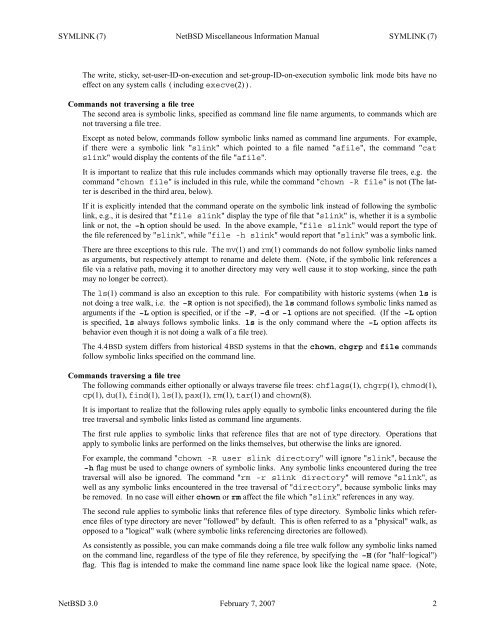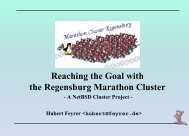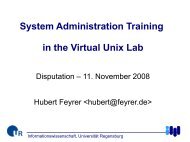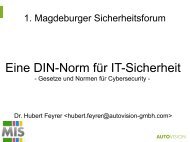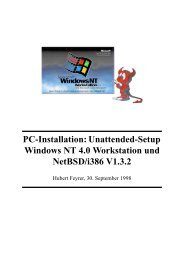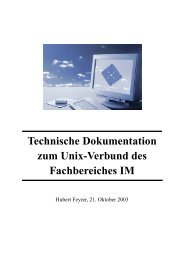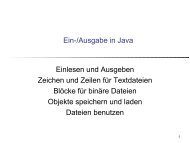INTRO (7) NetBSD Miscellaneous Information Manual INTRO (7 ...
INTRO (7) NetBSD Miscellaneous Information Manual INTRO (7 ...
INTRO (7) NetBSD Miscellaneous Information Manual INTRO (7 ...
You also want an ePaper? Increase the reach of your titles
YUMPU automatically turns print PDFs into web optimized ePapers that Google loves.
SYMLINK (7) <strong>NetBSD</strong> <strong>Miscellaneous</strong> <strong>Information</strong> <strong>Manual</strong> SYMLINK (7)<br />
The write, sticky, set-user-ID-on-execution and set-group-ID-on-execution symbolic link mode bits have no<br />
effect on any system calls (including execve(2) ) .<br />
Commands not traversing a file tree<br />
The second area is symbolic links, specified as command line file name arguments, to commands which are<br />
not traversing a file tree.<br />
Except as noted below, commands follow symbolic links named as command line arguments. For example,<br />
if there were a symbolic link "slink" which pointed to a file named "afile", the command "cat<br />
slink" would display the contents of the file "afile".<br />
It is important to realize that this rule includes commands which may optionally traverse file trees, e.g. the<br />
command "chown file" isincluded in this rule, while the command "chown -R file" isnot (The latter<br />
is described in the third area, below).<br />
If it is explicitly intended that the command operate on the symbolic link instead of following the symbolic<br />
link, e.g., it is desired that "file slink" display the type of file that "slink" is, whether it is a symbolic<br />
link or not, the −h option should be used. In the above example, "file slink" would report the type of<br />
the file referenced by "slink", while "file -h slink" would report that "slink" was a symbolic link.<br />
There are three exceptions to this rule. The mv(1) and rm(1) commands do not follow symbolic links named<br />
as arguments, but respectively attempt to rename and delete them. (Note, if the symbolic link references a<br />
file via a relative path, moving it to another directory may very well cause it to stop working, since the path<br />
may no longer be correct).<br />
The ls(1) command is also an exception to this rule. For compatibility with historic systems (when ls is<br />
not doing a tree walk, i.e. the −R option is not specified), the ls command follows symbolic links named as<br />
arguments if the −L option is specified, or if the −F, −d or −l options are not specified. (If the −L option<br />
is specified, ls always follows symbolic links. ls is the only command where the −L option affects its<br />
behavior even though it is not doing a walk of a file tree).<br />
The 4.4BSD system differs from historical 4BSD systems in that the chown, chgrp and file commands<br />
follow symbolic links specified on the command line.<br />
Commands traversing a file tree<br />
The following commands either optionally or always traverse file trees: chflags(1), chgrp(1), chmod(1),<br />
cp(1), du(1), find(1), ls(1), pax(1), rm(1), tar(1) and chown(8).<br />
It is important to realize that the following rules apply equally to symbolic links encountered during the file<br />
tree traversal and symbolic links listed as command line arguments.<br />
The first rule applies to symbolic links that reference files that are not of type directory. Operations that<br />
apply to symbolic links are performed on the links themselves, but otherwise the links are ignored.<br />
For example, the command "chown -R user slink directory" will ignore "slink", because the<br />
−h flag must be used to change owners of symbolic links. Any symbolic links encountered during the tree<br />
traversal will also be ignored. The command "rm -r slink directory" will remove "slink", as<br />
well as any symbolic links encountered in the tree traversal of "directory", because symbolic links may<br />
be removed. In no case will either chown or rm affect the file which "slink" references in any way.<br />
The second rule applies to symbolic links that reference files of type directory. Symbolic links which reference<br />
files of type directory are never "followed" by default. This is often referred to as a "physical" walk, as<br />
opposed to a "logical" walk (where symbolic links referencing directories are followed).<br />
As consistently as possible, you can make commands doing a file tree walk follow any symbolic links named<br />
on the command line, regardless of the type of file they reference, by specifying the −H (for "half−logical")<br />
flag. This flag is intended to make the command line name space look like the logical name space. (Note,<br />
<strong>NetBSD</strong> 3.0 February 7, 2007 2