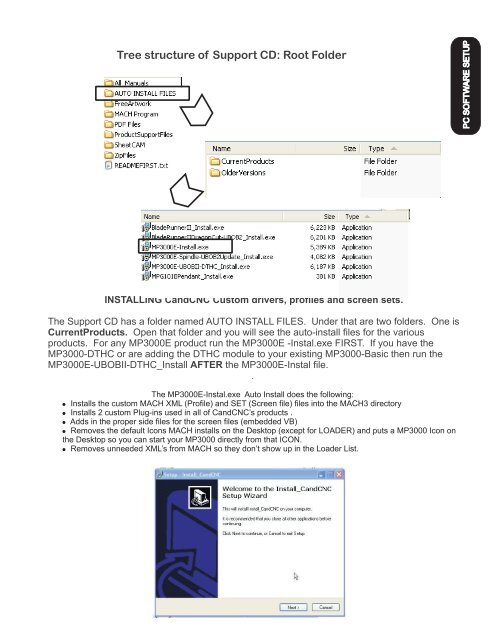You also want an ePaper? Increase the reach of your titles
YUMPU automatically turns print PDFs into web optimized ePapers that Google loves.
Tree structure of Support CD: Root Folder<br />
PC SOFTWARE SETUP<br />
INSTALLING <strong>CandCNC</strong> Custom drivers, profiles and screen sets.<br />
The Support CD has a folder named AUTO INSTALL FILES. Under that are two folders. One is<br />
CurrentProducts. Open that folder and you will see the auto-install files for the various<br />
products. For any <strong>MP3000E</strong> product run the <strong>MP3000E</strong> -Instal.exe FIRST. If you have the<br />
MP3000-DTHC or are adding the DTHC module to your existing MP3000-Basic then run the<br />
<strong>MP3000E</strong>-UBOBII-DTHC_Install AFTER the <strong>MP3000E</strong>-Instal file.<br />
.<br />
The <strong>MP3000E</strong>-Instal.exe Auto Install does the following:<br />
Installs the custom MACH XML (Profile) and SET (Screen file) files into the MACH3 directory<br />
Installs 2 custom Plug-ins used in all of <strong>CandCNC</strong>’s products .<br />
Adds in the proper side files for the screen files (embedded VB)<br />
Removes the default Icons MACH installs on the Desktop (except for LOADER) and puts a MP3000 Icon on<br />
the Desktop so you can start your MP3000 directly from that ICON.<br />
Removes unneeded XML’s from MACH so they don’t show up in the Loader List.