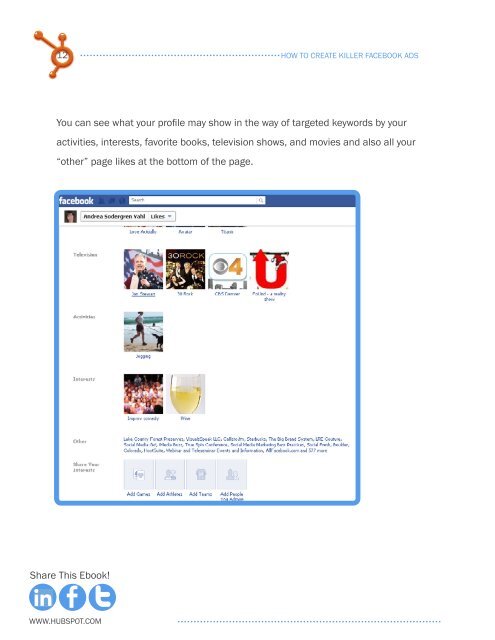How to Using Facebook Advertising for Lead Generation
How to Using Facebook Advertising for Lead Generation
How to Using Facebook Advertising for Lead Generation
You also want an ePaper? Increase the reach of your titles
YUMPU automatically turns print PDFs into web optimized ePapers that Google loves.
12 <strong>How</strong> <strong>to</strong> Create Killer FaCebooK ads<br />
how <strong>to</strong> Create Killer FaCebooK ads<br />
13<br />
You can see what your profile may show in the way of targeted keywords by your<br />
activities, interests, favorite books, television shows, and movies and also all your<br />
“other” page likes at the bot<strong>to</strong>m of the page.<br />
you will be able <strong>to</strong> select keywords that relate <strong>to</strong> your audience’s “likes” and interests in<br />
the targeting section of the ads area.<br />
within <strong>Facebook</strong>, you can advertise an external website or something within <strong>Facebook</strong>,<br />
such as a page, event, place, or an application. <strong>Facebook</strong> also has a feature called<br />
“Sponsored S<strong>to</strong>ries” that enables you <strong>to</strong> advertise an individual activity, such as a<br />
post on your page, someone checking in<strong>to</strong> your place, or “liking” your page. we’ll dive<br />
in<strong>to</strong> each of these options. <strong>to</strong> follow along with the screenshots shown, log in<strong>to</strong> your<br />
<strong>Facebook</strong> account and go <strong>to</strong> http://www.facebook.com/ads/create/.<br />
Share This Ebook! Share This Ebook!<br />
www.HUBSpot.coM www.HUBSpot.coM