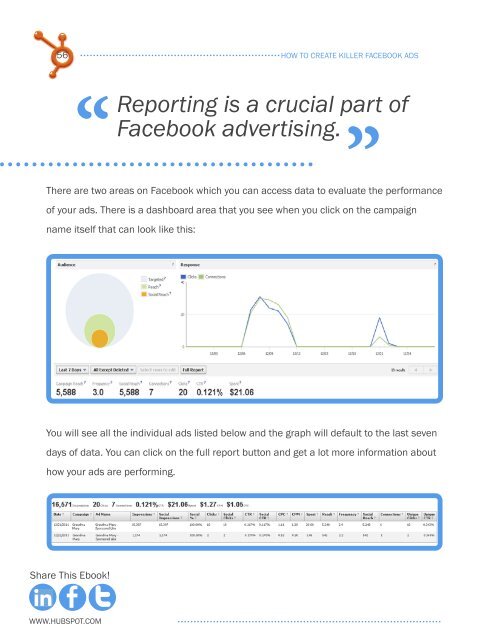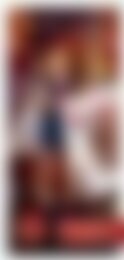How to Using Facebook Advertising for Lead Generation
How to Using Facebook Advertising for Lead Generation
How to Using Facebook Advertising for Lead Generation
You also want an ePaper? Increase the reach of your titles
YUMPU automatically turns print PDFs into web optimized ePapers that Google loves.
56 <strong>How</strong> <strong>to</strong> Create Killer FaCebooK ads<br />
how <strong>to</strong> Create Killer FaCebooK ads<br />
57<br />
“ ”<br />
there are two areas on <strong>Facebook</strong> which you can access data <strong>to</strong> evaluate the per<strong>for</strong>mance<br />
of your ads. there is a dashboard area that you see when you click on the campaign<br />
name itself that can look like this:<br />
you will see all the individual ads listed below and the graph will default <strong>to</strong> the last seven<br />
days of data. you can click on the full report but<strong>to</strong>n and get a lot more in<strong>for</strong>mation about<br />
how your ads are per<strong>for</strong>ming.<br />
Reporting is a crucial part of<br />
<strong>Facebook</strong> advertising.<br />
check these <strong>Facebook</strong> Ad Metrics<br />
IMpReSSIoNS<br />
Impressions tell you how many times the ad has been shown <strong>to</strong> a <strong>Facebook</strong> user. watch<br />
this number closely – if it s<strong>to</strong>ps increasing, your bid may have fallen out of the suggested<br />
Share This Ebook! Share This Ebook!<br />
www.HUBSpot.coM www.HUBSpot.coM<br />
range.<br />
SocIAL IMpReSSIoNS<br />
Social impressions tell you how many times the ad has been shown <strong>to</strong> a <strong>Facebook</strong> user<br />
and also had one of their personal friends showing as “liking” the page or attending<br />
the event. this is valid only <strong>for</strong> advertising things within <strong>Facebook</strong>, such as Fan pages,<br />
events or apps.<br />
SocIAL %<br />
this metric shows what percentage of the <strong>to</strong>tal impressions were social impressions.<br />
cLIckS:<br />
the actual number of clicks on the ad. this can also include a click if someone ‘liked”<br />
your Fan page right from the ad itself.<br />
SocIAL cLIckS<br />
Shows how many clicks you received from an ad that a personal friend <strong>to</strong>ok an action<br />
upon. Again, this is only valid only when you advertise within <strong>Facebook</strong> <strong>for</strong> Fan pages,<br />
groups, or events.