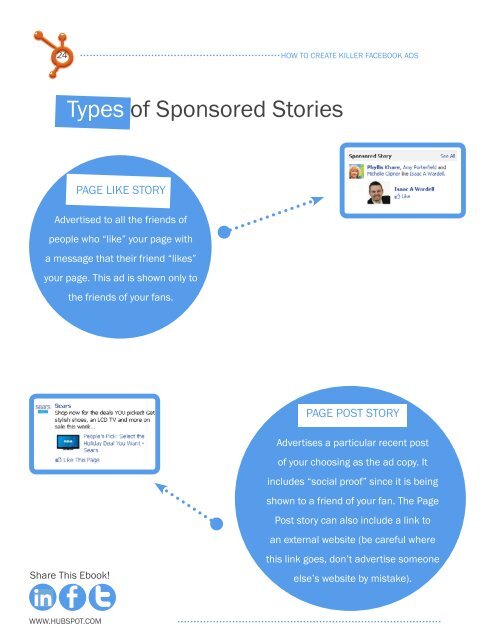How to Using Facebook Advertising for Lead Generation
How to Using Facebook Advertising for Lead Generation
How to Using Facebook Advertising for Lead Generation
You also want an ePaper? Increase the reach of your titles
YUMPU automatically turns print PDFs into web optimized ePapers that Google loves.
24 <strong>How</strong> <strong>to</strong> Create Killer FaCebooK ads<br />
how <strong>to</strong> Create Killer FaCebooK ads<br />
25<br />
types of Sponsored S<strong>to</strong>ries<br />
pAGe LIke S<strong>to</strong>Ry<br />
Advertised <strong>to</strong> all the friends of<br />
people who “like” your page with<br />
a message that their friend “likes”<br />
your page. this ad is shown only <strong>to</strong><br />
the friends of your fans.<br />
pAGe poSt S<strong>to</strong>Ry<br />
Advertises a particular recent post<br />
of your choosing as the ad copy. It<br />
includes “social proof” since it is being<br />
shown <strong>to</strong> a friend of your fan. the page<br />
cHeck-IN S<strong>to</strong>Ry<br />
this ad is <strong>for</strong> places<br />
only and is shown <strong>to</strong> the<br />
friends of people who are<br />
checking in <strong>to</strong> your place.<br />
DoMAIN S<strong>to</strong>Ry<br />
App USeD/SHAReD &<br />
GAMe pLAyeD S<strong>to</strong>Ry<br />
this ad is <strong>for</strong> apps or games only and<br />
is shown <strong>to</strong> the friends of your app<br />
users or game users. the difference<br />
with this ad is that you will get text in<br />
the body <strong>to</strong> tell people about the app.<br />
post s<strong>to</strong>ry can also include a link <strong>to</strong><br />
Share This Ebook!<br />
an external website (be careful where<br />
this link goes, don’t advertise someone<br />
else’s website by mistake).<br />
this ad is triggered when<br />
someone “likes” a piece of<br />
content on your website, shares<br />
a piece of content from your<br />
Share This Ebook!<br />
website, or pasted a link <strong>to</strong> your<br />
www.HUBSpot.coM www.HUBSpot.coM<br />
website in her status update.