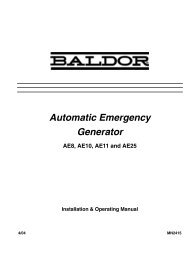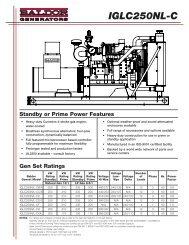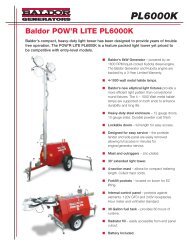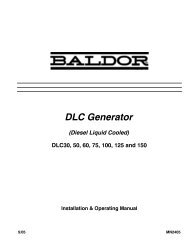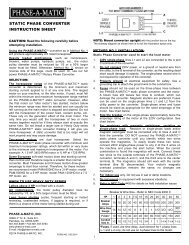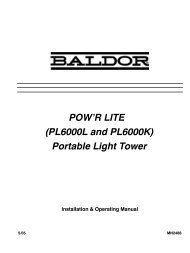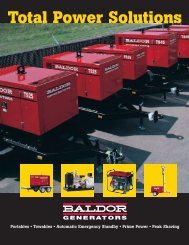Installation & Operation Manual - Phase-A-Matic, Inc.
Installation & Operation Manual - Phase-A-Matic, Inc.
Installation & Operation Manual - Phase-A-Matic, Inc.
You also want an ePaper? Increase the reach of your titles
YUMPU automatically turns print PDFs into web optimized ePapers that Google loves.
Appendix B<br />
Series AE10<br />
Information in this Appendix applies to the AE10 Generator.<br />
Operator Panel Configuration<br />
Figure B-1 AE10 Operator Panel<br />
Master Control<br />
Switch<br />
Controller<br />
Fuse<br />
RUN<br />
MANUAL<br />
OFF<br />
REMOTE<br />
AUTO<br />
CONTROLLER<br />
FUSE<br />
Circuit Breaker<br />
Lamp<br />
Master Control Switch − A three position switch allows choice of automatic or manual operating mode.<br />
Run <strong>Manual</strong> − In this position the controller immediately energizes the crank cycle to start the generator set and produce power.<br />
Off − off position, prevents engine from stating.<br />
Remote Auto − The engine can only be started by making a connection across the remote start terminals of the control box. This allows normal<br />
automatic backup operation of the Generator Set under control of the Transfer Switch.<br />
Controller Fuse − This fuse provides overload protection for the controller circuit board.<br />
Lamp − This Red indicator light will come on when the engine shuts down due to a fault condition.<br />
Circuit Breaker − The 2 pole Circuit Breakers provide overload protection (excessive AC current) for the generator set output windings.<br />
MN2415<br />
Series AE10 B-1