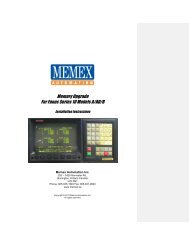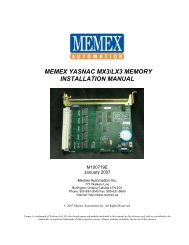Mx1100 Serial BTR for Sanyo Manual - Memex Automation
Mx1100 Serial BTR for Sanyo Manual - Memex Automation
Mx1100 Serial BTR for Sanyo Manual - Memex Automation
You also want an ePaper? Increase the reach of your titles
YUMPU automatically turns print PDFs into web optimized ePapers that Google loves.
<strong>BTR</strong> Configuration <strong>for</strong> <strong>Sanyo</strong> Denki Tape Reader<br />
Operating your <strong>Mx1100</strong> UMI <strong>BTR</strong><br />
To use the control’s new serial port:<br />
Make sure the cables are connected correctly and prepare your DNC software. Press<br />
Reset on the Fanuc control to reset the <strong>BTR</strong> and ensure that no residual data is present in<br />
its input buffer. If <strong>BTR</strong> option jumper A8 is OFF (switch enabled), and the Tape Reader<br />
is connected, switch the <strong>BTR</strong> into <strong>BTR</strong> mode either by turning off the Tape Reader or by<br />
switching the Tape Reader to Release mode. Start an upload to the control from your<br />
DNC software, and then load a program at the control as if from tape. You can put the<br />
control in Tape mode and press READ or INPUT to load the program into memory (if it<br />
will fit), or put the control in DNC (or External) mode and press Cycle Start to run it in<br />
DNC mode – also known as “drip feeding”. (These mode names and key names will vary<br />
according to the control model.)<br />
If you have any difficulty or concerns, please refer to “General Troubleshooting” on page<br />
8.<br />
Helpful hints<br />
• Adding a couple of Carriage Returns to the end of the file will ensure that the<br />
entire file is transmitted. Some combinations of DNC software and CNC control<br />
sometimes miss the end of a file, so it’s a good idea to provide some harmless extra<br />
characters as a buffer.<br />
• The <strong>BTR</strong> responds to the Break character by resetting and clearing its buffer. The<br />
Break character is ASCII value 3, or HEX 03 (see Appendix B, page 20). If your<br />
DNC software can be configured to send control codes, it’s a good idea to have it<br />
send a Break character at the beginning of every g-code program it sends. This will<br />
guarantee that the <strong>BTR</strong> buffer is reset and ready <strong>for</strong> a new program each time,<br />
regardless of whether the CNC didn’t properly finish reading the previous one.<br />
(The Break character will not be passed through to the CNC, and the start of the<br />
program following it will wait while the <strong>BTR</strong> is resetting.)<br />
<strong>BTR</strong> Configuration <strong>for</strong> <strong>Sanyo</strong> Denki Tape Reader