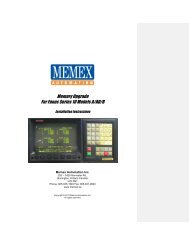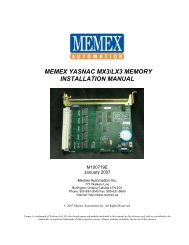Mx1100 Serial BTR for Sanyo Manual - Memex Automation
Mx1100 Serial BTR for Sanyo Manual - Memex Automation
Mx1100 Serial BTR for Sanyo Manual - Memex Automation
Create successful ePaper yourself
Turn your PDF publications into a flip-book with our unique Google optimized e-Paper software.
ottom left corner with a supply of 7 to 24VDC. Always be sure to set up the power<br />
jumpers correctly (see Notes 1 and 2).<br />
12. Other machine errors<br />
Ensure that the proper tape codes are being used at the beginning and/or end of the<br />
program. Some machines require a “%” (percent sign) as the first and/or last character<br />
in the program. Check the CNC Operator’s <strong>Manual</strong> <strong>for</strong> any termination characters that<br />
may be required.<br />
13. What if the <strong>BTR</strong> “Locks Up”<br />
Near the upper left corner of the <strong>BTR</strong> are the four pins labelled RESET and LOAD.<br />
Of those four pins, the top two are the reset pins. Momentarily shorting the two<br />
RESET pins by touching them with a metal object such as a screwdriver or coin<br />
(while the power is on) will reset the <strong>BTR</strong> and make the STATUS LED flash. This<br />
action is the equivalent of pressing the reset button on a PC. This should not have to<br />
be done on a regular basis, but, as with anything electronic, lockup can happen.