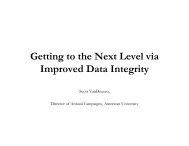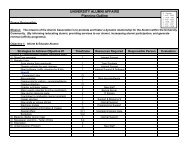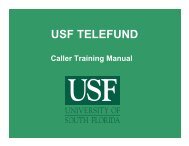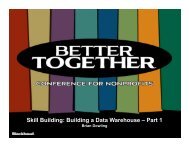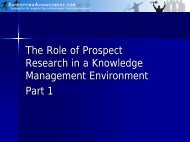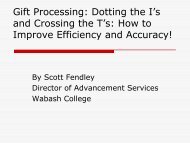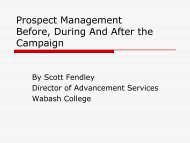WealthEngine Best Practices in Higher Education for Prospect ...
WealthEngine Best Practices in Higher Education for Prospect ...
WealthEngine Best Practices in Higher Education for Prospect ...
Create successful ePaper yourself
Turn your PDF publications into a flip-book with our unique Google optimized e-Paper software.
<strong>Best</strong> <strong>Practices</strong><br />
There will always be a need to validate a portion of the<br />
data (common names, etc.) from a screen<strong>in</strong>g or other data<br />
enhancement projects. However, there are ways to<br />
prioritize the data that is validated. For example, part of<br />
your implementation plan can be to import the rat<strong>in</strong>gs<br />
and scores of high Quality of Match (QOM) donors. Much<br />
of the data <strong>for</strong> these <strong>in</strong>dividuals will not require validation.<br />
There<strong>for</strong>e, data on these <strong>in</strong>dividuals can be quickly fed<br />
<strong>in</strong>to your DMS so that you can beg<strong>in</strong> your analysis of<br />
prospect segments.<br />
QOM Def<strong>in</strong>ed<br />
The Quality of Match Score (QOM) is calculated to<br />
provide a “confidence” gauge that each piece of data<br />
is accurately matched to the right prospect. QOM<br />
also serves as a simple tool <strong>for</strong> segment<strong>in</strong>g and<br />
evaluat<strong>in</strong>g screen<strong>in</strong>g results.<br />
Some considerations to ensure a successful data importation<br />
<strong>in</strong>to your DMS <strong>in</strong>clude:<br />
Resource Constra<strong>in</strong>ts:<br />
Who will be assist<strong>in</strong>g with the import<br />
What is their availability<br />
What <strong>for</strong>mat do they need the data <strong>in</strong> to per<strong>for</strong>m the<br />
import most easily<br />
Your plan should <strong>in</strong>clude tasks along with the names of<br />
persons responsible <strong>for</strong> implement<strong>in</strong>g those tasks. Especially<br />
when work<strong>in</strong>g with scarce IT resources, it is wise<br />
to advise them as early as possible about the upcom<strong>in</strong>g<br />
import, and to talk with them about the preferred <strong>for</strong>mat<br />
of the data. This allows you to work with the vendor to<br />
determ<strong>in</strong>e the best <strong>for</strong>mat(s) <strong>for</strong> your data delivery.<br />
Fear the Data will be Misunderstood:<br />
Who will have access to the data<br />
Do they need tra<strong>in</strong><strong>in</strong>g or documentation<br />
When you <strong>in</strong>tegrate the data <strong>in</strong>to your DMS, it is important<br />
<strong>for</strong> all those hav<strong>in</strong>g access to the DMS records to have some<br />
tra<strong>in</strong><strong>in</strong>g or reference documentation available to help <strong>in</strong>terpret<br />
the <strong>in</strong><strong>for</strong>mation. Your plan should <strong>in</strong>clude a method <strong>for</strong><br />
<strong>in</strong>troduc<strong>in</strong>g the results of your project to leadership and the<br />
front l<strong>in</strong>e fundrais<strong>in</strong>g staff, and possibly additional tra<strong>in</strong><strong>in</strong>g<br />
<strong>for</strong> the front-l<strong>in</strong>e staff. In our survey, 53% of respondents<br />
presented their results to leadership. Fifty-n<strong>in</strong>e percent<br />
provided tra<strong>in</strong><strong>in</strong>g to development officers and others on the<br />
front-l<strong>in</strong>e fundrais<strong>in</strong>g team.<br />
Confusion Around the Process <strong>for</strong> Your Data Import:<br />
Does my DMS have a built-<strong>in</strong> <strong>in</strong>tegration with my<br />
screen<strong>in</strong>g vendor<br />
What automation tools can I easily implement between<br />
my DMS and screen<strong>in</strong>g vendor<br />
What resources are available to me between these two<br />
system providers to assist with my data import<br />
How have my peer organizations us<strong>in</strong>g my DMS<br />
accomplished this <strong>in</strong>tegration<br />
Confusion regard<strong>in</strong>g the process <strong>for</strong> import<strong>in</strong>g the data<br />
should be addressed dur<strong>in</strong>g the vendor sales process.<br />
Most data m<strong>in</strong><strong>in</strong>g vendors that <strong>in</strong>tegrate <strong>in</strong>to your DMS<br />
will have clearly def<strong>in</strong>ed processes, some of which are<br />
automated, that will reduce the confusion regard<strong>in</strong>g the<br />
process and significantly improve the efficiency <strong>in</strong> import<strong>in</strong>g<br />
your data.<br />
Partnerships exist, and are expand<strong>in</strong>g, between screen<strong>in</strong>g<br />
vendors and DMS providers. Many now offer built-<strong>in</strong><br />
<strong>in</strong>tegration to allow <strong>in</strong>dividual and/or batch screen<strong>in</strong>g<br />
from with<strong>in</strong> the DMS application. This service provides ondemand<br />
refresh<strong>in</strong>g of constituent profiles, and elim<strong>in</strong>ates<br />
the need to export or import data from your DMS. It also<br />
provides the capability to set up workflows to enable your<br />
moves management processes to function more fluidly.<br />
Bottom L<strong>in</strong>e: Integration of data <strong>in</strong>to one<br />
system makes it more useful, actionable and<br />
accessible.<br />
30 | <strong>WealthEng<strong>in</strong>e</strong>