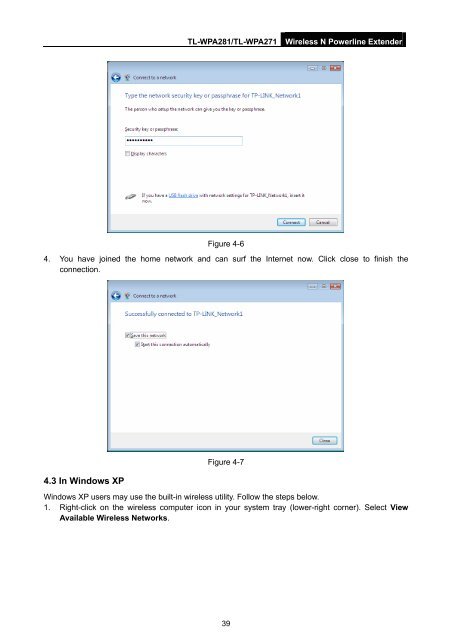TL-WPA271_V1_UserGuide - TP-Link
TL-WPA271_V1_UserGuide - TP-Link
TL-WPA271_V1_UserGuide - TP-Link
Create successful ePaper yourself
Turn your PDF publications into a flip-book with our unique Google optimized e-Paper software.
<strong>TL</strong>-WPA281/<strong>TL</strong>-<strong>WPA271</strong><br />
Wireless N Powerline Extender<br />
Figure 4-6<br />
4. You have joined the home network and can surf the Internet now. Click close to finish the<br />
connection.<br />
4.3 In Windows XP<br />
Figure 4-7<br />
Windows XP users may use the built-in wireless utility. Follow the steps below.<br />
1. Right-click on the wireless computer icon in your system tray (lower-right corner). Select View<br />
Available Wireless Networks.<br />
39