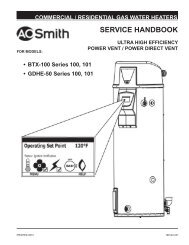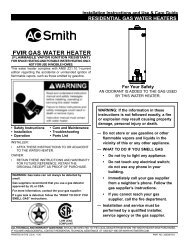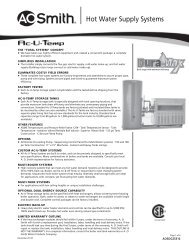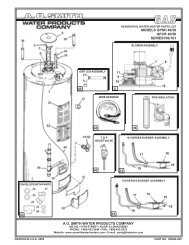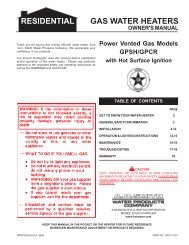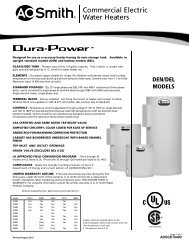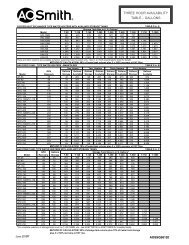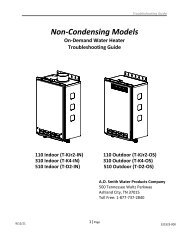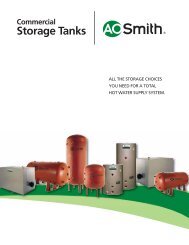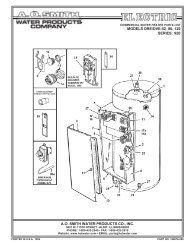Service Handbook - AO Smith Water Heaters
Service Handbook - AO Smith Water Heaters
Service Handbook - AO Smith Water Heaters
Create successful ePaper yourself
Turn your PDF publications into a flip-book with our unique Google optimized e-Paper software.
<strong>Service</strong> <strong>Handbook</strong><br />
Commercial / Residential gas water heater<br />
500 Tennessee Waltz Parkway<br />
Ashland City, TN 37015<br />
FOR MODELS:<br />
BTX 100, GDHE 50<br />
SERIES 120 & 121<br />
INSTALLATION CONSIDERATIONS - PRE SERVICE<br />
CHECKS - WATER HEATER CONSTRUCTION -<br />
operation & SERVICE - TROUBLESHOOTING<br />
Servicing should only be performed by a Qualified <strong>Service</strong> Agent<br />
PRINTED IN THE U.S.A. 0410 318556-000
Table Of Contents<br />
Table Of Contents .......................................................................... 1<br />
Introduction .................................................................................... 2<br />
Qualifications..................................................................................... 2<br />
<strong>Service</strong> Warning................................................................................ 2<br />
<strong>Service</strong> Reminder.............................................................................. 2<br />
Tools Required................................................................................... 2<br />
Installation Considerations ..................................................... 3<br />
Instruction Manual............................................................................. 3<br />
Closed <strong>Water</strong> Systems ...................................................................... 3<br />
Thermal Expansion............................................................................ 3<br />
Air Requirements............................................................................... 3<br />
Contaminated Air ............................................................................... 3<br />
Venting............................................................................................... 4<br />
General Venting Information....................................................... 4<br />
Maximum Equivalent Length Requirements............................... 4<br />
Intake Air Connection.................................................................. 5<br />
Electrical Requirements..................................................................... 6<br />
Grounding and Polarity............................................................... 6<br />
Power Supply Test ...................................................................... 6<br />
Installation Check List........................................................................ 7<br />
Features And Components ......................................................... 8<br />
Front & Back Views ........................................................................... 8<br />
Top View ............................................................................................ 9<br />
Combustion Blower & Burner Assembly ............................................ 9<br />
Operation and <strong>Service</strong> ............................................................... 10<br />
How It Works ................................................................................... 10<br />
Combustion Blower..........................................................................11<br />
Burner Assembly ............................................................................. 12<br />
Combustion Blower and Burner Removal....................................... 14<br />
Flame Sensor.................................................................................. 18<br />
Flame Sensing Operation......................................................... 18<br />
Flame Sensing Current Test ...................................................... 19<br />
Igniter ............................................................................................... 20<br />
Igniter Current Test .................................................................... 20<br />
Venturi ............................................................................................. 22<br />
Gas Valve ........................................................................................ 23<br />
Gas Valve Voltage Tests............................................................ 23<br />
Gas Valve Removal................................................................... 24<br />
Gas Pressure ................................................................................... 25<br />
Gas Pressure Test ..................................................................... 26<br />
Gas Flow Test ........................................................................... 27<br />
Pressure Switches........................................................................... 28<br />
Construction & Operation.......................................................... 28<br />
Control System Monitoring........................................................ 29<br />
Pressure Switch Tests ..................................................................... 31<br />
Continuity Test During Standby................................................. 31<br />
Continuity Test During Operation.............................................. 32<br />
Pressure Test During Operation................................................ 32<br />
Temperature Probe.......................................................................... 35<br />
Temperature Sensor Test .......................................................... 35<br />
ECO Continuity Test .................................................................. 36<br />
Control System Hardware......................................................... 37<br />
UIM (User Interface Module)............................................... 37<br />
CCB (Central Control Board).............................................. 39<br />
CCB Cover Removal And Replacement............................. 40<br />
CCB Circuit Board Layout................................................... 41<br />
CCB Connection Identification........................................... 42<br />
Wiring Diagram.......................................................................... 44<br />
Control System Operation ................................................ 45<br />
Overview .................................................................................... 45<br />
Control System Features.................................................... 45<br />
Commercial And Residential Models.................................. 46<br />
Control System Navigation.................................................. 46<br />
User Input Buttons .............................................................. 46<br />
Desktop Screen................................................................... 46<br />
Status Icons ........................................................................ 47<br />
Operating States ................................................................. 48<br />
Control System Menus.............................................................. 48<br />
Temperatures...................................................................... 49<br />
Heater Status ...................................................................... 50<br />
Display Settings.................................................................. 51<br />
Heater Information.............................................................. 51<br />
Current Fault ....................................................................... 52<br />
Fault History ........................................................................ 52<br />
Fault Occurrence ................................................................. 52<br />
Restore Factory Defaults.................................................... 52<br />
<strong>Service</strong> Contact Information................................................ 53<br />
Sequence Of Operation............................................................. 54<br />
Sequence Of Operation Flow Chart.......................................... 55<br />
Troubleshooting ................................................................... 56<br />
Rough Starting/Rough Operation........................................ 56<br />
Not Enough Hot <strong>Water</strong> ........................................................ 56<br />
Heater Status Menu............................................................ 56<br />
Things To Check Before Servicing...................................... 56<br />
Resetting The Control System ............................................ 56<br />
Control System Unresponsive................................................... 57<br />
UIM (LCD) Is Blank ............................................................. 57<br />
UIM Is Inoperable................................................................ 57<br />
Fault Messages......................................................................... 58<br />
AC Reversed....................................................................... 58<br />
Temp Probe Open............................................................... 58<br />
Temp Probe Short............................................................... 58<br />
Flame Sensor Short............................................................ 59<br />
Flame Detect Error .............................................................. 59<br />
Energy Cut Out (ECO) ........................................................ 60<br />
Blocked Air Intake ............................................................... 61<br />
Blocked Exhaust................................................................. 62<br />
Blower Prover Failure.......................................................... 62<br />
Blower Prover Open............................................................ 63<br />
Low Igniter Current.............................................................. 64<br />
Ignition Failure..................................................................... 65<br />
Communication Failure....................................................... 66<br />
1
This <strong>Service</strong> Manual covers the water heater Model and Series numbers listed on the front cover only. The<br />
instructions and illustrations contained in this manual will provide you with troubleshooting procedures to<br />
verify proper operation and diagnose and repair common service problems.<br />
Qualifications<br />
Qualified Installer or <strong>Service</strong> Agency<br />
Installation and service of this water heater requires ability equivalent to that of a Qualified Agency (as defined<br />
by ANSI below) in the field involved. Installation skills such as plumbing, air supply, venting, gas supply and<br />
electrical supply are required in addition to electrical testing skills when performing service.<br />
ANSI Z223.1 2006 Sec. 3.3.83: “Qualified Agency” - “Any individual, firm, corporation or company that either<br />
in person or through a representative is engaged in and is responsible for (a) the installation, testing or<br />
replacement of gas piping or (b) the connection, installation, testing, repair or servicing of appliances and<br />
equipment; that is experienced in such work; that is familiar with all precautions required; and that has<br />
complied with all the requirements of the authority having jurisdiction.”<br />
<strong>Service</strong> Warning<br />
If you are not qualified (as defined by ANSI above) and licensed or certified as required by the authority<br />
having jurisdiction to perform a given task do not attempt to perform any of the procedures described in<br />
this manual. If you do not understand the instructions given in this manual do not attempt to perform any<br />
procedures outlined in this manual.<br />
<strong>Service</strong> Reminder<br />
When performing any troubleshooting step outlined in this manual always consider the wiring and connectors<br />
between components. Perform a close visual inspection of all wiring and connectors to and from a given<br />
component before replacement. Ensure wires were stripped before being crimped in a wire connector, ensure<br />
wires are crimped tightly in their connectors, ensure connection pins in sockets and plugs are not damaged<br />
or worn, ensure plugs and sockets are mating properly and providing good contact.<br />
Failure to perform this critical step or failing to perform this step thoroughly often results in needless down<br />
time, unnecessary parts replacement, and customer dissatisfaction.<br />
Tools Required<br />
Introduction<br />
• Instruction Manual that came with the water heater.<br />
• All tools common to installation and service of commercial water heaters such as hand tools, torch, pipe<br />
wrenches etc.<br />
• Long (8-10”) T handle 1/8 inch hex (allen key) wrench for Combustion Blower removal and installation.<br />
• Hex (Allen) wrench sizes: 5/32”, 1/8”, 1/4” and 5/16" - for Burner, and 24 Volt Gas Valve removal and<br />
installation.<br />
• Two digital manometers: Range -20.00 to +20.00" W.C. Resolution - 0.01" W.C. Recommend UEI model<br />
EM200 or equivalent. Required to test pressure switch performance. Also used to measure supply and<br />
manifold gas pressures.<br />
• Digital Multi Meter; Fieldpiece HS36, Fluke 187, UEI DL289 or equivalent capable of measuring:<br />
• AC/DC Voltage.<br />
• Ohms.<br />
• DC micro amps (μA) - flame sensing current, see Flame Sensing Current Test on page 19.<br />
• AC amp meter- recommend UEI model DL289 or equivalent.<br />
• 120 VAC plug in outlet tester, see Figure 2 on page 6<br />
2 Servicing should only be performed by a Qualified <strong>Service</strong> Agent
Installation Considerations<br />
This section of the <strong>Service</strong> Manual covers some of the critical installation requirements that, when overlooked,<br />
often result in operational problems, down time and needless parts replacement. Costs to correct installation<br />
errors are not covered under the limited warranty. Ensure all installation requirements and instructions<br />
contained in the Instruction Manual that came with the water heater have been followed prior to performing<br />
any service procedures.<br />
Instruction Manual<br />
Have a copy of the Instruction Manual that came with the water heater on hand for the model and series<br />
number being serviced. Installation information given in this <strong>Service</strong> Manual is not a complete installation<br />
instruction. Installation information given in this manual has a limited focus as it applies to servicing the water<br />
heater. This <strong>Service</strong> Manual does not replace or supersede the Instruction Manual that came with the water<br />
heater. Always refer to the Instruction Manual for complete installation instructions. If the Instruction Manual<br />
is not on hand copies can be obtained from the manufacturers web site or by calling the technical support<br />
phone number shown on the back cover of this manual.<br />
Closed <strong>Water</strong> Systems<br />
<strong>Water</strong> supply systems may, because of code requirements or such conditions as high line pressure, among<br />
others, have installed devices such as pressure reducing valves, check valves, and back flow preventers.<br />
Devices such as these cause the water system to be a closed system.<br />
Thermal Expansion<br />
As water is heated, it expands (thermal expansion). In a closed system the volume of water will grow when<br />
it is heated. As the volume of water grows there will be a corresponding increase in water pressure due to<br />
thermal expansion. Thermal expansion can cause premature tank failure (leakage). This type of failure is not<br />
covered under the limited warranty. Thermal expansion can also cause intermittent Temperature-Pressure<br />
Relief Valve operation: water discharged from the valve due to excessive pressure build up. This condition<br />
is not covered under the limited warranty. The Temperature-Pressure Relief Valve is not intended for the<br />
constant relief of thermal expansion.<br />
A properly sized thermal expansion tank must be installed on all closed systems to control the harmful effects<br />
of thermal expansion. Contact a local plumbing service agency to have a thermal expansion tank installed.<br />
Air Requirements<br />
Carefully review the requirements for combustion and ventilation air in the Instruction Manual that came<br />
with the water heater. Failure to meet these requirements when the water heater is installed or overlooking<br />
their importance when servicing the water heater often results in needless down time, unnecessary parts<br />
replacement, and customer dissatisfaction.<br />
An inadequate supply of air for combustion and ventilation often causes operational problems. A lack of<br />
combustion and ventilation air can create a negative ambient air pressure in the installed space which can<br />
lead to improper combustion and operational problems with pressure switches.<br />
Contaminated Air<br />
Combustion air that is contaminated can greatly diminish the life span of the water heater and water heater<br />
components such as Igniters and Burners. Propellants of aerosol sprays, beauty shop supplies, water softener<br />
chemicals and chemicals used in dry cleaning processes that are present in the combustion, ventilation or<br />
ambient air can cause such damage.<br />
Vapors from volatile compounds such as solvents, cleaners, chlorine based chemicals and refrigerants in<br />
addition to being highly flammable in many cases, can also react to form highly corrosive substances such as<br />
hydrochloric acid inside the combustion chamber. The results can be hazardous and cause product failure.<br />
If the water heater is installed in beauty shops, barber shops or laundries with dry cleaning equipment, it is<br />
imperative the water heater be installed in a Direct Vent configuration so that air for combustion is derived<br />
directly from the outdoor atmosphere through a sealed intake air pipe. See the venting installation section<br />
in the Instruction Manual that came with the water heater for more information on Direct Vent installations.<br />
Servicing should only be performed by a Qualified <strong>Service</strong> Agent<br />
3
Venting<br />
This section of the <strong>Service</strong> Manual is not a complete venting installation instruction. Refer to the Instruction<br />
Manual that came with the water heater; ensure the venting has been installed per all Instruction Manual<br />
requirements. Costs to correct installation errors are not covered under the limited warranty.<br />
General Venting Information<br />
The water heaters covered in this manual are operationally equivalent to Category IV appliances and may be<br />
installed in either a Power Vent or Direct Vent configuration.<br />
Category IV Appliance<br />
Category IV appliances operate with a positive vent (exhaust) static pressure and with vent gas temperatures<br />
low enough to produce condensate in the vent piping.<br />
Power Vent Configuration<br />
Power Vent configurations derive all combustion air from the room where they are installed and discharge all<br />
flue gases to the outdoor atmosphere through a sealed vent (exhaust) pipe. Power vent configurations have<br />
one vent pipe connected to the water heater which can be terminated in a vertical or horizontal arrangement.<br />
Direct Vent Configuration<br />
Direct Vent configurations derive all combustion air directly from the outdoor atmosphere through a sealed<br />
intake air pipe and discharge all flue gases to the outdoor atmosphere through a sealed vent (exhaust) pipe.<br />
Direct Vent configurations have two pipes connected to the water heater, one vent pipe and one intake air<br />
pipe. Direct Vent configurations can also be terminated in a vertical or horizontal arrangement.<br />
Maximum Equivalent Length Requirements<br />
The the intake air and/or vent pipe for the water heaters covered in<br />
= 5 linear feet of pipe<br />
2”<br />
this manual can be installed using 2 inch or 3 inch pipe depending<br />
on the overall “equivalent length" of each pipe. Equivalent lengths<br />
are calculated by adding the total linear feet of installed pipe to the<br />
= 5 linear feet of pipe<br />
3”<br />
accumulated equivalent length of all field installed elbows.<br />
Each 2 inch or 3 inch 90° elbow installed is equivalent to 5 linear<br />
feet of pipe. 45° elbows are equivalent to 2.5 linear feet of pipe.<br />
On Direct Vent installations the intake air and/or vent pipe are calculated separately and each pipe's total<br />
equivalent length must not exceed the maximum equivalent length requirements stated in the Instruction<br />
Manual that came with the water heater, see Table 1 below.<br />
Table 1<br />
†Number of 90° Elbows<br />
2 Inch Pipe 3 Inch Pipe<br />
Installed<br />
Maximum Feet (Meters)<br />
Maximum Feet (Meters)<br />
One (1) 40 feet (12.2 meters) 120 feet (36.6 meters)<br />
Two (1) 35 feet (10.7 meters) 115 feet (35.0 meters)<br />
Three (3) 30 feet (9.1 meters) 110 feet (33.5 meters)<br />
Four (4) 25 feet (7.6 meters) 105 feet (32.0 meters)<br />
Five (5) 20 feet (6.1 meters) 100 feet (30.5 meters)<br />
Six (6) 15 feet (4.6 meters) 95 feet (29.0 meters)<br />
† Two 45° elbows are equivalent to one 90° elbow.<br />
Pipe Size Requirements<br />
Ensure the correct size pipe has been used for the length of intake air and/or vent piping installed. 2 inch pipe<br />
may be used up to 40 equivalent feet with one 90° elbow installed, if the installation requires more equivalent<br />
feet of intake air and/or vent pipe, 3 inch pipe must be used up to the maximum shown in Table 1 above.<br />
Maximum Elbow Requirements<br />
The maximum number of 90° elbows allowed for the vent pipe is six (6). On Direct Vent installations the<br />
maximum number of 90° elbows allowed for the intake air pipe is six (6), see Table 1 above.<br />
4 Servicing should only be performed by a Qualified <strong>Service</strong> Agent
Factory Supplied/Installed Fittings<br />
Factory supplied vent and intake air terminations and factory installed fittings on the water heater are not<br />
factored in to the vent and intake air pipe equivalent feet calculations. The intake air connection fitting and<br />
exhaust elbow (vent connection) are factory installed fittings, see Figure 1 below and Figure 3 on page 8.<br />
Intake Air Connection<br />
The intake air connection has a screen and a hose barb installed at the factory, see Figure 1 below.<br />
The intake air connection screen is installed to prevent debris from entering the Combustion Blower and/or<br />
Burner. This screen is left in place when the water heater is installed in a Power Vent configuration but must<br />
be removed before connecting the intake air piping on Direct Vent installations. Once the intake air pipe is<br />
installed the screen, if not removed, would be hidden from view and may become clogged with debris over<br />
time. This can cause poor combustion and Blocked Air Intake fault conditions and Control System lock outs.<br />
Ensure this screen has been removed on all Direct Vent installations if experiencing Blocked Air Intake fault<br />
conditions.<br />
The hose barb is installed on the intake air connection to connect the Blocked Intake Air switch sensing tube.<br />
The intake air connection is factory installed so that the hose barb is at approximately a 115° angle when<br />
viewed from the end. Ensure the hose barb is not oriented any lower than 115° as this will allow water from<br />
condensate or snow being drawn inside the intake air piping on Direct Vent installations to fill the Blocked<br />
Intake Air switch sensing tube. If water does enter the Blocked Intake Air switch sensing tube it will damage<br />
the switch and cause Blocked Air Intake fault conditions and Control System lock outs. Ensure this hose<br />
barb is properly oriented when experiencing Blocked Air Intake fault conditions. Angles between 90° and<br />
115° are acceptable. If necessary loosen the hose clamp on the intake air connection elbow and rotate the<br />
intake air connection fitting to adjust the angle properly as shown in Figure 1 below.<br />
INTAKE AIR<br />
CONNECTION<br />
SCREEN MUST<br />
BE REMOVED<br />
ON DIRECT VENT<br />
INSTALLATIONS<br />
HOSE BARB<br />
ANGLED<br />
BETWEEN<br />
90° AND 115°<br />
INTAKE AIR CONNECTION<br />
INTAKE AIR<br />
CONNECTION ELBOW<br />
INTAKE AIR<br />
CONNECTION<br />
24 VOLT<br />
GAS VALVE<br />
HOSE BARB FITTING FOR<br />
BLOCKED INTAKE AIR<br />
SWITCH SENSING TUBE<br />
COMBUSTION BLOWER<br />
Figure 1<br />
<strong>Service</strong> Notes:<br />
• Plastic debris left on the edges of intake air pipe sections after cutting must be removed on Direct Vent<br />
installations. These debris can collect inside and clog the Burner which can cause poor combustion,<br />
sooting, rough starting, rough operation and Ignition Failure fault conditions and Control System lock<br />
outs. The Burner is a radial design that can trap debris, see Figure 5 on page 9.<br />
• Exceeding the equivalent length limitations for the vent piping will cause Blocked Exhaust fault<br />
conditions and Control System lock outs.<br />
• Exceeding the equivalent length limitations for the intake air piping will cause Blocked Air Intake fault<br />
conditions and Control System lock outs.<br />
• Exceeding the maximum number of elbows allowed for the intake air and/or vent piping will also cause<br />
Blocked Air Intake and Blocked Exhaust fault conditions and Control System lock outs.<br />
• Using smaller intake air and/or vent pipe than required for the installed equivalent length will also cause<br />
Blocked Air Intake and Blocked Exhaust fault conditions and Control System lock outs.<br />
Servicing should only be performed by a Qualified <strong>Service</strong> Agent<br />
5
Electrical Requirements<br />
The water heaters covered in this manual require a 120 VAC (Volts Alternating Current) 1Ø (Single Phase)<br />
power supply. The maximum AC amperage is approximately 5.2 FLA (full load amps) during the Igniter Warm<br />
Up operating state. Residential models are factory equipped with a 3 prong appliance cord that plugs into a<br />
standard 120 VAC wall outlet. Commercial models are not equipped with an appliance cord; an appliance<br />
cord or hard wiring will have to be field installed, see Commercial And Residential Models on page 46.<br />
Grounding and Polarity<br />
The water heaters covered in this manual must be properly grounded and the polarity of the power supply<br />
must be correct. Correct polarity wiring for a standard 120 VAC residential wall outlet is shown in Figure 2<br />
below, note the downward orientation of the ground connection socket.<br />
The hot and neutral wires from the power supply must connect to the black (hot) and white (neutral) wires<br />
respectively inside the 120 VAC junction box on the water heater, see Figure 4 on page 9 for junction box<br />
location. The ground wire from the power supply must connect to the green wire inside the 120 VAC junction<br />
box on the water heater.<br />
A "Reversed Polarity" condition occurs when the hot and neutral wires are connected in reverse from what<br />
is shown in Figure 2. If the power supply polarity is reversed it will cause AC Reversed fault conditions and<br />
Control System lock outs. If the water heater is not grounded properly it will cause Ignition Failure fault<br />
conditions and Control System lock outs, see Flame Sensor on page 18 and the Power Supply Test below.<br />
HOT<br />
(typically black)<br />
120 VAC POWER SUPPLY POLARITY CORRECT WIRING<br />
120 VAC WALL OUTLET<br />
NEUTRAL<br />
(typically white)<br />
GROUND<br />
(typically green)<br />
NEUTRAL<br />
HOT<br />
GROUND<br />
PLUG IN OUTLET TESTER<br />
120 VOLTS<br />
0 VOLTS<br />
120 VOLTS<br />
Power Supply Test<br />
Figure 2<br />
Proper grounding and polarity can be verified with an AC volt meter by taking three voltage readings at the<br />
wall outlet being used or the power supply wiring inside the water heater's 120 VAC junction box. Inexpensive<br />
plug in outlet testers, available at most home centers and hardware stores, can be used to quickly verify<br />
proper grounding and correct polarity at a 120 VAC wall outlet, see Figure 2 above.<br />
Check for AC voltage between:<br />
1. Hot & Neutral - should be approximately 120 VAC.<br />
2. Hot & Ground - should be approximately 120 VAC.<br />
3. Neutral & Ground - should be approximately 0 VAC.<br />
6 Servicing should only be performed by a Qualified <strong>Service</strong> Agent
Installation Check List<br />
The list below represents some of the most critical installation requirements that, when overlooked, often result<br />
in operational problems, down time and needless parts replacement. Before performing any troubleshooting<br />
procedures use the list below to check for installation errors. Costs to correct installation errors are not<br />
covered under the limited warranty. Ensure all installation requirements and instructions contained in the<br />
Instruction Manual that came with the water heater have been observed and followed.<br />
See Troubleshooting on page 56 for service procedures relating to the fault conditions mentioned below.<br />
1. The vent (exhaust) pipe must not be combined or connected to any other appliance’s vent system or<br />
chimney.<br />
2. The intake air pipe must not be combined or connected to any other appliance’s intake air piping.<br />
3. The water heaters covered in this manual are condensing appliances. Condensate will form in the vent<br />
pipe during normal operation, condensate can also form in the intake air piping in certain circumstances.<br />
Ensure the intake air and/or vent piping is not installed in a manner that will allow water to be trapped<br />
in the piping. This will lead to Blocked Exhaust and/or Blocked Air Intake fault conditions and Control<br />
System lock outs.<br />
4. Ensure the intake air and/or vent piping is the correct size for the installed length. See the venting<br />
requirements section in the Instruction Manual that came with the water heater. Using smaller pipe than<br />
is required will lead to Blocked Exhaust and/or Blocked Air Intake fault conditions and Control System<br />
lock outs.<br />
5. Ensure the intake air and/or vent piping are within the maximum equivalent lengths required in the<br />
Instruction Manual that came with the water heater. Exceeding the maximum length or number of elbows<br />
allowed will also lead to Blocked Exhaust and/or Blocked Air Intake fault conditions and Control System<br />
lock outs.<br />
6. Ensure there is a water trap formed in the condensate drain tube/line connected to the exhaust elbow on<br />
the water heater and that the condensate drain is flowing freely. Condensate drain blockage will cause<br />
the exhaust elbow to fill with water and lead to Blocked Exhaust fault conditions and Control System<br />
lock outs.<br />
7. Ensure the vent and intake air terminations have adequate clearances from each other and the terminations<br />
of other appliances. Failure to maintain adequate clearances can cause the recirculation of flue gases<br />
between the vent and intake air piping. Recirculation of flue gases will cause poor combustion, sooting,<br />
ignition failure, rough starts, rough operation, premature failure of the heat exchanger and icing of the<br />
combustion air intake during severe cold weather.<br />
8. Direct vent terminations being installed in dead air spaces such as alleys, atriums, and inside corners<br />
can also cause the recirculation of flue gases between the vent and intake air piping. To prevent the<br />
recirculation of flue gases, maintain as much distance as possible between the intake air and vent<br />
terminations.<br />
9. Ensure the screens in the factory supplied terminations are securely installed to prevent blockage in the<br />
intake air and/or vent piping.<br />
10. On Direct Vent installations ensure the screen at the intake air connection on the water heater was<br />
removed before the intake air piping was connected, see Intake Air Connection on page 5.<br />
11. Ensure the power supply connections to the water heater are polarity correct. Use a 120 VAC household<br />
outlet tester to verify correct polarity and ground at an outlet the water heater is plugged into. Reversed<br />
polarity (neutral and hot wires reversed) will cause the AC Reversed fault condition and Control System<br />
lock out.<br />
12. Ensure the water heater and the Burner are properly grounded. The water heater Control System requires<br />
an adequate earth ground for flame sensing (verification), see Flame Sensing Operation on page 18.<br />
Inadequate grounding to the water heater and/or the Burner will cause the Ignition Failure fault condition<br />
and Control System lock out. See Electrical Requirements on page 6 and Figure 10 on page 13.<br />
Servicing should only be performed by a Qualified <strong>Service</strong> Agent<br />
7
Front & Back Views<br />
Features And Components<br />
FRONT VIEW<br />
BACK VIEW<br />
TOP COVER<br />
ON / OFF SWITCH<br />
2 INCH PVC<br />
INTAKE AIR<br />
CONNECTION<br />
UIM<br />
(user interface module)<br />
HEATING LOOP<br />
SUPPLY LINE<br />
CONNECTION<br />
3/4 INCH NPT<br />
CONTROL INTERFACE<br />
COVER.<br />
TEMPERATURE<br />
PROBE - LOCATED<br />
BEHIND CONTROL<br />
INTERFACE COVER<br />
TEMPERATURE<br />
PRESSURE<br />
RELIEF VALVE<br />
TANK GLASSING<br />
PLUG COVER.<br />
USED FOR<br />
MANUFACTURING<br />
PURPOSES ONLY.<br />
DO NOT REMOVE<br />
GLASSING PLUG<br />
FOR ANY SERVICE<br />
OR MAINTENANCE.<br />
COVER MAY BE<br />
REMOVED IF LEAK<br />
IS SUSPECTED.<br />
HEATING LOOP<br />
RETURN LINE<br />
CONNECTION<br />
3/4 INCH NPT<br />
DRAIN VALVE<br />
BLOCKED EXHAUST<br />
SWITCH SENSING TUBE<br />
EXHAUST ELBOW<br />
(2 INCH PVC VENT<br />
CONNECTION)<br />
CONDENSATE<br />
DRAIN CONNECTION<br />
Figure 3<br />
8 Servicing should only be performed by a Qualified <strong>Service</strong> Agent
Top View<br />
SECOND<br />
ANODE ROD<br />
BLOCKED<br />
INTAKE AIR<br />
SWITCH<br />
1/2 INCH<br />
SUPPLY GAS<br />
CONNECTION<br />
2 INCH PVC<br />
INTAKE AIR<br />
CONNECTION<br />
COMBUSTION<br />
BLOWER<br />
2 INCH PVC<br />
VENT CONNECTION<br />
JUNCTION<br />
BOX - 120 VAC<br />
POWER SUPPLY<br />
CONNECTIONS<br />
BLOCKED<br />
EXHAUST<br />
SWITCH<br />
BLOWER<br />
PROVER<br />
SWITCH<br />
3/4 INCH NPT<br />
WATER INLET<br />
3/4 INCH NPT<br />
WATER OUTLET<br />
WITH OUTLET<br />
ANODE ROD<br />
BURNER<br />
SIGHT GLASS<br />
CCB ENCLOSURE<br />
(central control board)<br />
TEMPERATURE<br />
PRESSURE<br />
RELIEF VALVE<br />
FRONT<br />
Figure 4<br />
Combustion Blower & Burner Assembly<br />
COMBUSTION<br />
BLOWER<br />
EXPLODED VIEW<br />
GAS VALVE<br />
VENTURI ASSEMBLY<br />
ASSEMBLED VIEW<br />
GASKET<br />
(SILICONE)<br />
BLOWER<br />
DISCHARGE<br />
ORIFICE<br />
BURNER SIGHT<br />
GLASS AND<br />
WIRING HARNESS<br />
COVER PLATE<br />
FLAME<br />
SENSOR<br />
GASKET<br />
GASKET (SILICONE)<br />
BURNER SIGHT GLASS<br />
GASKET (FIBER)<br />
BURNER<br />
ADAPTER<br />
GASKET (FIBER)<br />
INTAKE AIR<br />
ELBOW<br />
GASKET<br />
(FIBER)<br />
IGNITER<br />
BURNER<br />
BURNER FLANGE<br />
(FLOATING FLANGE)<br />
BURNER ADAPTER<br />
WIRING HARNESS.<br />
IGNITER/FLAME<br />
SENSOR<br />
Figure 5<br />
Servicing should only be performed by a Qualified <strong>Service</strong> Agent<br />
9
How It Works<br />
Operation and <strong>Service</strong><br />
This section of the manual will cover operation, common service procedures and water heater construction.<br />
The water heater covered in this manual has a helical shaped coil heat exchanger that is submerged in<br />
the storage tank. These water heaters use a top mounted down fired radial design Burner. This is a forced<br />
draft burner; hot burning gases are forced through the heat exchanger under pressure and exit through the<br />
exhaust/vent connection located at the bottom of the water heater.<br />
Starting at the top air and fuel gas are drawn in by the Combustion Blower and Venturi, see Combustion<br />
Blower on page 11 and Venturi on page 22. Flue gases and are forced through the helical shaped heat exchanger<br />
by the Combustion Blower and out through the exhaust/vent outlet, see Figure 6 below.<br />
INTERNAL VIEW<br />
BLOWER/BURNER<br />
GAS VALVE<br />
ASSEMBLY<br />
COMBUSTION<br />
AIR INTAKE<br />
CONNECTION<br />
ARROWS SHOW<br />
PATH OF FLUE<br />
GASES THROUGH<br />
THE HEAT<br />
EXCHANGER<br />
HELICAL SHAPE<br />
HEAT EXCHANGER<br />
EXHAUST/VENT<br />
OUTLET<br />
Figure 6<br />
10 Servicing should only be performed by a Qualified <strong>Service</strong> Agent
Combustion Blower<br />
The Combustion Blower is an assembly that includes the blower housing, blower motor and an electronic<br />
speed control. The Combustion Blower is controlled by the CCB (Central Control Board), see Control System<br />
Hardware on page 37.<br />
The CCB sends 120 VAC from the J2 socket on the CCB circuit board to a 3 pin wiring socket on the blower<br />
assembly, see CCB Circuit Board Layout on page 41 and Figure 7 below. The CCB also sends a PWM (Pulse<br />
Width Modulation) signal from the J13 socket to a 5 pin wiring socket on the assembly. The PWM signal is<br />
an electronic instruction to start, stop and control blower speed.<br />
The Combustion Blower runs at higher speeds during the Pre/Post Purge operating states and runs at a<br />
lower speed during the Igniter Warm Up operating state, see Table 6 on page 48 for a list of operating states.<br />
The Igniter Status icon is displayed on the Control System LCD during the Igniter Warm Up operating state,<br />
see Table 5 on page 47.<br />
<strong>Service</strong> Note:<br />
The 5 pin PWM signal plug MUST remain plugged in to the 5 pin socket on the blower assembly at all times.<br />
Disconnecting this plug will cause the Combustion Blower to run at maximum speed continuously. This may<br />
cause rough starts, rough operation and/or the Ignition Failure fault condition and Control System lock out.<br />
If the electronic speed control is functioning properly Combustion Blower speed should noticeably reduce<br />
during the Igniter Warm Up operating state. If blower speed reduction does not occur during the Igniter Warm<br />
Up operating state ensure the 5 pin plug from the CCB is securely plugged into the matching 5 pin socket on<br />
the blower assembly and that the J13 plug is securely plugged into the J13 socket on the CCB circuit board.<br />
Perform a close visual inspection of the pins inside the plugs and sockets at the Combustion Blower and the<br />
CCB, replace any worn or damaged wiring harnesses as necessary.<br />
COMBUSTION BLOWER ASSEMBLY<br />
BLOWER<br />
HOUSING<br />
5 PIN<br />
WIRING<br />
SOCKET<br />
BLOWER MOTOR<br />
AND ELECTRONIC<br />
SPEED CONTROL<br />
3 PIN<br />
WIRING<br />
SOCKET<br />
Figure 7<br />
Servicing should only be performed by a Qualified <strong>Service</strong> Agent<br />
11
Burner Assembly<br />
The Burner is a radial design burner with a steel fiber jacket on the outer surface and is part of a larger Burner<br />
Assembly. Figure 8 and Figure 9 below show side views of the complete Burner Assembly removed from<br />
the water heater with key components identified. See the exploded view of the Combustion Blower & Burner<br />
Assembly on page 9 also.<br />
BURNER ASSEMBLY<br />
RIGHT SIDE VIEW<br />
BURNER ADAPTER<br />
WIRING HARNESS<br />
IGNITER/FLAME<br />
SENSOR<br />
BURNER<br />
FLANGE &<br />
GASKET<br />
BURNER<br />
BLOWER<br />
FLANGE<br />
BURNER<br />
ADAPTER<br />
FLAME<br />
SENSOR<br />
Figure 8<br />
BURNER ADAPTER<br />
WIRING HARNESS<br />
IGNITER/FLAME<br />
SENSOR<br />
BURNER ASSEMBLY<br />
LEFT SIDE VIEW<br />
BURNER<br />
FLANGE &<br />
GASKET<br />
BURNER<br />
BLOWER<br />
FLANGE<br />
BURNER<br />
ADAPTER<br />
IGNITER<br />
Figure 9<br />
12 Servicing should only be performed by a Qualified <strong>Service</strong> Agent
BURNER ADAPTER<br />
WIRING HARNESS<br />
IGNITER/FLAME SENSOR<br />
BURNER GROUND<br />
WIRE<br />
BURNER<br />
ADAPTER<br />
BLOWER FLANGE WITH BLOWER<br />
DISCHARGE ORIFICE IN PLACE<br />
Figure 10<br />
BURNER SIGHT<br />
GLASS<br />
BLOWER<br />
DISCHARGE<br />
ORIFICE<br />
BURNER ADAPTER<br />
WIRING HARNESS<br />
IGNITER/FLAME<br />
SENSOR<br />
BLOWER FLANGE WITH<br />
ORIFICE REMOVED<br />
Figure 11<br />
BURNER ADAPTER<br />
WIRING HARNESS<br />
IGNITER/FLAME<br />
SENSOR<br />
BLOWER<br />
FLANGE<br />
BLOWER<br />
DISCHARGE<br />
ORIFICE<br />
WIRING<br />
HARNESS<br />
GROMMET<br />
BURNER<br />
ADAPTER<br />
Figure 12<br />
Servicing should only be performed by a Qualified <strong>Service</strong> Agent<br />
13
Combustion Blower and Burner Removal<br />
The Combustion Blower and Burner Assembly must be removed to inspect the Burner and to service the Flame<br />
Sensor and Igniter. This section will provide instructions on how to remove and inspect these components.<br />
<strong>Service</strong> Notes:<br />
• There are four 1/8 inch hex head machine screws that hold the Combustion Blower to the Blower<br />
Flange on the Burner Adapter. There are four 1/2 inch threaded studs and nuts that hold the Burner<br />
Adapter to the Heat Exchanger Flange on top of the water heater storage tank. There are four 5/16 inch<br />
hex head machine screws that hold the Burner to the Burner Adapter.<br />
• All three of these connections have gaskets. The Combustion Blower gasket is an orange silicone<br />
gasket placed between the Combustion Blower outlet and the Blower Flange on top of the Burner<br />
Adapter. There is a white fiber gasket between the Burner Adapter and the Heat Exchanger Flange on<br />
top of the water heater. There is also a white fiber gasket between the Burner and the Burner Adapter.<br />
See the exploded view of the Combustion Blower & Burner Assembly on page 9 and Figure 13 below.<br />
• Before removing the Combustion Blower and/or Burner Assembly ensure there are new gaskets on<br />
hand for all these connections. Call the toll free phone number on the back cover of this manual to order<br />
these parts. Have the complete Model, Series and Serial number (located on the water heater's rating<br />
label) for the water heater being serviced on hand before calling.<br />
• Do not place any screws, studs, nuts, parts or tools on top of the water heater when removing the<br />
Combustion Blower and/or Burner Assembly. Place these and any other loose objects in a safe location<br />
during these procedure. Small parts and tools can easily fall down into the heat exchanger during these<br />
procedures and may be extremely difficult or to retrieve. See Figure 6 on page 10.<br />
• Ensure the Burner ground wire is secured properly when finished. The Burner must be grounded for the<br />
control system to prove flame. Failure to ground the Burner properly will cause an Ignition Failure fault<br />
condition and Control System lock out, see Flame Sensing Operation on page 18.<br />
ORANGE SILICONE GASKET BETWEEN THE COMBUSTION<br />
BLOWER AND THE BLOWER FLANGE ON THE BURNER ADAPTER<br />
WHITE FIBER GASKET BETWEEN THE BURNER ADAPTER AND THE<br />
THE HEAT EXCHANGER FLANGE ON TOP OF THE STORAGE TANK<br />
Figure 13<br />
Combustion Blower Removal<br />
1. If the water heater is in a heating cycle lower the Operating Set Point to end the cycle, see Temperatures<br />
on page 49.<br />
2. Turn off power to the water heater at the water heater's on/off switch.<br />
3. Turn off the circuit breaker that serves the water heater or unplug the water heater appliance cord from<br />
the 120 VAC wall outlet if so equipped.<br />
4. Disconnect the 3 pin plug from the Combustion Blower assembly, see Figure 7 on page 11.<br />
5. Disconnect the 5 pin plug from the Combustion Blower assembly, see Figure 7 on page 11.<br />
14 Servicing should only be performed by a Qualified <strong>Service</strong> Agent
6. Disconnect the 24 Volt power wires to the 24 Volt Gas Valve at the two spade connectors in the wiring<br />
harness to the valve, see Figure 14 below.<br />
7. Disconnect the Blower Prover switch sensing tube from the Combustion Blower outlet sensing port, see<br />
Figure 14 below.<br />
8. Turn off the supply gas to the water heater at the main gas shutoff valve serving the water heater.<br />
9. Disconnect the supply gas line to the water heater at the water heater's 24 Volt Gas Valve.<br />
10. If the water heater has been installed in a Direct Vent configuration, disconnect the intake air pipe at the<br />
intake air connection on the water heater, see Figure 14 below.<br />
11. Loosen the hose clamp closest to the Venturi on the Intake Air Elbow and remove the Intake Air Elbow<br />
and Intake Air Connection fitting as assembled unit, see Figure 14 below.<br />
12. Using a small socket wrench with a 1/8 inch hex attachment or a long (8-10”) T handle 1/8 inch hex (allen<br />
key) wrench remove the four hex head machine screws that hold the Combustion Blower to the Burner<br />
Adapter, see Figure 15 on page 16.<br />
13. Lift the Combustion Blower up and off of the Burner Adapter, see Figure 15 on page 16.<br />
14. Remove the orange silicone gasket.<br />
15. Ensure the Blower Discharge Orifice is present and seated properly on top of the Burner Adapter, see<br />
Figure 10 on page 13.<br />
16. See the <strong>Service</strong> Notes below for additional information.<br />
Combustion Blower Installation<br />
17. To re-install the Combustion Blower follow the steps for removal in reverse order.<br />
18. Install a new orange silicone gasket between the Combustion Blower and the Burner Adapter.<br />
19. Do not overtighten the Combustion Blower hex head screws during installation, torque should be<br />
approximately 3 foot lbs.<br />
20. Restore power to the water heater and run it through at least one complete heating cycle before leaving<br />
to ensure it is operating properly.<br />
COMBUSTION BLOWER ASSEMBLY TOP VIEW<br />
HOSE<br />
CLAMP<br />
INTAKE AIR<br />
ELBOW<br />
VENTURI<br />
COMBUSTION BLOWER<br />
OUTLET SENSING PORT<br />
24 VOLT GAS VALVE<br />
WIRING HARNESS<br />
SPADE CONNECTORS<br />
24 VOLT GAS VALVE<br />
COMBUSTION<br />
BLOWER<br />
SUPPLY GAS CONNECTION<br />
INTAKE AIR CONNECTION FITTING<br />
Figure 14<br />
Servicing should only be performed by a Qualified <strong>Service</strong> Agent<br />
15
Burner Assembly Removal<br />
Figure 15<br />
1. Follow the instructions to remove the Combustion Blower beginning on page 14.<br />
2. Remove the Blower Discharge Orifice from the top of the Burner Adapter.<br />
3. Unplug the Burner Adapter wiring harness; three male/female spade connections for the Igniter and<br />
Flame Sensor behind the CCB enclosure, see Figure 10 on page 13.<br />
4. Using a socket wrench with a 1/2 inch deep well socket remove the four 1/2 inch nuts from the studs<br />
holding the Burner Adapter in place, see Figure 16 on page 17 and Figure 17 on page 17.<br />
5. Slide the Burner ground wire eyelet connector up and off of the 1/2 inch stud it is secured to. This ground<br />
wire must be put back in place when reinstalling the Burner Assembly, see Figure 16 on page 17.<br />
6. Ensure there are not any loose parts, tools, screws or objects of any kind on top of the water heater<br />
before removing the Burner Assembly. If any loose objects present store them in a different location.<br />
7. Carefully lift the Burner Assembly straight up and out of the water heater's heat exchanger opening, see<br />
Figure 17 on page 17.<br />
8. Inspect the Flame Sensor and its ceramic insulator for cracks and wear. Replace the Flame Sensor if it<br />
shows any sign of damage or excessive wear, see Figure 19 on page 19.<br />
9. Ensure the Flame Sensor is not touching the Burner surface, the gap should be approximately 1/2 inch.<br />
10. Ensure the Flame Sensor mounting screw is tight.<br />
11. Always clean the flame sensor with ultra fine steel wool while the Burner Assembly is out. Do not use a<br />
harsh abrasives such as sand paper to clean the Flame Sensor.<br />
12. Inspect the Burner Adapter wiring harness and wiring harness grommet, replace the wring harness if it<br />
shows any sign of excessive wear or damage, see Figure 8 on page 12 and Figure 12 on page 13.<br />
13. Inspect the Igniter. Replace the Igniter if it shows any sign of damage or excessive wear.<br />
14. Ensure the Igniter mounting screw is tight.<br />
15. Remove the four 5/16 inch hex head machine screws holding the Burner to the Burner Adapter and<br />
remove the Burner from the Burner Adapter. See Figure 5 on page 9.<br />
16. Inspect the Burner. Ensure there are not any debris inside the Burner, see the <strong>Service</strong> Notes on page 5.<br />
Replace the Burner if it is damaged or clogged with debris.<br />
16 Servicing should only be performed by a Qualified <strong>Service</strong> Agent
Burner Assembly Installation<br />
17. To re-install the Burner Assembly follow the steps for removal in reverse order.<br />
18. Install a new white fiber gasket between the Burner Adapter and the Heat Exchanger Flange on top of<br />
the water heater. Install a new white fiber gasket between the Burner and the Burner Adapter also. See<br />
Figure 5 on page 9.<br />
19. Do not overtighten the 5/16 inch hex head machine screws holding the Burner to the Burner Adapter or<br />
the 1/2 inch nuts that hold the Burner Adapter to the Heat Exchanger Flange on top of the water heater<br />
storage tank.<br />
20. Restore power to the water heater and run it through at least one complete heating cycle before leaving<br />
to ensure it is operating properly.<br />
BURNER SIGHT GLASS<br />
WIRING HARNESS COVER<br />
PLATE AND GASKET.<br />
TWO PHILLIPS HEAD<br />
SCREWS HOLD COVER<br />
PLATE AND GASKET IN<br />
PLACE.<br />
FOUR 1/2 INCH<br />
NUTS AND STUDS<br />
BURNER<br />
GROUND<br />
WIRE<br />
Figure 16<br />
Figure 17<br />
Servicing should only be performed by a Qualified <strong>Service</strong> Agent<br />
17
Flame Sensor<br />
Ignition of the Burner is controlled electronically. The principle of operation for electronic ignition relies on<br />
flame sensing current to prove the fuel gas flowing to the Burner has been ignited and is burning safely.<br />
Flame sensing requires correct power supply polarity and an adequate earth ground to the water heater's<br />
Burner, see Electrical Requirements and the Power Supply Test on page 6. See Figure 16 on page 17 for the<br />
Burner ground wire location.<br />
Flame Sensing Operation<br />
• The Flame Sensor is a metal (conductor) rod mounted in a ceramic insulator.<br />
• The Control System applies an AC voltage to the Flame Sensor through a single wire.<br />
• The burner flame will conduct a small amount of electrical current.<br />
• The Burner must be grounded for current to flow from the Flame Sensor to the Burner.<br />
• During ignition the burner flame must make complete and continuous contact with the Flame Sensor.<br />
• As the AC voltage flows from the Flame Sensor through the burner flame to the (grounded) Burner the<br />
AC voltage is "rectified" and becomes a DC voltage.<br />
• The current flowing between the Flame Sensor and Burner is DC micro amp current expressed as: µA.<br />
Flame sensing current can be measured with a DC micro amp test meter, see Tools Required on page 2.<br />
CONTROL SYSTEM<br />
APPLIES AC VOLTAGE<br />
TO FLAME SENSOR<br />
FLAME SENSOR<br />
IGNITER<br />
CERAMIC INSULATOR<br />
METAL CONDUCTOR<br />
AC VOLTAGE FLOWS FROM THE FLAME<br />
SENSOR TO THE BURNER. THE BURNER<br />
MUST BE GROUNDED FOR CURRENT TO<br />
FLOW. DURING THIS PROCESS THE AC<br />
VOLTAGE IS “RECTIFIED” AND BECOMES<br />
A DC VOLTAGE. DC MICRO AMP CURRENT<br />
THEN FLOWS BETWEEN THE FLAME SENSOR<br />
AND THE BURNER.<br />
GAP BETWEEN THE FLAME SENSOR AND THE<br />
BURNER SHOULD BE APPROXIMATELY 1/2 INCH<br />
BURNER<br />
FLAME<br />
BURNER<br />
(MUST BE GROUNDED)<br />
Figure 18<br />
Minimum Flame Sensing Current<br />
To prove burner flame during the Ignition Verification state the Control System monitors flame sensing<br />
current; the DC micro amp (μA) current flowing through the Flame Sensor. The Control System must sense a<br />
minimum amount of current to “prove” flame. The minimum flame sensing current is 1.0 μA. If flame sensing<br />
current does not reach 1.0 µA during ignition or falls below this amount during a heating cycle the Control<br />
System will immediately de-energize the 24 Volt Gas Valve.<br />
After 3 failed trials for ignition the Control System will lock out and display Ignition Failure (fault condition)<br />
on the LCD. If flame sensing current drops below 1.0 μA during a heating cycle the Control System will deenergize<br />
the 24 Volt Gas Valve and enter the Inter-Purge operating state, see Operating States on page 48.<br />
After the Inter-Purge operating state the Control System will try for ignition again if a call for heat is still active,<br />
see the Sequence Of Operation on page 54.<br />
18 Servicing should only be performed by a Qualified <strong>Service</strong> Agent
Flame Sensing Current Test<br />
During the heating cycle the flame sensing current is normally between 8.0 μA and 12.0 μA with a clean<br />
Flame Sensor. Over time the Flame Sensor will accumulate corrosion (rust) and this will reduce flame sensing<br />
current. With heavier use, more heating cycles/greater load, corrosion will occur more quickly.<br />
Measuring flame sensing current requires a test meter with a DC micro amp<br />
function, see Tools Required on page 2. The meter’s selector is set to DC micro<br />
amps. The two test leads from the meter are placed in series with the flame sensing<br />
circuit. This can be done at the spade (male/female) wiring connectors behind the<br />
CCB enclosure or at the J4 spade connection on the CCB circuit board. See Figure<br />
19 below and the CCB Circuit Board Layout on page 41.<br />
To measure flame sensing current turn off power to the water heater and connect<br />
the test meter following one of the two methods shown in Figure 19. Restore power<br />
and ensure a call for heat is active - when the Control System energizes the 24 Volt<br />
Gas Valve the meter will measure flame sensing current during normal operation.<br />
FLAME SENSING TEST BEHIND<br />
THE CCB ENCLOSURE<br />
IGNITER/FLAME SENSOR<br />
WIRING HARNESS FROM CCB<br />
WIRE FROM<br />
FLAME SENSOR<br />
FLAME SENSING TEST INSIDE<br />
THE CCB ENCLOSURE<br />
WIRE FROM<br />
FLAME SENSOR<br />
CCB J4 FLAME SENSOR<br />
CONNECTION<br />
FLAME SENSOR<br />
CERAMIC INSULATOR<br />
Figure 19<br />
<strong>Service</strong> Notes:<br />
• The Flame Sensor wire behind the CCB is one of three wires in a harness that also serves the Igniter.<br />
Ensure you have identified the correct wire before performing a flame sensing test to prevent damage to<br />
the test meter. A female spade connector is used at the end of the wring harness from the CCB for the<br />
Flame Sensor, two male connectors are used for the Igniter.<br />
• The most common cause of Ignition Failure lock out is a corroded Flame Sensor. Rust/corrosion<br />
will accumulate on the Flame Sensor over time. The Flame Sensor should be inspected and cleaned<br />
anytime the measured flame sensing current is below 8 µA or the Burner has been removed. Clean<br />
the Flame Sensor with ultra fine steel wool. DO NOT use a coarse abrasive material such as sand<br />
paper. Inspect the ceramic insulator on the Flame Sensor for cracks, replace the Flame Sensor if it<br />
is damaged. The Combustion Blower and Burner must be removed to access the Flame Sensor, see<br />
Combustion Blower and Burner Removal on page 14.<br />
• An open flame sensing circuit caused by disconnected or loose connectors can also cause ignition<br />
failure. Check the spade connector behind the CCB enclosure and check all wiring and wiring<br />
connections between the Flame Sensor and the J4 connector on CCB circuit board, see CCB Circuit<br />
Board Layout on page 41.<br />
• The Burner not being grounded will cause Ignition Failure - see Electrical Requirements on page 6 and<br />
Figure 16 on page 17. Ensure the water heater and the Burner are properly grounded.<br />
Servicing should only be performed by a Qualified <strong>Service</strong> Agent<br />
19
Igniter<br />
The water heaters covered by this manual use a hot surface igniter (HSI). The Igniter is made of a ceramic<br />
composite material, see Figure 20 below. The Control System powers the Igniter (120 VAC) from the J5<br />
Socket on the CCB. The Control System monitors amperage through the Igniter to ensure it is hot enough to<br />
ignite the fuel gas flowing to the Burner during ignition. The amount of Igniter amperage is proportional to its<br />
heat output; the higher the amperage is, the higher the surface temperature of the Igniter will be.<br />
Figure 20<br />
The Control System is programmed to verify a minimum of 0.5 AC amps during the Igniter Warm Up operating<br />
state, see Operating States on page 48. If the current does not reach 0.5 amps during warm up the Control<br />
System will lock out and display Low Igniter Current fault condition on the LCD. See the Sequence Of<br />
Operation on page 54.<br />
Igniters are wearing parts, over time hot surface igniters will wear out and must be replaced as they will no<br />
longer generate enough heat to cause ignition. The life of the Igniter is directly tied to usage; the number<br />
of heating cycles. Consider rasing the Differential setting to reduce the number of heating cycles if frequent<br />
Igniter failure occurs, see Operating Set Point And Differential Adjustment on page 49.<br />
With age and wear the resistance of the Igniter, measured in ohms, will rise. As the resistance rises the<br />
electrical current flowing through the Igniter decreases and so does the Igniter's surface temperature. New<br />
Igniters will generally measure between 90 and 120 ohms at 77° F (25° C). The acceptable resistance for an<br />
Igniter should be less than 200 ohms. Measuring resistance is a useful test to verify if the Igniter is no longer<br />
working at all; IE: if the measured resistance is an open circuit, infinite ohms, the Igniter must be replaced.<br />
However, the resistance of the Igniter varies with temperature and with the test meter being used. Because<br />
of these variables the most reliable field test is to measure current during the Igniter Warm Up operating state<br />
to verify Igniter current is above the Control System's required minimum of 0.5 AC amps.<br />
Igniter Current Test<br />
1. Using a clamp style amp meter, clamp the jaws of the amp meter around one of the two Igniter wires at<br />
the J5 Socket on the CCB or behind the CCB enclosure where the wiring harness from the CCB connects<br />
to the Burner Adapter wiring harness. See CCB Cover Removal And Replacement on page 40, CCB Circuit<br />
Board Layout on page 41 and Figure 21 on page 21.<br />
2. Ensure a call for heat is active, raise the Operating Set Point or dump water at a nearby fixture.<br />
3. Ensure the Desktop Screen is visible on the Control System's LCD, see Desktop Screen on page 46.<br />
4. Record Igniter amperage during the Igniter Warm Up operating state. The Combustion Blower speed will<br />
noticeably reduce just before the Igniter is energized and a animated lighting bolt Status Icon appears on<br />
the Desktop Screen, see Status Icons on page 47.<br />
5. If the Igniter current is less than 0.5 or zero amps, check all wring and connections between the J5<br />
Socket on the CCB and the Burner Adapter wiring harness behind the CCB. Turn off power and check the<br />
resistance to the Igniter at the two Igniter wires from the Burner Adapter wiring harness behind the CCB.<br />
Ensure the two Igniter wires are used for this test, the Igniter wires from the Burner Adapter will both be<br />
"female" spade connectors. If it is an open circuit, infinite resistance, remove the Combustion Blower and<br />
Burner Assembly to inspect the Igniter and the Burner Adapter wiring harness. Replace the Igniter and/<br />
or Burner Adapter wiring harness if necessary. See Combustion Blower and Burner Removal on page 14.<br />
20 Servicing should only be performed by a Qualified <strong>Service</strong> Agent
IGNITER CURRENT TEST AT J5 SOCKET ON CCB<br />
IGNITER CURRENT TEST BEHIND CCB ENCLOSURE<br />
Figure 21<br />
<strong>Service</strong> Notes:<br />
• The animated lighting bolt Status Icon is visible on the LCD Desktop Screen during the Igniter warm up<br />
operating state. See Desktop Screen on page 46 and Status Icons on page 47.<br />
• As a visual confirmation that minimum Igniter current is present the Control System will display a check<br />
mark next to the lighting bolt icon on the Desktop Screen during the Igniter Warm Up operating state.<br />
• Ensure the wiring and connections between the J5 Socket on the CCB and the Burner Adapter are not<br />
broken, pinched or disconnected.<br />
• Ensure there is approximately 120 VAC at the J5 Socket on the CCB during Igniter Warm Up.<br />
• It is a good practice to check igniter current when any service or maintenance is being performed.<br />
Igniter current will be approximately 0.60 to 0.70 AC amps when the Igniter is new. Because hot surface<br />
igniters are wearing parts they can cause intermittent ignition failure with age and wear. Replacing the<br />
Igniter when current is lower than 0.55 AC amps is a good preventive maintenance procedure that can<br />
prevent loss of hot water and customer dissatisfaction.<br />
Servicing should only be performed by a Qualified <strong>Service</strong> Agent<br />
21
Venturi<br />
A Venturi is mounted on the inlet of the Combustion Blower. All combustion air flows through the Venturi. The<br />
outlet of the 24 Volt Gas Valve connects directly to the side of the Venturi. Fuel gas flows from the outlet of<br />
the 24 Volt Gas Valve into the side of the Venturi directly.<br />
Inside the Venturi there is a cone shaped restrictor that constricts the air passage to the Combustion Blower<br />
inlet. As air enters the constriction point it’s velocity increases. A pressure drop occurs at this point and<br />
creates a negative pressure in the cavity between the cone shaped restrictor and the Venturi housing. This<br />
negative pressure “pulls” gas from the outlet of the 24 Volt Gas Valve into the Combustion Blower where it is<br />
mixed with combustion air and then supplied to the Burner. See Figure 22 below.<br />
This gas feed system does not produce a typical manifold gas pressure to the Burner. The manifold (offset)<br />
gas pressure, gas pressure to the Burner, is very low. See Gas Pressure on page 25.<br />
24 VOLT GAS VALVE<br />
GAS INLET<br />
BLOWER<br />
VENTURI INLET<br />
VENTURI<br />
Negative Pressure<br />
BLOWER<br />
Combustion Air<br />
Velocity Increases<br />
At Constriction Point<br />
Pressure Drops<br />
Negative Pressure<br />
GAS<br />
VALVE<br />
BURNER<br />
SUPPLY GAS<br />
Figure 22<br />
22 Servicing should only be performed by a Qualified <strong>Service</strong> Agent
Gas Valve<br />
The 24 Volt Gas Valve on these water heaters is DC voltage valve. The CCB sends 24 VAC to the valve and<br />
the AC voltage is rectified into a DC voltage by electronics contained inside the plug end of the 24 Volt Gas<br />
Valve wiring harness, see Figure 23 below.<br />
24 VOLT GAS VALVE ASSEMBLY TOP VIEW<br />
24 VOLT GAS VALVE WIRING<br />
HARNESS PLUG. 24 VAC<br />
FROM CCB IS RECTIFIED TO<br />
24 VDC BY ELECTRONICS<br />
INSIDE THE PLUG END.<br />
VENTURI<br />
24 VAC FROM THE J6 SOCKET<br />
ON THE CCB CONNECTS TO<br />
THESE TWO SPADE TERMINALS<br />
AT THE END OF THE 24 VOLT<br />
GAS VALVE WIRING HARNESS.<br />
PLUG RETAINING<br />
SCREW<br />
24 VOLT GAS VALVE<br />
SUPPLY GAS CONNECTION<br />
24 VOLT GAS VALVE<br />
WIRING HARNESS<br />
COMBUSTION<br />
BLOWER<br />
Figure 23<br />
Gas Valve Voltage Tests<br />
1. Check for 24 VAC supplied to the 24 Volt Gas Valve at pins 2 and 15 of the J6 Plug on the CCB, see<br />
CCB Cover Removal And Replacement on page 40 and CCB Circuit Board Layout on page 41. Using an<br />
"AC" volt meter insert the two test probes into pins 2 and 15 of the J6 Plug on the CCB during the<br />
Ignition Verification or Heating operating states, see Figure 24 below. 24 VAC should be present. The<br />
animated gas valve Status Icon is displayed on the Control System LCD during these operating states.<br />
See Operating States on page 48 and Desktop Screen on page 46.<br />
2. Check for 24 VDC at the plug end of the 24 Volt Gas Valve wiring harness during the Ignition Verification<br />
operating state. Loosen the retaining screw for the 24 Volt Gas Valve wiring harness plug and disconnect<br />
the plug, see Figure 23 above. Lay the plug end upside down on a flat surface. Using an "DC" volt meter<br />
insert the two test probes into the two outside plug sockets, see Figure 24 below. 24 VDC should be<br />
present.<br />
AC VOLTAGE TEST<br />
DC VOLTAGE TEST<br />
Figure 24<br />
Servicing should only be performed by a Qualified <strong>Service</strong> Agent<br />
23
Gas Valve Removal<br />
The outlet of the 24 Volt Gas Valve is connected by flange directly to the side of the Venturi and is secured by<br />
three - 5/32” hex head screws. A gas orifice with gasket is fitted into the gas valve’s outlet flange, see Figure<br />
25 and Figure 26 below. The 24 Volt Gas Valve must be removed to inspect the gas orifice. Ensure there is<br />
a new gasket on hand before removing the valve. Call the toll free phone number on the back cover of this<br />
manual to order parts. Have the complete Model, Series and Serial number (located on the water heater's<br />
rating label) for the water heater being serviced on hand before calling.<br />
1. If the water heater is in a heating cycle lower the Operating Set Point to end the cycle, see Temperatures<br />
on page 49.<br />
2. Turn off power to the water heater at the water heater's on/off switch.<br />
3. Loosen the retaining screw for the wiring harness plug on the valve and disconnect the plug, see Figure<br />
23 on page 23.<br />
4. Turn off the supply gas to the water heater at the main gas shutoff valve serving the water heater.<br />
5. Disconnect the supply gas line to the water heater at the water heater's 24 Volt Gas Valve.<br />
6. If the water heater has been installed in a Direct Vent configuration, disconnect the intake air pipe at the<br />
intake air connection on the water heater.<br />
7. Loosen the hose clamp closest to the Venturi on the Intake Air Elbow and remove the Intake Air Elbow<br />
and Intake Air Connection fitting as assembled unit, see Figure 14 on page 15.<br />
8. Remove 3 gas valve mounting screws - 5/32” hex head machine screws, see Figure 25 below.<br />
9. Carefully lift 24 Volt Gas Valve body off of the Venturi.<br />
10. Follow these steps in reverse order to reinstall the 24 Volt Gas Valve.<br />
11. Run the water heater through a complete heating cycle before leaving to ensure it is operating properly.<br />
5/32 INCH<br />
HEX WRENCH<br />
24 VOLT GAS VALVE<br />
GAS ORIFICE<br />
& GASKET<br />
VENTURI<br />
Figure 25<br />
GAS ORIFICE<br />
GASKET<br />
GAS ORIFICE SIZES<br />
NATURAL GAS: 0.191”<br />
PROPANE GAS: 0.162”<br />
Figure 26<br />
24 Servicing should only be performed by a Qualified <strong>Service</strong> Agent
Gas Pressure<br />
The water heater covered in this <strong>Service</strong> Manual is rated at 100,000 Btu/hr input. It is certified for elevations<br />
up to 10,100 feet (3,078 meters). For higher elevations call the toll free support phone number shown on the<br />
back cover of this manual for technical assistance.<br />
Table 2<br />
†Manifold Offset Pressure Minimum Supply Pressure Maximum Supply Pressure<br />
NATURAL GAS PROPANE GAS NATURAL GAS PROPANE GAS NATURAL GAS PROPANE GAS<br />
0.24” W. C. (0.056 kPa) 0.17” W. C. (0.042 kPa) 3.5” W. C. (0.87 kPa) 8” W. C. (1.20 kPa) 14” W. C. (3.49 kPa) 14” W. C. (3.49 kPa)<br />
† Manifold offset pressures will vary. See the <strong>Service</strong> Notes below.<br />
<strong>Service</strong> Notes:<br />
• The manifold "offset" gas pressure is factory set and cannot be adjusted in the field.<br />
• The manifold offset gas pressure and the supply gas pressure can be measured at two pressure test<br />
ports on the water heater’s 24 Volt Gas Valve, see Figure 27 below. The manifold offset pressure test<br />
port is closest to the Combustion Blower, see Figure 28 on page 26. There is a needle valve in each test<br />
port that is opened/closed with a small slotted screwdriver. Turn the needle valve counter-clockwise to<br />
open the test port valve and clockwise to close it.<br />
• Manifold offset gas pressure will run close to 0” W.C. or lower (in a vacuum) depending on the current<br />
operating state, see Operating States on page 48. This pressure will be considerably lower, -5.00” W.C.<br />
to -7.50” W.C. during the Pre- Purge and Post-Purge operating states when the Combustion Blower is<br />
running at high speed and the 24 Volt Gas Valve is closed, see Venturi on page 22.<br />
• When the 24 Volt Gas Valve opens gas entering the Venturi will cause a rise in manifold offset gas<br />
pressure. Manifold offset gas pressures will typically be +0.24” W.C. on natural gas models and +0.17”<br />
W.C. on propane gas models during the Heating operating state. Keep in mind these pressures are<br />
approximate and will vary depending on the equivalent length of the vent and/or intake air pipe installed.<br />
• There is usually a drop in supply gas pressure noticed when the water heater’s 24 Volt Gas Valve opens<br />
during ignition. Seeing a corresponding rise in manifold offset pressure during ignition confirms the valve<br />
is opening and gas is flowing to the Burner, see Gas Flow Test on page 27.<br />
• A sustained drop in supply gas pressure of 1.5" W.C. or more during ignition may indicate the supply<br />
gas line is undersized. If the water heater is experiencing a sustained drop in supply gas pressure of<br />
1.5" W.C. or more and the water heater is experiencing repeated Ignition Failure fault conditions,<br />
intermittent loss of flame or rough starting ensure the supply gas line is sized in accordance with the<br />
current edition of National Fuel Gas Code (ANSI Z223.1/NFPA 54) or the Natural Gas and Propane<br />
Installation Code (CAN/CSA B149.1).<br />
PRESSURE<br />
TEST PORTS<br />
COMBUSTION<br />
BLOWER<br />
CONNECTION<br />
24 VOLT GAS VALVE<br />
SUPPLY GAS<br />
CONNECTION<br />
VENTURI<br />
COMBUSTION<br />
AIR INLET<br />
Figure 27<br />
Servicing should only be performed by a Qualified <strong>Service</strong> Agent<br />
25
Gas Pressure Test<br />
1. If the water heater is in a heating cycle lower the Operating Set Point to end the cycle, see Temperatures<br />
on page 49.<br />
2. Turn off power to the water heater at the water heater's on/off switch.<br />
3. Turn off the supply gas to the water heater at the main gas shutoff valve serving the water heater.<br />
4. Open the manifold offset and supply gas pressure test ports on the 24 Volt Gas Valve, see Figure 28 below.<br />
Turn the needle valve slotted heads 1/2 to 1 full turn counter-clockwise with a small slotted screwdriver<br />
to open the valves.<br />
5. Attach a sensing tube from 2 digital manometers (see Tools Required on page 2) to the two gas pressure<br />
test ports on the valve body as shown in Figure 28 below.<br />
6. Open the main gas shutoff valve serving the water heater.<br />
7. The manometer connected to the supply gas pressure test port should read the "static" (gas is not<br />
flowing) supply gas pressure.<br />
8. Record the supply gas pressure.<br />
9. Record the manifold offset pressure (should be at or near 0" W.C. - Combustion Blower is off).<br />
10. Restore power - and raise the Operating Set Point to initiate a heating cycle.<br />
11. Record the manifold offset pressure when the Combustion Blower starts and ramps up to high speed<br />
during the Pre-Purge operating state (should be in a deep vacuum; -5.00” W.C. to -7.50” W.C.)<br />
12. Return the Control System LCD to the Desktop Screen, see Desktop Screen on page 46.<br />
13. Record the manifold offset pressure and the supply gas pressure when the Ignition Activation operating<br />
state begins; when the animated gas valve Status Icon appears on the Desktop Screen.<br />
• The manifold offset pressure should rise to near 0" W.C. as the 24 Volt Gas Valve opens.<br />
• The supply gas pressure will typically drop as the 24 Volt Gas Valve opens.<br />
Putting The <strong>Water</strong> Heater Back In <strong>Service</strong><br />
14. Lower the Operating Set Point to end the heating cycle.<br />
15. Close the main gas shutoff valve serving the water heater.<br />
16. Disconnect manometer sensing tubes.<br />
17. Close the manifold offset and supply gas pressure test ports on the 24 Volt Gas Valve. Turn the needle<br />
valve slotted heads clockwise until tight.<br />
18. Open the main gas shutoff valve serving the water heater and check for leaks at the gas valve test ports.<br />
19. Restore power to the water heater and raise the Operating Set Point to activate a call for heat.<br />
20. Run the water heater through a complete heating cycle before leaving to ensure it is operating properly.<br />
MANIFOLD OFFSET<br />
PRESSURE TEST PORT<br />
SUPPLY GAS<br />
PRESSURE<br />
TEST PORT<br />
Figure 28<br />
26 Servicing should only be performed by a Qualified <strong>Service</strong> Agent
Gas Flow Test<br />
The following illustrations show the approximate pressures for the manifold offset and supply gas for the<br />
Standby, Pre-Purge and Heating operating states during a normal heating sequence. Notice how the manifold<br />
offset pressure starts at 0" W.C. in the Standby operating state, falls to a deep vacuum during the Pre-Purge<br />
state and then rises to a slight positive pressure when the 24 Volt Gas Valve is energized during the Heating<br />
state. Also notice how the supply gas pressure remains constant until the 24 Volt Gas valve is energized at<br />
which point it drops slightly.<br />
Follow the procedure to connect two digital manometers to the 24 Volt Gas Valve in the Gas Pressure Test<br />
on page 26. Observe the pressure changes during the three operating states listed in Figure 29 below.<br />
The drop in supply pressure and corresponding rise in manifold offset pressure, between Steps 2 and 3,<br />
proves the 24 Volt Gas valve is opening and that fuel gas is flowing through the valve.<br />
1<br />
OPERATING STATE:<br />
• STANDBY<br />
CONDITIONS:<br />
• COMBUSTION BLOWER OFF<br />
• 24 VOLT GAS VALVE OFF<br />
PRESSURE READINGS:<br />
• MANIFOLD OFFSET:<br />
• SUPPLY GAS:<br />
0.00” W.C.<br />
+8.41” W.C.<br />
2<br />
OPERATING STATE:<br />
• PRE-PURGE<br />
CONDITIONS:<br />
• COMBUSTION BLOWER ON<br />
• 24 VOLT GAS VALVE OFF<br />
PRESSURE READINGS:<br />
• MANIFOLD OFFSET:<br />
• SUPPLY GAS:<br />
-5.33” W.C.<br />
+8.41” W.C.<br />
3<br />
OPERATING STATE:<br />
• HEATING<br />
CONDITIONS:<br />
• COMBUSTION BLOWER ON<br />
• 24 VOLT GAS VALVE ON<br />
PRESSURE READINGS:<br />
• MANIFOLD OFFSET:<br />
• SUPPLY GAS:<br />
0.07” W.C.<br />
+7.75” W.C.<br />
Figure 29<br />
Servicing should only be performed by a Qualified <strong>Service</strong> Agent<br />
27
Pressure Switches<br />
The water heaters covered in this manual are factory equipped with three pressure switches. Figure 4 on<br />
page 9 shows the location of the three pressures switches on top of the water heater. This section of the<br />
manual covers pressure switch construction, operation and the test procedures used to diagnose operational<br />
problems associated with pressure switches.<br />
Construction & Operation<br />
Pressure switches activate in response to changes in pressure they sense through a plastic sensing tube<br />
connected to sensing ports on the water heater, see Sensing Tubes on page 30.<br />
A diaphragm divides the body of a pressure switch into two chambers. The chamber the sensing port is<br />
attached to is sealed. The other chamber is vented to the atmosphere which allows the diaphragm to move<br />
up and down. There is linkage that attaches the switch contacts to the diaphragm so that when the diaphragm<br />
moves the contacts are activated, see Figure 30 below.<br />
Activate means to change from the normal state. If the contacts are normally open, activating the contacts<br />
will cause them to close. If the contacts are normally closed, activating the contacts will cause them to open.<br />
Normal State<br />
(open switch contacts)<br />
Switch Contacts<br />
CONSTRUCTION<br />
Activated State<br />
(closed switch contacts)<br />
Wiring Terminals<br />
Internal Linkage<br />
Vent Port<br />
Flexible Diaphragm<br />
Sensing Port<br />
TYPES AND APPLICATION<br />
Normal State<br />
Activated State<br />
Blower Prover<br />
Pressure Switch<br />
Normally open contacts,<br />
close on a rise in pressure .<br />
Blocked Intake Air<br />
Pressure Switch<br />
Normally closed contacts,<br />
open on a fall in pressure .<br />
Blocked Exhaust<br />
Pressure Switch<br />
Normally closed contacts,<br />
open on a rise in pressure .<br />
Figure 30<br />
28 Servicing should only be performed by a Qualified <strong>Service</strong> Agent
Control System Monitoring<br />
The Control System monitors the “state” of the pressure switch contacts individually through three separate<br />
circuits, see Wiring Diagram on page 44. The state of the switch refers to whether the switch contacts are open<br />
or closed, see Construction & Operation on page 28.<br />
At the beginning of a heating sequence, before the Combustion Blower is energized, the Control System<br />
enters the Input Verification operating state, see Operating States on page 48. During Input Verification the<br />
Control System monitors all three pressure switches to ensure their contacts are in the correct "normal"<br />
state. The Blower Prover switch contacts must be open, the contacts for the Blocked Intake Air and Blocked<br />
Exhaust switches must be closed, see Figure 30 on page 28 and the Sequence Of Operation on page 54.<br />
If any of the pressure switch contacts are not in their correct normal state during Input Verification the Control<br />
System will lock out and display a fault message on the LCD indicating which pressure switch caused the<br />
fault condition, see Figure 31 below. If all system checks pass during the Input Verification operating state the<br />
Control System enters the Pre-Purge operating state and energizes the Combustion Blower.<br />
After the Combustion Blower is energized the Control System must confirm the Blower Prover switch contacts<br />
have closed, see the Sequence Of Operation Flow Chart on page 55. The Blocked Intake Air and Blocked<br />
Exhaust switch contacts must remain closed at all times.<br />
If the Blower Prover switch contacts are closed during the Input Verification the Control System will lock out<br />
and display Blower Prover Failure on the LCD. If the Blower Prover switch contacts do not close after the<br />
Combustion Blower is energized the Control System will lock out and display Blower Prover Open on the<br />
LCD. If either the Blocked Intake Air or Blocked Exhaust switch contacts open at any time during a heating<br />
sequence the Control System will lock out and display Blocked Air Intake or Blocked Exhaust on the LCD.<br />
See Figure 31 below.<br />
PRESSURE SWITCH FAULT MESSAGES<br />
Blower Prover Failure<br />
Fault occurred 2 mins ago<br />
The blower prover switch is<br />
closed out of sequence.<br />
Call a service professional:<br />
Your Company Name Here<br />
(press [DOWN] for more....)<br />
CHANGE BACK ADVANCED<br />
Blower Prover Open<br />
Fault occurred 2 mins ago<br />
The blower prover switch remains<br />
open after the blower has been<br />
energized.<br />
Call a service professional:<br />
Your Company Name Here<br />
(press [DOWN] for more....)<br />
CHANGE BACK ADVANCED<br />
Blocked Air Intake<br />
Fault occurred 2 mins ago<br />
The combustion air intake is<br />
restricted.<br />
Call a service professional:<br />
Your Company Name Here<br />
(press [DOWN] for more....)<br />
CHANGE BACK ADVANCED<br />
Blocked Exhaust<br />
Fault occurred 2 mins ago<br />
The exhaust is blocked or<br />
restricted. Ensure<br />
condensate hose is draining.<br />
Call a service professional:<br />
Your Company Name Here<br />
(press [DOWN] for more....)<br />
CHANGE BACK ADVANCED<br />
Figure 31<br />
Servicing should only be performed by a Qualified <strong>Service</strong> Agent<br />
29
Sensing Tubes<br />
The three pressure switches monitor pressure through plastic sensing tubes from three different sensing<br />
ports on the water heater, see Figure 32 below.<br />
The Blower Prover switch monitors pressure from the Combustion Blower's outlet, see Figure 14 on page 15.<br />
The Blocked Intake Air switch monitors pressure from the Combustion Blower’s intake air connection fitting,<br />
see Figure 1 on page 5. The Blocked Exhaust switch monitors pressure from the exhaust elbow on the bottom<br />
of the water heater; there is an aluminum connecting tube mounted on the side of the water heater between<br />
the Blocked Exhaust switch at the top and the exhaust elbow at the bottom. Two short pieces of plastic<br />
sensing tube are used at either end of this aluminum tube to connect to the pressure switch and the exhaust<br />
elbow, see Figure 3 on page 8.<br />
These plastic sensing tubes must be routed to the correct sensing ports on the water heater. Sensing tube<br />
routing should always be checked whenever Blower Prover Open, Blower Prover Failure, Blocked Air<br />
Intake or Blocked Exhaust is displayed on the Control System LCD, see Figure 31 on page 29. These "Fault<br />
Conditions" can be caused by incorrect sensing tube routing.<br />
PRESSURE SWITCH SENSING TUBE CONNECTIONS<br />
BLOWER PROVER<br />
BLOCKED INTAKE AIR<br />
BLOCKED EXHAUST<br />
BLOCKED EXHAUST<br />
Figure 32<br />
30 Servicing should only be performed by a Qualified <strong>Service</strong> Agent
Pressure Switch Tests<br />
Complete pressure switch testing involves three procedures:<br />
• Continuity Test During Standby below.<br />
• Continuity Test During Operation on page 32.<br />
• Pressure Test During Operation on page 32.<br />
Continuity Test During Standby<br />
This test is performed while the Combustion Blower is not running with the water heater turned off. This is a<br />
"normal state" continuity test of the contacts inside each pressure switch. Disconnect the two wires to each<br />
pressure switch for this test.<br />
1. If the water heater is in a heating cycle lower the Operating Set Point to end the cycle, see Temperatures<br />
on page 49.<br />
2. Turn off power to the water heater at the water heater's on/off switch.<br />
3. Disconnect both wires at each pressure switch.<br />
4. Using an ohm meter set for continuity testing, check for continuity between the two wiring terminals at<br />
each pressure switch, see Figure 33 below.<br />
Results/Actions<br />
Passed Results: If the Blower Prover switch contacts are open during this test (infinite ohms/open circuit)<br />
the Blower Prover switch has passed the test. If the Blocked Intake Air and Blocked Exhaust switch contacts<br />
are closed during this test, (zero ohms/direct short), these switches have passed the test.<br />
Failed Results: If the Blower Prover switch contacts are closed (zero ohms/direct short) during this test, the<br />
Blower Prover switch must be replaced. If the Blocked Intake Air and/or Blocked Exhaust switch contacts are<br />
open during this test, the switch(s) must be replaced.<br />
Proceed to the Continuity Test During Operation on page 32.<br />
Figure 33<br />
Servicing should only be performed by a Qualified <strong>Service</strong> Agent<br />
31
Continuity Test During Operation<br />
This test is performed while the Combustion Blower is running at high speed during the Pre-Purge operating<br />
state. The test is performed on all three pressure switches. Disconnect the two wires to each pressure switch<br />
- one at a time, check continuity and then reconnect the wires to that switch before testing the next switch.<br />
1. Ensure power to the water heater is turned off at the water heater's on/off switch.<br />
2. Ensure the sensing tubes from each pressure switch are connected to the correct sensing port on the<br />
water heater, see Sensing Tubes on page 30.<br />
3. Disconnect the two wires for the switch to be tested.<br />
4. When testing the Blocked Exhaust and Blocked Intake Air switches, connect a small jumper wire to the<br />
short the two wires disconnected. This will temporarily prevent the Control System from locking out during<br />
the test. When the test for these two switches is complete, remove the jumper wire and reconnect the<br />
pressure switch wiring before moving on to the next switch.<br />
5. Restore power to the water heater, if the water heater does not begin a heating cycle raise the Operating<br />
Set Point to activate a heating cycle.<br />
6. Using an ohm meter set for continuity testing, check for continuity between the two wiring terminals at the<br />
pressure switch after the Combustion Blower has started and ramped up to high speed during the Pre-<br />
Purge operating state, see Figure 33 on page 31. Record the results; open or closed.<br />
7. Repeat this procedure for each pressure switch.<br />
8. Ensure the wires to all pressure switches are reconnected when testing is complete.<br />
Results/Actions<br />
Passed Results: If the Blower Prover switch contacts activate/close (zero ohms/direct short) during this test<br />
the switch has passed this test. If the Blocked Intake Air and Blocked Exhaust switch contacts remain closed<br />
during this test, (zero ohms/direct short), these switches have passed the test.<br />
Failed Results: If the Blower Prover switch contacts do not close during this test, the Pressure Test During<br />
Operation below must be performed to determine if the switch is defective. If the Blocked Intake Air or<br />
Blocked Exhaust switch contacts open during this test, the Pressure Test During Operation below must be<br />
performed to determine if the switch(s) is defective.<br />
Proceed to the Pressure Test During Operation below.<br />
Pressure Test During Operation<br />
This test will be performed while the Combustion Blower is running at high speed during the Pre-Purge<br />
operating state. This test is necessary when a pressure switch has passed the Continuity Test During Standby<br />
on page 31 but has failed the Continuity Test During Operation above to determine if the pressure switch is<br />
defective or not. This test requires a digital manometer, see Tools Required on page 2.<br />
<strong>Service</strong> Notes:<br />
• Before performing this test examine the sensing tube connections on the water heater’s sensing ports<br />
and on the pressure switch. Check for wear, cracks, leaks, kinks, or any kind of debris or condensate in<br />
the sensing tubes, repair/replace as necessary.<br />
• To determine if a pressure switch is operating properly you must first know the "switch action" (whether<br />
the switch activates on a rise or a fall in pressure) and the "activation pressure" the switch will activate<br />
at. Activation pressures are provided in Table 3 on page 33. Switch actions are as follows:<br />
• Blower Prover switch - normally open contacts, close on a rise in pressure.<br />
• Blocked Intake Air switch - normally closed contacts, open on a fall in pressure.<br />
• Blocked Exhaust switch - normally closed contacts, open on a rise in pressure.<br />
Activation Pressures<br />
Table 3 on page 33 shows the activation pressures and tolerance for each of the three pressure switches. A<br />
+ sign before the pressure indicates a positive pressure; above atmospheric pressure. A - sign before the<br />
pressure indicates a negative pressure (in a vacuum); below atmospheric pressure. Tolerances are specified<br />
to allow reasonable leeway for imperfections and inherent variability without compromising performance.<br />
32 Servicing should only be performed by a Qualified <strong>Service</strong> Agent
Table 3<br />
Blower Prover Blocked Intake Air Blocked Exhaust<br />
†Activation Pressure +0.75" W.C. -2.00" W.C. +2.00" W.C.<br />
Tolerance ± 0.05" W.C. ± 0.05" W.C. ± 0.05" W.C.<br />
†Though it is uncommon, pressure switch specifications can be changed by the manufacturer. These activation pressures are<br />
current as of the (month/year - expressed as MM/YY) date code printed on the front cover of this manual in the lower left corner.<br />
If the accuracy of these specifications are in doubt call the toll free support phone number on the back cover of this manual to<br />
verify.<br />
Pressure Test:<br />
1. Ensure power to the water heater is turned off at the water heater's on/off switch.<br />
2. Disconnect the sensing tube from the switch being tested.<br />
3. Connect a digital manometer to the sensing tube disconnected above or connect a longer manometer<br />
sensing tube to the port on the water heater if needed, see Figure 32 on page 30 and Figure 34 on page 34.<br />
4. Restore power to the water heater, if the water heater does not begin a heating cycle raise the Operating<br />
Set Point to activate a heating cycle.<br />
5. When the Combustion Blower comes on and ramps up to full speed, record the pressure reading.<br />
6. Repeat this test for all three pressure switches as necessary.<br />
7. Compare the pressure readings taken to the activation pressures in Table 3 above.<br />
8. Ensure all sensing tubes are properly routed and reconnected when testing is complete, see Sensing<br />
Tubes on page 30.<br />
Results/Actions<br />
Blower Prover: If the pressure reading taken at the Blower Prover switch sensing tube is at or above the<br />
activation pressure shown in Table 3 and the switch contacts did not close during the Continuity Test During<br />
Operation on page 32 - the switch is defective and must be replaced. If the pressure reading taken does not<br />
reach or rise above the activation pressure in Table 3 the pressure switch is not defective and should not<br />
be replaced - call the toll free phone number on the back cover of this manual for further technical assistance.<br />
Have the complete Model, Series and Serial number (located on the water heater's rating label) for the water<br />
heater being serviced on hand before calling.<br />
Blocked Intake Air: Note these are negative pressures; in a vacuum. If the pressure reading taken at the<br />
Blocked Intake Air switch sensing tube does not reach or drop lower than the pressure shown in Table 3<br />
and the switch contacts were opening during the Continuity Test During Operation on page 32 - the switch<br />
is defective and must be replaced. If the pressure reading taken reaches or drops lower than the pressure<br />
shown in Table 3 and the switch contacts were opening during the Continuity Test During Operation on page<br />
32 - the switch is not defective and should not be replaced. Check for restrictions at the intake air connection<br />
on the water heater, check for too small of pipe installed, too many equivalent feet and/or too many elbows in<br />
the intake air piping. Check for low points in the intake air piping where water may be collecting and blocking<br />
the intake air piping. Check for any restrictions or debris at the intake air termination outdoors. Check for<br />
condensate/water in the sensing tube/switch, if the sensing tube has water in it, replace the Blocked Intake<br />
Air switch and the tube. Ensure the sensing port is oriented properly, see Intake Air Connection on page 5.<br />
Blocked Exhaust: If the pressure reading taken at the Blocked Exhaust switch sensing tube does not reach<br />
or rise above the activation pressure given in Table 3 and the switch contacts were opening during the<br />
Continuity Test During Operation on page 32 - the switch is defective and must be replaced. If the pressure<br />
reading taken reaches or exceeds the pressure shown in Table 3 and the switch contacts were opening<br />
during the Continuity Test During Operation on page 32 - the switch is not defective and should not be<br />
replaced. Ensure the condensate drain connected to the exhaust elbow on the water heater is not clogged<br />
and is draining freely. Check for restrictions or blockage in the vent pipe, check for too small of pipe installed,<br />
too many equivalent feet and/or too many elbows in the vent piping. Check for low points in the vent pipe<br />
where water may be collecting and blocking the vent piping. Check for any restrictions or debris at the vent<br />
termination outdoors.<br />
Servicing should only be performed by a Qualified <strong>Service</strong> Agent<br />
33
BLOWER PROVER SWITCH<br />
PRESSURE TEST<br />
BLOCKED INTAKE AIR SWITCH<br />
PRESSURE TEST<br />
BLOCKED EXHAUST SWITCH<br />
PRESSURE TEST<br />
Figure 34<br />
34 Servicing should only be performed by a Qualified <strong>Service</strong> Agent
Temperature Probe<br />
This section of the manual provides information on the<br />
Temperature Probe, see Figure 3 on page 8 for location. The<br />
Temperature Probe contains the ECO (energy cut out) and<br />
a Temperature Sensor. The Temperature Probe connects to<br />
the J7 Socket on the CCB, see CCB Circuit Board Layout<br />
on page 41 and CCB Connection Identification on page 42.<br />
ECO High Temperature Limit Switch<br />
The ECO (energy cut out) is a high temperature limit switch<br />
designed to protect against excessively high water temperatures inside the water heater's storage tank. The<br />
ECO is a normally closed switch that opens on a rise in temperature. The ECO switch is located inside the<br />
Temperature Probe (two red wires). The ECO temperature setting is non adjustable; the contacts open at<br />
201°F (94°C) and will close at approximately 140°F (60°C).<br />
The Control System constantly monitors the state of the ECO switch contacts. If the ECO activates (contacts<br />
open) due to abnormally high water temperature the Control System will lock out and display Energy Cut<br />
Out (ECO) on the LCD.<br />
Should the ECO activate, the water temperature must drop below 140°F (60°C) before the Control System<br />
can be reset. Once the water temperature has cooled below this point the power supply to the water heater<br />
must be turned off and on again to reset the Control System.<br />
Temperature Sensor<br />
The Temperature Sensor located inside the Temperature Probe is a “thermistor” (two black wires). Thermistors<br />
are thermally sensitive resistors. As the water temperature rises the resistance (measured in ohms) of the<br />
sensor will decrease; as the temperature falls the resistance will increase - see Table 4 on page 36.<br />
The Control System interprets changes in the temperature sensor resistance as changes in water temperature<br />
and uses this data to activate and deactivate heating cycles and displays this temperature in the Control<br />
System menus, see Desktop Screen on page 46 and Temperatures Menu on page 50.<br />
The Control System constantly monitors the Temperature Sensor. The Control System is programmed to<br />
declare a fault condition if the resistance of the temperature sensor drops below 390 ohms (shorted) or above<br />
56,000 ohms (open).<br />
If the resistance of the Temperature Sensor is below 390 ohms the Control System will lock out and display<br />
Temp Probe Short on the LCD. If the resistance of the temperature sensor is above 56,000 ohms the<br />
Control System will lock out and display Temp Probe Open on the LCD. The power supply to the water<br />
heater must be turned off and on again to reset the Control System. Note; the Control System will not reset<br />
unless the condition has been corrected.<br />
Temperature Sensor Test<br />
1. Turn off power to the water heater at the water heater's on/off switch.<br />
2. Remove the top cover on the water heater, see Figure 3 on page 8.<br />
3. Disconnect the four pin plug/socket connection from the Temperature Probe outside the CCB enclosure<br />
on the left, see Figure 35 on page 36.<br />
4. Using an ohm meter: set the ohm meter range to a scale just above 30,000 ohms.<br />
5. Check resistance between the two inside pins (black wires) of the plug end from the Temperature Probe,<br />
see Figure 35 on page 36. Compare the measured resistance to the values given in Table 4 on page 36.<br />
Temperature Probes are very reliable and should only be replaced when:<br />
• The resistance is above 56,000 ohms (open) or below 390 ohms (shorted).<br />
• The nature of the service problem is temperature control and the resistance readings are<br />
considerably (± 25%) different than the values in Table 4 on page 36 at the given temperature.<br />
Servicing should only be performed by a Qualified <strong>Service</strong> Agent<br />
35
Table 4<br />
Celsius<br />
WATER TEMPERATURE<br />
Fahrenheit<br />
Temperature sensor<br />
resistanCE IN OHMS<br />
3° 40° 26,435<br />
21° 70° 11,974<br />
38° 100° 5,862<br />
49° 120° 3,780<br />
55° 130° 3,066<br />
60° 140° 2,503<br />
71° 160° 1,698<br />
82° 180° 1,177<br />
ECO Continuity Test<br />
1. Turn off power to the water heater at the water heater's on/off switch.<br />
2. Remove the top cover on the water heater, see Figure 3 on page 8.<br />
3. Disconnect the four pin plug from the Temperature Probe outside the CCB enclosure on the left, see<br />
Figure 35 below.<br />
4. Ensure tank temperature is less than 100°F (38°C) - dump water to lower tank temperature if necessary.<br />
5. Using an ohm meter set the range for continuity testing.<br />
6. Check continuity between the two outside pins (red wires) of the plug end from the Temperature Probe,<br />
see Figure 35 below.<br />
Results/Actions<br />
• If the ohm meter shows continuity (closed circuit) between the two outside pins (red wires) the ECO<br />
switch has reset properly. If the Control System continues to lock out displaying Energy Cut Out<br />
(ECO) on the LCD with continuity through the ECO present call the toll free support phone number<br />
listed on the back cover of this manual for further assistance.<br />
• If the ohm meter shows no continuity (open circuit) between the two outside pins (red wires) and the<br />
tank temperature is known to be at or below 100°F (38°C) - replace the Temperature Probe. Follow<br />
the draining and filling instructions in the maintenance section of the Instruction Manual that came<br />
with the water heater when replacing the Temperature Probe.<br />
• If the Control System continues to lock out displaying Energy Cut Out (ECO) on the LCD and the<br />
water temperature inside the water heater is becoming excessive (at or above 201°F/94°C) check<br />
water system piping; ensure heat is not being added by any other heating appliances or heat sources.<br />
If all these tests have been performed and the Control System continues to lock out call the toll free<br />
support phone number listed on the back cover of this manual for further assistance.<br />
Figure 35<br />
36 Servicing should only be performed by a Qualified <strong>Service</strong> Agent
Control System Hardware<br />
This section of the manual will provide information on Control System hardware , operation and service<br />
procedures. See Control System Operation on page 45 for information on Control System features, navigation,<br />
menus, and user settings.<br />
The water heaters covered in this manual are equipped with an electronic Control System that regulates<br />
water temperature inside the storage tank. Heating cycles and ignition are managed by the Control System.<br />
The ECO (energy cut out), Flame Sensor, pressure switches and Temperature Probe are monitored by the<br />
Control System. The Combustion Blower, Igniter and the 24 Volt Gas Valve are all energized by the Control<br />
System. See Features And Components on page 8 for the location of these components.<br />
Components<br />
The main components of the Control System are a UIM (User Interface Module) and a CCB (Central Control<br />
Board). The UIM is located on the top front side of the water heater, see Figure 3 on page 8. The CCB is<br />
mounted on top of the water heater inside a protective enclosure, see Figure 4 on page 9.<br />
UIM (User Interface Module)<br />
The UIM’s major components include a Circuit Board with LCD display and a Button Pad Overlay which<br />
contains the five user input buttons. Figure 36 below shows these components that are located behind the<br />
control interface cover on the front of the water heater.<br />
BUTTON PAD OVERLAY<br />
J2 SOCKET - CCB<br />
COMMUNICATION<br />
CAT V CABLE<br />
J3 SOCKET - BUTTON<br />
PAD COMMUNICATION<br />
J3 SOCKET - ENSURE<br />
CABLE IS PLUGGED IN<br />
EXACTLY AS SHOWN<br />
UIM CIRCUIT BOARD BACK<br />
LCD SCREEN<br />
UIM CIRCUIT BOARD FRONT<br />
Figure 36<br />
Servicing should only be performed by a Qualified <strong>Service</strong> Agent<br />
37
UIM Ribbon Cable Connection<br />
<strong>Service</strong> Notes:<br />
The Ribbon Cable that connects the Button Pad Overlay to the UIM Circuit Board must be plugged in exactly<br />
as shown in Figure 36 on page 37. The metal crimp connections in the Ribbon Cable plug must be facing away<br />
from the UIM circuit board. These metal crimp connections are only visible on one side of the plug, see Figure<br />
37 below. There are six flat metal pins on the UIM circuit board J3 socket. Ensure all six pins are fully inserted<br />
into the Ribbon Cable plug whenever removing or installing the UIM or the Button Pad Overlay.<br />
It is possible to connect the Ribbon Cable Plug incorrectly. It can be plugged in upside down (with the crimp<br />
connections facing the circuit board) or it can be plugged in with less than all six of the J3 socket pins inserted<br />
into the plug.<br />
Failure to connect this Ribbon cable exactly as shown Figure 36 on page 37 when servicing will render the<br />
user input buttons inoperable. This should be checked whenever the nature of the service complaint is an<br />
inoperable or unresponsive Control System display, UIM, or user input buttons, See UIM Is Inoperable on<br />
page 57<br />
RIBBON CABLE PLUG END<br />
METAL CRIMP<br />
CONNECTIONS<br />
FRONT SIDE<br />
BACK SIDE<br />
Figure 37<br />
38 Servicing should only be performed by a Qualified <strong>Service</strong> Agent
CCB (Central Control Board)<br />
The CCB is a printed circuit board mounted inside a protective plastic enclosure, see Figure 38 and Figure 39<br />
below. The CCB circuit board is the main control. All instructions for ignition and temperature control originate<br />
from this circuit board. Diagnostic and operational messages are generated by the CCB and sent to the UIM,<br />
see UIM (User Interface Module) on page 37.<br />
Most of the water heater’s components, such as the Igniter, Combustion Blower, 24 Volt Gas Valve, and<br />
Temperature Probe are directly connected to one of the CCB’s socket connectors. If the CCB fails the<br />
replacement will be installed in a new enclosure with a new transformer. There is no need to remove the<br />
circuit board from the existing enclosure when the CCB is being replaced.<br />
CCB ENCLOSURE WITH FRONT REMOVED<br />
CCB CIRCUIT BOARD<br />
120 VAC X 24 VAC<br />
50 VA TRANSFORMER<br />
Figure 38<br />
CCB ENCLOSURE<br />
CCB ENCLOSURE<br />
COVER SCREWS (2)<br />
TRANSFORMER COVER<br />
CCB CIRCUIT BOARD<br />
MOLDED CLIPS<br />
RAISED EDGES (3)<br />
FOR WIRING<br />
STRAIN RELIEF<br />
FRONT<br />
TOP OF WATER HEATER<br />
FRONT COVER ON<br />
FRONT COVER REMOVED<br />
Figure 39<br />
Servicing should only be performed by a Qualified <strong>Service</strong> Agent<br />
39
CCB Cover Removal And Replacement<br />
The cover on the CCB enclosure must be removed for various service procedures outlined in this manual.<br />
Refer to the instructions on page 40 when removing and replacing the CCB cover.<br />
Wiring to and from the CCB and other water heater components enters the CCB enclosure on the left side.<br />
Strain relief for the wiring is provided between the enclosure's front cover and the internal transformer cover.<br />
The wires and cables are held in place between the inside of front cover and three raised edges molded in<br />
the top of the internal transformer cover as the cover screws are tightened. Two screws (on the left side) and<br />
two molded clips (on the right side) hold the CCB's front cover in place, see Figure 39 on page 39.<br />
Removing the enclosure cover is a simple procedure. Care must be taken when replacing the CCB cover<br />
to ensure the wiring is routed properly and the cover is replaced correctly. Follow the procedures below to<br />
ensure the wiring is not pinched or damaged and no connectors are accidentally unplugged.<br />
Cover Removal Procedure:<br />
Refer to Figure 3 on page 8 and Figure 39 on page 39 for these instructions.<br />
1. Ensure power to the water heater is turned off.<br />
2. Remove the 4 screws that hold the top cover in place.<br />
3. Remove the 2 CCB cover screws from the CCB.<br />
4. Swing the cover away from the enclosure from left side and disengage the molded clips on the right.<br />
Cover Replacement Procedure:<br />
Refer to Figure 40 below and Figure 39 on page 39 for these instructions.<br />
1. Route all wiring and cables side-by-side flat across the transformer cover. Ensure the wiring and cables<br />
are not stacked on top of each other as this will prevent the cover from seating properly and may damage<br />
the wiring.<br />
2. Route all wiring and cables between the two cover screw wells on the transformer cover.<br />
3. Use electrical tape to secure the wiring to the transformer cover before replacing the cover as shown.<br />
4. Replace the CCB cover by first engaging the molded clips on the right side of the enclosure with the<br />
mating clips on the cover. Replace the CCB cover screws, do not over tighten.<br />
5. Restore power to the water heater and run it through at least one complete heating cycle before leaving<br />
to ensure no wiring was unplugged or damaged, see the <strong>Service</strong> Notes below.<br />
Figure 40<br />
<strong>Service</strong> Notes:<br />
If any operational problems, fault conditions or Control System lock outs occur after the CCB enclosure<br />
cover has been removed and replaced, remove the cover again to ensure none of the wiring connectors are<br />
unplugged and/or any of the wiring has been pinched, cut or damaged.<br />
40 Servicing should only be performed by a Qualified <strong>Service</strong> Agent
CCB Circuit Board Layout<br />
CCB (CENTRAL CONTROL BOARD)<br />
1<br />
2<br />
1<br />
2<br />
1<br />
2 1<br />
3<br />
4<br />
5<br />
J1<br />
3<br />
4<br />
J2<br />
4<br />
J3<br />
2<br />
J5<br />
J4<br />
15<br />
12<br />
9<br />
6<br />
3<br />
J6<br />
14<br />
11<br />
8<br />
5<br />
2<br />
Ext<br />
Input<br />
1 Retry<br />
Use Yes<br />
Type Tstat<br />
Spare<br />
1 2 3 4<br />
OPEN<br />
3<br />
Retries<br />
No<br />
Vent<br />
Spare<br />
S1 DIPSWITCH<br />
13<br />
10<br />
7<br />
J7 4 3 2 1<br />
4<br />
1<br />
J9<br />
J10<br />
1 3<br />
J13<br />
1 5<br />
2 6<br />
J15<br />
J16<br />
J11<br />
2<br />
4<br />
3<br />
7<br />
1<br />
4<br />
8<br />
2<br />
Ext<br />
Input<br />
S1 DIPSWITCH DETAIL<br />
Use<br />
Type<br />
1 Retry<br />
Yes<br />
Tstat<br />
1 2 3 4<br />
3<br />
Retries<br />
Spare<br />
Spare<br />
Dipswitch Operation:<br />
Along one side of the dipswitch array there are numbers, 1-4. On the other side of the dipswitch<br />
is the word “OPEN.” The dipswitches are rocker type switches, if one side of the rocker is down the<br />
other side will be up. Pressing a rocker down on the side of the array labeled “OPEN,” opens the switch.<br />
Pressing a rocker down on the side of the array labeled with the numbers 1-4 closes the dipswitch.<br />
OPEN<br />
CHANGING NUMBER OF IGNITION TRIALS BEFORE LOCK OUT<br />
No<br />
Vent<br />
NOTE: Always turn off power to the water heater before changing dipswitch settings.<br />
Set dipswitch #4 to the open position for 1 trial for ignition before Ignition Failure lock out. Set dipswitch<br />
#4 to the closed position for 3 trials for ignition before Ignition Failure lock out.<br />
Figure 41<br />
Servicing should only be performed by a Qualified <strong>Service</strong> Agent<br />
41
CCB Connection Identification<br />
J1 Socket - Transformer<br />
Pin #<br />
1 120 VAC hot to transformer<br />
2 Not used<br />
3 120 VAC neutral to transformer<br />
4 24 VAC out from transformer<br />
5 24 VAC out from transformer<br />
J2 Socket - 120 VAC To Combustion Blower<br />
Description<br />
Pin #<br />
Description<br />
1 120 VAC hot to Combustion Blower 3 pin socket, see Figure 7 on page 11<br />
2 120 VAC neutral to Combustion Blower 3 pin socket, see Figure 7 on page 11<br />
3 Not used<br />
4 Not used<br />
J3 Socket - 120 VAC Power Supply<br />
Pin #<br />
1 120 VAC hot<br />
2 Earth Ground<br />
3 120 VAC neutral<br />
Description<br />
J4 Male Spade Connector - Flame Sensor<br />
J5 Socket - Igniter 120 VAC HSI (hot surface igniter)<br />
Pin #<br />
1 120 VAC hot<br />
2 120 VAC neutral<br />
Description<br />
J6 Socket - 24 Volt Gas Valve, Pressure Switches, Enable/Disable Circuit<br />
Pin #<br />
Description<br />
1 Not used<br />
2 Gas valve - 24 VAC output (rectified to 24 VDC at the gas valve wiring harness plug end)<br />
3 Not used<br />
4 Blocked Intake Air switch<br />
5 Blocked Exhaust switch<br />
6 Blower Prover switch<br />
7 Blower Prover switch<br />
8 Enable/disable external control circuit - jumper installed from factory<br />
9 Not used<br />
10 Blocked Exhaust switch<br />
11 Enable/disable external control circuit - jumper installed from factory<br />
12 Not used<br />
13 Not used<br />
14 Blocked Intake Air switch<br />
15 Gas valve - 24 VAC output (rectified to 24 VDC at the gas valve wiring harness plug end)<br />
42 Servicing should only be performed by a Qualified <strong>Service</strong> Agent
CCB Connection Identification (Cont)<br />
J7 Socket - Temperature Probe/ECO (immersion probe)<br />
Pin #<br />
Description<br />
1 ECO (energy cut out) 24 VAC out (red wire)<br />
2 Temperature Sensor (thermistor) +5.0 VDC (black wire)<br />
3 Temperature Sensor (thermistor) -5.0 VDC (black wire)<br />
4 ECO (energy cut out) 24 VAC return (red wire)<br />
J9 Port - Communication Port - Not Used<br />
J10 Socket - Not Used<br />
J11 Port - Communication Port - Not Used<br />
J13 Socket - Blower Speed Control<br />
Pin #<br />
Description<br />
1 Not used<br />
2 Not used<br />
3 To 5 pin PWM wiring socket on Combustion Blower, see Figure 7 on page 11<br />
4 Not used<br />
5 Not used<br />
6 Not used<br />
7 To 5 pin PWM wiring socket on Combustion Blower, see Figure 7 on page 11<br />
8 To 5 pin PWM wiring socket on Combustion Blower, see Figure 7 on page 11<br />
J15 Socket - Not Used<br />
J16 Port - Communication Port - UIM Display (User Interface Module)<br />
Servicing should only be performed by a Qualified <strong>Service</strong> Agent<br />
43
Wiring Diagram<br />
24 VOLT<br />
GAS VALVE<br />
BLOCKED<br />
INTAKE AIR<br />
BLOCKED<br />
EXHAUST<br />
BLOWER<br />
PROVER<br />
UIM USER INTERFACE MODULE<br />
J16<br />
CCB (CENTRAL CONTROL BOARD)<br />
J 6<br />
J 5 J 4 J 7 J1 5<br />
J 10 J 1 3 J 2 J 3 J 1<br />
2<br />
15<br />
4<br />
14<br />
5<br />
10<br />
6<br />
7<br />
8<br />
11<br />
1 BLACK<br />
2 WHITE<br />
RED<br />
1 RED (ECO)<br />
2 BLACK<br />
3 BLACK<br />
4 RED (ECO)<br />
3 WHITE/GREEN<br />
7 WHITE/BLUE<br />
8 WHITE/BROWN<br />
1 BLACK<br />
2 WHITE<br />
1 2 RED<br />
2 GREEN<br />
3 WHITE<br />
1 BLACK120 VAC HOT<br />
3 WHITE 120 VAC NEUTRAL<br />
4 YEL 24 VAC<br />
GREEN<br />
GREEN<br />
ENABLE/DISABLE CIRCUIT<br />
JUMPER WIRE BETWEEN PINS<br />
8 AND 11 ON J6 PLUG<br />
HOT SURFACE IGNITER<br />
FLAME SENSOR<br />
TEMPERATURE PROBE<br />
120 VAC 1 Ø POWER<br />
PWM (Pulse Width Modulation)<br />
SPEED INSTRUCTION SIGNAL<br />
WIRES FROM CCB TO BLOWER<br />
SPEED CONTROL<br />
BLACK<br />
RED<br />
WHITE<br />
1<br />
2<br />
ON/OFF<br />
SWITCH<br />
1 4 5<br />
JUNCTION<br />
BOX<br />
NOTE: COMBUSTION BLOWER<br />
ASSEMBLY CONSISTS OF<br />
MOTOR, BLOWER AND INTEGRAL<br />
BLOWER SPEED CONTROL.<br />
COMBUSTION<br />
BLOWER<br />
GREEN<br />
WHITE<br />
BLACK<br />
N<br />
L<br />
GROUND<br />
120 VAC NEUTRAL<br />
120 VAC HOT<br />
4 YEL 24 VAC<br />
GROUND STRIP<br />
TRANSFORMER<br />
50VA<br />
INSIDE CCB<br />
ENCLOSURE<br />
BURNER GROUND<br />
(BURNER BOLT)<br />
Figure 42<br />
<strong>Service</strong> Notes:<br />
This water heater is polarity and ground sensitive. The Control System will lock out and display the AC<br />
Reversed fault message if the power supply polarity is reversed. Flame sensing current cannot be established<br />
if the Burner is not grounded which will cause Ignition Failure fault conditions and Control System lock outs.<br />
See Electrical Requirements on page 6.<br />
44 Servicing should only be performed by a Qualified <strong>Service</strong> Agent
Overview<br />
Control System Operation<br />
This section of the manual provides instructions and information on Control System features, navigation,<br />
menus, and user settings. See Control System Hardware on page 37 for information concerning the Control<br />
System hardware and components.<br />
The water heaters covered in this manual are equipped with an electronic Control System that controls all<br />
water heater functions.<br />
Control System Features<br />
• Control System Navigation: Plain English text in all Control System menus and intuitive user interface<br />
allows users to quickly find user settings, operational and diagnostic information.<br />
• iCOMM Compatible: These water heaters are compatible with the iCOMM remote monitoring<br />
system. The iCOMM system hardware and monitoring service is purchased separately. It allows<br />
users to monitor critical operational, diagnostic and energy usage data from a secure web site.<br />
The iCOMM system can automatically notify selected personnel via email and/or cellular phone text<br />
messages if Fault conditions, operational problems or user defined Alert Conditions occur. For more<br />
information call 888 928-3702.<br />
• Displays <strong>Service</strong> Company Contact Info: There is a discreet menu that allows service providers to<br />
enter in their company name and phone number that will appear with all fault conditions displayed on<br />
the Control System's LCD when their are operational problems, see <strong>Service</strong> Contact Information on<br />
page 53.<br />
• Animated Status Icons: The Control System displays animated Status Icons on the LCD that indicate<br />
when each critical step in the Sequence Of Operation occurs. <strong>Service</strong> providers can quickly see at<br />
which step in the sequence the problem is occurring in real time, see Desktop Screen on page 46 and<br />
Status Icons on page 47. Also see the written Sequence Of Operation on page 54 and the Sequence Of<br />
Operation Flow Chart on page 55.<br />
• Advanced Diagnostics: Plain English text based diagnostic information (fault messages) on board<br />
to help equipment owners accurately describe the reason for a given lock out condition and service<br />
technicians quickly and accurately service the water heater.<br />
• Fault History Screen: Will retain a 9 event history of fault messages with a time stamp. This will help<br />
diagnose load and/or environmental conditions that may be contributing to a problem with operation or a<br />
lock-out.<br />
• Fault Occurrence Screen: Will keep a running total of how many times each lock out/fault condition<br />
has occurred since the water heater was first installed. This is valuable information for a service<br />
technician when trying to determine root causes for service problems.<br />
• Help Screens: Text based operational information to help the user understand how to change settings,<br />
navigate the menu screens and what the various icons and displayed items mean.<br />
• EMI / RFI Filtering: Built into all Control System circuit boards. (EMI = Electro Magnetic Interference,<br />
RFI = Radio Frequency Interference) Helps prevent or eliminate erratic operation caused by EMI/RFI.<br />
Servicing should only be performed by a Qualified <strong>Service</strong> Agent<br />
45
Commercial And Residential Models<br />
The water heaters covered by this manual are produced for commercial and residential use. The Control<br />
System is programmed differently for commercial and residential models. There are two differences in Control<br />
System operation between the residential and commercial products:<br />
• Commercial models will display Tank Temperature on the Desktop Screen, residential models will not.<br />
• Commercial models can regulate tank temperature up to a maximum of 180°F (82°C), residential<br />
maximum is 160°F (71°C).<br />
Control System Navigation<br />
All operational information and user settings are displayed and accessed from the UIM (User Interface<br />
Module). The UIM houses the Control System's LCD (liquid crystal display) and five snap acting (momentary)<br />
user input buttons; an up, down and three multifunction operational buttons below the LCD, see Figure 43<br />
below.<br />
User Input Buttons<br />
• The up and down buttons are used to navigate menus and adjust user settings.<br />
• The operational buttons are used to enter/exit menus, select menu items, activate adjustment modes<br />
and confirm or cancel new user settings. The operational buttons are multifunctional, their current<br />
function is defined by the text that appears directly above each button on the LCD screen.<br />
Desktop Screen<br />
During normal operation the Control System will display the "Desktop" screen on the LCD which is the<br />
default screen. The Control System will return to the Desktop Screen when there are no active Fault or Alert<br />
conditions or when there has been no user input for several minutes.<br />
• Manufacturer and water heater model information is displayed in Title Bar at the top of the Desktop<br />
Screen. Menu titles are displayed in the Title Bar when navigating the Control System menus.<br />
• The first temperature shown on the Desktop Screen, Tank Temperature, is the temperature of the water<br />
inside the water heater's storage tank - commercial models only.<br />
• The Operating Set Point is also shown on the Desktop Screen. The Operating Set Point is the<br />
temperature at which the Control System will maintain the water inside the storage tank.<br />
• Beneath the Operating Set Point is the "Status" line. The Status line shows the current operating state<br />
of the Control System in real time. See Table 6 on page 48 for a list of operational states.<br />
• The Desktop Screen also displays animated "Status Icons" to convey operational information, see Table<br />
5 on page 47 for a complete list and description of the Status Icons.<br />
UIM (user interface module)<br />
Desktop Screen Shown<br />
LCD Screen<br />
Information<br />
Display<br />
Status Icons<br />
MANUFACTURER / MODEL INFORMATION<br />
Tank Temperature 103°F<br />
Operating Set Point 120°F<br />
Status: Heating<br />
MENU<br />
OFF<br />
GAS<br />
O<br />
N<br />
HELP<br />
UP<br />
DN<br />
Title Bar<br />
Up & Down buttons:<br />
navigate menus,<br />
adjust user settings<br />
Operational buttons are multifunctional. Their current function is defined by<br />
the text that appears directly above each button on the LCD screen.<br />
3 Operational buttons:<br />
enter/exit menus,<br />
select menu items,<br />
activate adjustment modes,<br />
confirm/cancel changes.<br />
Figure 43<br />
46 Servicing should only be performed by a Qualified <strong>Service</strong> Agent
Status Icons<br />
The Status Icons are displayed on the Desktop Screen and convey operational and diagnostic information.<br />
The icons are described in the table below.<br />
Table 5<br />
Icon<br />
Description<br />
<strong>Water</strong> temperature in the tank has fallen. Shaded area of the animated thermometer icon will rise and fall in response to<br />
water temperature in the storage tank as sensed from the Temperature Probe(s).<br />
<strong>Water</strong> temperature in the tank has reached the Operating Set Point. The Control System enters the Standby operating state.<br />
The control is unable to initiate a heating cycle. This will happen whenever a Fault condition is detected by the Control<br />
System or when the Enable/Disable circuit is an open circuit.<br />
The Combustion Blower is being energized.<br />
The Blower Prover pressure switch contacts have closed. The check mark icon is visual confirmation of contact closure.<br />
The Igniter is being energized.<br />
The Igniter has been energized and the Control System has sensed the required minimum Igniter current. The check mark<br />
icon is visual confirmation of minimum Igniter current.<br />
OFF<br />
The 24 Volt Gas Valve is being energized.<br />
GAS<br />
O<br />
N<br />
The Control System has sensed flame at the Burner from the Flame Sensor.<br />
The Control System has declared a Fault condition and must be inspected/serviced by a Qualified <strong>Service</strong> Agent. Fault<br />
message details can be viewed in the Current Fault menu. Heating operation is disabled (Control System lock out) until the<br />
condition that caused the Fault is corrected. Power to the water heater must be cycled off and on to reset the Control System.<br />
Note: Cycling power will not reset the Control System if the condition that caused the Fault has not been corrected.<br />
The Control System has declared an Alert condition and must be inspected/serviced by a Qualified <strong>Service</strong> Agent. The water<br />
heater will continue to operate during an Alert condition.<br />
Servicing should only be performed by a Qualified <strong>Service</strong> Agent<br />
47
Operating States<br />
The current operating state of the water heater is displayed on the Desktop Screen as the "Status." The<br />
common operational states are described in the table below.<br />
Table 6<br />
State<br />
Standby<br />
Input Verification<br />
Short Cycle Delay<br />
Pre-Purge<br />
Igniter Warm Up<br />
Ignition Activation<br />
Ignition Verification<br />
Inter-Purge<br />
Heating<br />
Post-Purge<br />
Fault<br />
Description<br />
The water heater is not in an active heating cycle. IE: the Tank Temperature is at or above the Operating Set Point.<br />
The Control System is conducting a diagnostic check at the beginning of a heating cycle.<br />
The Control System is waiting for a pre-defined time period to expire before initiating a heating cycle. This prevents "shortcycling"<br />
which can greatly accelerate wear on components such as the Igniter and Combustion Blower.<br />
Note: If the Control System is in this operating state increase the Differential setting in the Temperatures menu to lengthen<br />
heating cycles.<br />
The Combustion Blower is energized to flush residual flue gases from the combustion chamber prior to ignition.<br />
The Igniter is energized and is currently warming up to ensure proper ignition.<br />
The 24 Volt Gas Valve is energized and opens to allow fuel gas to flow to the Burner.<br />
The Control System is monitoring the Flame Sensor for the required minimum flame sensing current.<br />
The Combustion Blower is energized to flush residual fuel gas from the combustion chamber after a failed ignition attempt.<br />
Ignition was successful, flame sensing current has been established. The water in the storage tank is being heated.<br />
The Combustion Blower is energized to flush residual flue gases from the combustion chamber at the end of a heating cycle.<br />
The Control System has detected a Fault condition. Heating operation is disabled (Control System lock out) until the Fault<br />
condition is corrected. Power to the water heater must be cycled off and on to reset the Control System.<br />
Note: Cycling power will not reset the Control System if the condition that caused the Fault has not been corrected.<br />
Control System Menus<br />
From the Desktop Screen pressing the Operational button directly below "Menu" on the LCD will display the<br />
"Main Menu." This is where all Control System menus are located. The table below describes the Control<br />
System menus.<br />
Table 7<br />
Menu<br />
Description<br />
Temperatures<br />
Most commonly accessed menu. Contains the Operating Set Point and Differential user settings.<br />
Heater Status<br />
This menus displays the current state of all pressure switches and the ECO (open/closed). The on/off status of the<br />
Combustion Blower, 24 Volt Gas Valve, Igniter, Flame Sensor and other monitored water heater components are<br />
displayed in this menu.<br />
Display Settings Temperature units (°F or °C), the LCD appearance (brightness/contrast) and backlight delay user adjustable settings<br />
are located in this menu.<br />
Heater Information Elapsed time of operation, total heating cycle time, heating cycle count, heating on time along with UIM and CCB<br />
software revisions can be viewed in this menu.<br />
Current Fault<br />
Displays any current Alert or Fault messages.<br />
Fault History<br />
This Control System menu retains a list of the last nine (9) Fault and Alert messages with a time stamp. The newest<br />
event will replace the oldest. Fault history memory is cleared after 30 days.<br />
Fault Occurrence This Control System menu retains a running total of how many times each Fault condition has occurred since the water<br />
heater was first installed. Fault occurrences numbers are saved in the CCB memory indefinitely.<br />
Note: if the CCB is replaced during service the fault occurrence historical information for the water heater is lost.<br />
Restore Factory Defaults This Control System feature allows the user to restore Control System user settings to their factory default settings.<br />
Display Settings preferences ARE NOT changed when factory defaults are restored.<br />
Help Screens<br />
Text based operational and user information explaining how to change user settings, navigate the Control System<br />
menus and icon descriptions.<br />
48 Servicing should only be performed by a Qualified <strong>Service</strong> Agent
Temperatures<br />
Operating Set Point And Differential Adjustment<br />
The Operating Set Point is adjustable from 90°F (42°C) to 180°F (82°C) for commercial and 160°F (71°C)<br />
on residential models. The factory setting is 120°F (49°C). The Differential is adjustable from 2° to 20°.<br />
The factory setting is 8°. When the water temperature sensed by the Control System from the Temperature<br />
Probe reaches the Operating Set Point the Control System will end the heating cycle. A heating cycle will be<br />
activated again when the water temperature drops below Operating Set Point minus the Differential setting.<br />
Note: Set the Operating Set Point to the lowest setting which produces an acceptable hot water supply for<br />
the most efficient use. Lower Differential settings may cause excessive heating cycles (short-cycling) which<br />
can cause premature failure of components such as the Igniter. Set the Differential at the highest setting<br />
which produces an acceptable hot water supply to prevent short cycling.<br />
Description/Action<br />
From the Desktop Screen, press the Operational Button under<br />
MENU. The "Main Menu" screen will be displayed.<br />
Display<br />
MANUFACTURER / MODEL INFORMATION<br />
Tank Temperature 120°F<br />
Operating Set Point 120°F<br />
Status: Standby<br />
MENU<br />
HELP<br />
The Main Menu is where all Control System menus are listed,<br />
see Table 7 on page 48 for a complete list and description of<br />
Control System menus. Use the Up and Down Buttons to view<br />
all Control System menus from the Main Menu.<br />
With Temperatures menu selected (highlighted in black) in<br />
the Main Menu screen, press the Operational Button under<br />
“SELECT” to enter the Temperatures menu.<br />
If the Temperatures menu is not selected use the Up and Down<br />
Buttons to select this menu item.<br />
With the Operating Set Point selected in the Temperatures<br />
menu, press the Operational Button underneath “CHANGE” to<br />
activate the adjustment mode for this menu item.<br />
If Operating Set Point is not selected use the Up and Down<br />
Buttons to select this menu item.<br />
Note: Higher Temperature settings increase wear and<br />
operating costs. Set the Operating Set Point to the lowest<br />
setting which produces an acceptable hot water supply. This<br />
will always provide the most energy efficient operation and<br />
longer life.<br />
With the adjustment mode for the Operating Set Point activated<br />
the selection bar will change from a black fill to a black outline.<br />
Use the Up and Down Buttons to change the current setting.<br />
Press the Operational Button under "UPDATE" to save the<br />
new setting. Press the Operational Button under "CANCEL" to<br />
discard changes and return to the previously saved setting.<br />
Main Menu<br />
Temperatures<br />
Heater Status<br />
Display Settings<br />
Heater Information<br />
Current Fault<br />
SELECT BACK HELP<br />
Temperatures<br />
Operating Set Point 120°F<br />
Differential 8°F<br />
Tank Temperature 120°F<br />
Tank Probe Offset 0°F<br />
CHANGE BACK HELP<br />
Temperatures<br />
Operating Set Point 140°F<br />
Differential 8°F<br />
Tank Temperature 120°F<br />
Tank Probe Offset 0°F<br />
Note: Use this same procedure to change the Differential<br />
setting and other adjustable user settings in the Control System<br />
menus.<br />
UPDATE<br />
CANCEL<br />
Servicing should only be performed by a Qualified <strong>Service</strong> Agent<br />
49
Temperatures Menu<br />
Description/Action<br />
• Tank Temperature - non adjustable - Control System<br />
sensed temperature from the Temperature Probe.<br />
• Tank Probe Offset - adjustable user setting, range -5° to<br />
+5° (factory setting 0°).<br />
The Tank Probe Offset is used to calibrate Control System<br />
temperature sensing. This can improve the precision of<br />
temperature control in the storage tank and at points of use.<br />
This feature can also be used to compensate for building<br />
recirculation loops (hot water returning to the storage tank)<br />
that may cause the heating cycles to terminate prematurely.<br />
Example: If the current sensed temperature from the<br />
temperature probe is 120°F (49°C) and the Offset setting for<br />
the probe is adjusted to a value other than 0°, the Control<br />
System would calibrate or “offset” the sensed temperature<br />
from the probe. Heating cycles would be activated and<br />
deactivated based on the calibrated (offset) temperature.<br />
Note: The Tank Probe Offset should only be used if the hot<br />
water supply temperature varies greatly from the Operating<br />
Set Point setting. These settings are adjusted in the same<br />
way described for the Operating Set Point And Differential<br />
Adjustment on page 49.<br />
Heater Status<br />
Description/Action<br />
Select Heater Status from the Main Menu and press the<br />
Operational Button under "SELECT" to enter this menu. This<br />
menu contains non adjustable operational information. Use the<br />
Up & Down Buttons to navigate the menu.<br />
• Status - displays the current Operating State, see Table 6<br />
on page 48 for a description of the various operational states.<br />
• ECO Contact, Blocked Inlet PS, Blocked Outlet PS,<br />
Blower Prover PS - displays the current state of the switch<br />
contacts; open or closed.<br />
• Blower Low On, Blower High On - displays whether<br />
the Combustion Blower is running at high speed during<br />
Pre/Post purge and the Heating operating states or the<br />
Combustion Blower is running at low speed during the<br />
Igniter Warm Up operating state; yes = blower is running<br />
at the designated speed, no = blower is not running at the<br />
designated speed.<br />
• Igniter On, Gas Valve On - displays whether or not the<br />
Control System is currently energizing these water heater<br />
components; yes = energized, no = de-energized.<br />
• Igniter Current - displays whether or not the Control<br />
System has detected the required minimum current.<br />
• Flame Detected - displays whether or not the Control<br />
System has detected flame at the Burner during ignition<br />
from the Flame Sensor.<br />
• External Input Enable - displays whether or not the S1<br />
dipswitches have been configured to activate the Enable/<br />
Disable circuit; yes = the Enable/Disable circuit has been<br />
activated, no = the Enable/Disable circuit has not been<br />
activated. The factory setting is "no" or deactivated.<br />
• Ignition Trials - displays whether or not the S1 dipswitches<br />
have been configured to allow 1 or 3 trials for ignition<br />
before declaring an Ignition Failure Fault condition. The<br />
factory setting is for 3 trials.<br />
Display<br />
Temperatures<br />
Operating Set Point 140°F<br />
Differential 8°F<br />
Tank Temperature 120°F<br />
Tank Probe Offset 0°F<br />
CHANGE BACK HELP<br />
Status<br />
ECO Contact<br />
Blocked Inlet PS<br />
Blocked Outlet PS<br />
Blower Prover PS<br />
Blower Low On<br />
Blower High On<br />
Display<br />
Top of Menu<br />
Heater Status<br />
BACK<br />
Bottom of Menu<br />
Heater Status<br />
Standby<br />
Closed<br />
Closed<br />
Closed<br />
Open<br />
No<br />
No<br />
HELP<br />
Blower High On<br />
No<br />
Igniter On<br />
No<br />
Igniter Current<br />
No<br />
Gas Valve On<br />
No<br />
Flame Detected<br />
No<br />
External Input Enable<br />
No<br />
Ignition Trials 3<br />
BACK<br />
HELP<br />
50 Servicing should only be performed by a Qualified <strong>Service</strong> Agent
Display Settings<br />
Description/Action<br />
Select Display Settings from the Main Menu and press the<br />
Operational Button under "SELECT" to enter this menu. This<br />
menu contains adjustable display options for viewing information<br />
on the LCD screen. Use the Up & Down Buttons to navigate the<br />
menu.<br />
• Temperature Units - Adjustable user setting that changes<br />
temperature units display to Celsius °C or Fahrenheit °F.<br />
• Backlight Delay - Adjustable user setting that determines<br />
how long the LCD backlight remains illuminated after a key<br />
has been pressed. Available settings are; Always Off, 10,<br />
30 or 60 seconds and Always On.<br />
• Contrast - Adjustable user setting to adjust the LCD screen<br />
contrast between text and background.<br />
Note: These settings are adjusted in the same way<br />
described for the Operating Set Point and Differential<br />
Adjustment.<br />
Heater Information<br />
Description/Action<br />
Select Heater Information from the Main Menu and press the<br />
Operational Button under "SELECT" to enter this menu. This<br />
menu contains non adjustable operational information.<br />
• Elapsed Time - Total accumulated time the Control System<br />
(water heater) has been energized.<br />
• Burner On Time - Total accumulated time the Control<br />
System has been in the heating operating state; Burner run<br />
time.<br />
• Cycle Count - Total accumulated count of heating cycles.<br />
• CCB Version - Software version for central control board.<br />
• UIM Version - Software version for user interface module.<br />
Note: Historical data is stored in the CCB's memory. If this<br />
CCB is replaced during servicing the historical data on the<br />
CCB being replaced will be lost. The data stored in the new<br />
circuit board will no longer reflect the entire history of the<br />
water heater.<br />
The Elapsed Time, Burner On Time and Cycle Count indicate<br />
age, usage and wear.<br />
If the Cycle Count per day is high (divide cycle count by days)<br />
or the cycle duration is short (divide Burner On Time by cycle<br />
count) consider rasing the Differential setting to avoid short<br />
cycling and excessive component wear, see Operating Set<br />
Point And Differential Adjustment on page 49.<br />
This historical data can also be used to assist facilities<br />
managers in forecasting planned replacement of equipment<br />
to help avoid lengthy and costly hot water supply interruptions.<br />
Display<br />
Display Settings<br />
Temperature Units °F<br />
Backlight Delay<br />
30s<br />
Contrast 60%<br />
CHANGE BACK HELP<br />
Display<br />
Heater Information<br />
Elapsed Time<br />
10 day 0 hrs 0 mins<br />
Burner On Time<br />
5 hrs 22 mins<br />
Cycle Count 00000035<br />
CCB Version<br />
X.XX<br />
UIM Version<br />
X.XX<br />
CHANGE BACK HELP<br />
Servicing should only be performed by a Qualified <strong>Service</strong> Agent<br />
51
Current Fault<br />
Description/Action<br />
Select Current Fault from the Main Menu and press the<br />
Operational Button under "SELECT" to enter this menu. This<br />
menu contains non adjustable operational information. Use the<br />
Up & Down Buttons to navigate the menu.<br />
This menu contains the current Fault or Alert error message. The<br />
time the Fault or Alert message occurred appears directly below.<br />
A brief description of what causes the particular Fault or Alert<br />
condition appears below that. Pressing the Operational Button<br />
under "ADVANCED" will give more detailed service information<br />
and a list of possible causes for the Fault or Alert condition.<br />
If there is no Fault or Alert condition active this menu will not<br />
contain any information, "(none)" will be shown next to Current<br />
Fault in the Main menu.<br />
Fault History<br />
Description/Action<br />
Select Fault History from the Main Menu and press the<br />
Operational Button under "SELECT" to enter this menu. This<br />
menu contains non adjustable operational information. Use the<br />
Up & Down Buttons to navigate the menu.<br />
This menu contains a list of the last nine (9) Fault and Alert<br />
messages with a time stamp. The newest event will replace the<br />
oldest.<br />
Press the Operational Button under "VIEW" to view details for<br />
each Fault or Alert message stored.<br />
Note: fault history memory is cleared after 30 days.<br />
Display<br />
Blocked Exhaust<br />
Fault occurred 2 mins ago<br />
The exhaust is blocked or<br />
restricted. Ensure<br />
condensate hose is draining.<br />
Call a service professional:<br />
Your Company Name Here<br />
(press [DOWN] for more....)<br />
CHANGE BACK ADVANCED<br />
Display<br />
Fault History<br />
1: Blocked Air Intake (A7)<br />
51 mins ago<br />
2: Blocked Exhaust (A8)<br />
54 mins ago<br />
3: Low Gas Pressure (A6)<br />
57 mins ago<br />
4: Blower Prover Failure (AC)<br />
VIEW BACK HELP<br />
Fault Occurrence<br />
Description/Action<br />
Select Fault Occurrence from the Main Menu and press the<br />
Operational Button under "SELECT" to enter this menu. This<br />
menu contains non adjustable operational information. Use the<br />
Up & Down Buttons to navigate the menu.<br />
This menu contains a running total of how many times each<br />
Fault condition has occurred since the water heater was first<br />
installed.<br />
Note: Historical data is stored in the CCB's memory. If this<br />
CCB is replaced during servicing the historical data on the CCB<br />
being replaced will be lost. The data stored in the new circuit<br />
board will no longer reflect the entire history of the water heater.<br />
Display<br />
Fault Occurrence<br />
Ignition Failure 10<br />
ECO 0<br />
Blocked Intake Air 0<br />
Blocked Exhaust 0<br />
Thermostat Input 4 0<br />
Blower Prover 3<br />
Flame Detect Error 0<br />
BACK<br />
HELP<br />
Restore Factory Defaults<br />
Description/Action<br />
Select Restore Factory Defaults from the Main Menu and press<br />
the Operational Button under "SELECT" to enter this menu.<br />
To restore the adjustable user settings to their factory default<br />
settings press the Operational Button underneath “YES.” The<br />
display will show text confirming the factory default settings<br />
have been restored.<br />
Press the Operational Button underneath “BACK” to exit the<br />
Restore Factory Defaults menu.<br />
Display<br />
Restore Factory Defaults<br />
Are you sure you want to<br />
restore the system to factory<br />
defaults<br />
YES<br />
NO<br />
52 Servicing should only be performed by a Qualified <strong>Service</strong> Agent
<strong>Service</strong> Contact Information<br />
There is a discrete menu that Installing contractors and/or service agents can access to enter contact<br />
information for their customers. This contact information will be displayed with all Fault and Alert messages.<br />
Description/Action<br />
From the Desktop Screen press and hold down the middle<br />
(unmarked) Operational Button for 30 seconds and then release<br />
it.<br />
This will launch a discrete menu where personalized contact<br />
information can be entered.<br />
Using the UP and DOWN buttons select (highlighted in black)<br />
the "Show Contact Information" menu item.<br />
Press the Operational Button under "CHANGE" to activate the<br />
adjustment mode for this parameter.<br />
With the adjustment mode for "Show Contact Information"<br />
activated the selection bar will change from a black fill to a<br />
black outline.<br />
Use the Up and Down Buttons to change the setting from<br />
"No" to "Yes" and press the Operational Button underneath<br />
"UPDATE" to save the new setting.<br />
Note: The Access Code at the bottom of the <strong>Service</strong> Contact<br />
Information screen is for manufacturing purposes only. There<br />
are no user settings or information accessed through this menu<br />
item.<br />
Using the UP and DOWN buttons select (highlighted in black)<br />
the "Change Contact Name" menu item.<br />
Press the Operational Button under "SELECT" to open the<br />
Change Contact Name menu.<br />
Display<br />
<strong>Service</strong> Contact Information<br />
Show Contact Information<br />
Change Contact Name<br />
Change Contact Phone<br />
Current Contact Info:<br />
(000) 000-0000<br />
Access Code<br />
No<br />
CHANGE BACK HELP<br />
Show Contact Information<br />
Change Contact Name<br />
Change Contact Phone<br />
Current Contact Info:<br />
(000) 000-0000<br />
Access Code<br />
UPDATE<br />
<strong>Service</strong> Contact Information<br />
<strong>Service</strong> Contact Information<br />
Show Contact Information<br />
Change Contact Name<br />
Change Contact Phone<br />
Current Contact Info:<br />
Yes<br />
CANCEL<br />
Yes<br />
(000) 000-0000<br />
Access Code<br />
SELECT BACK HELP<br />
Follow the on screen instructions to enter your name or the<br />
name of your company. There is a maximum of 20 character<br />
spaces for this purpose.<br />
When finished press the Operational Button "UPDATE" to save<br />
the new Contact Name. The Control System will return to the<br />
discrete menu.<br />
Enter the service contact below:<br />
- -<br />
Use the > and < keys to move between<br />
characters. Use the UP and DOWN keys to<br />
change the character.<br />
NAME: _<br />
Using the UP and DOWN buttons select (highlighted in<br />
black) the "Change Contact Phone" menu item and press the<br />
Operational Button under "SELECT".<br />
Follow the on screen instructions to enter a new Contact Phone<br />
number and press the Operational Button under "UPDATE" to<br />
save the new phone number.<br />
< - - > UPDATE<br />
<strong>Service</strong> Contact Information<br />
Show Contact Information<br />
Yes<br />
Change Contact Name<br />
Change Contact Phone<br />
Current Contact Info:<br />
YOUR COMPANY NAME HERE<br />
(123) 456-7890<br />
Access Code<br />
When the new Contact Name and Contact Phone number<br />
have both been updated, press the Operational Button under<br />
"BACK" to return to the Desktop Screen. BACK HELP<br />
Servicing should only be performed by a Qualified <strong>Service</strong> Agent<br />
53
Sequence Of Operation<br />
Read the Sequence of Operation below before attempting to diagnose or repair any operational problems.<br />
Refer to the Features And Components on page 8 for the location of various water heater components<br />
described below. See the Sequence Of Operation Flow Chart on page 55 also.<br />
1. When the control system is first powered, during boot up, it will display manufacturer information and<br />
Control System software revisions. After a few moments the Control System LCD, which is part of the<br />
UIM (see page 37), will display the default screen known as the "Desktop Screen." Manufacturer and water<br />
heater model information will be visible in the Title Bar at the top of the LCD. See Desktop Screen on<br />
page 46.<br />
2. If the Control System determines that the actual water temperature inside the storage tank is below<br />
the programmed Operating Set Point minus the Differential setting, a heating cycle is activated. See<br />
Temperatures on page 49.<br />
3. The Control System then performs selected diagnostic system checks that include:<br />
• The Blocked Exhaust switch and the Blocked Intake Air switch contacts must be confirmed closed.<br />
• The ECO (Energy Cut Out) switch contacts must be confirmed closed.<br />
• The Blower Prover switch contacts must be confirmed open.<br />
4. If any of the selected diagnostic checks fail, the Control System will lock out and display a specific fault<br />
message on the LCD, see Figure 31 on page 29 and Fault Messages on page 58.<br />
5. If all diagnostic system checks pass, the Control System energizes the Combustion Blower for the Pre-<br />
Purge operating state. See Operating States on page 48.<br />
6. The Control System must confirm the Blower Prover switch contacts close after the Combustion Blower is<br />
energized. If the Blower Prover switch contacts do not close the Control System will lock out and display<br />
the Blower Prover Open fault message on the LCD.<br />
7. If the Blower Prover switch contacts are confirmed closed the Control System energizes the Igniter for the<br />
Igniter Warm Up operating state. See Operating States on page 48.<br />
8. The Control System monitors Igniter current and must sense a minimum of 0.5 AC amps during the<br />
Igniter Warm Up operating state. If minimum current is not sensed the Control System will lock out and<br />
display the Low Igniter Current fault message on the LCD.<br />
9. If Igniter current is confirmed at or above the required minimum the Control System energizes the 24 Volt<br />
Gas Valve allowing gas to flow to the Burner.<br />
10. The Control System de-energizes the Igniter.<br />
11. The Control System monitors flame sensing current to confirm a flame is present at the Burner. See<br />
Flame Sensing Operation on page 18. The Control System must sense a minimum of 1.0 µA through the<br />
Flame Sensor during the Ignition Verification operating state. See Operating States on page 48.<br />
12. If the flame sensing current is not at or above 1.0 µA the Control System will try for ignition up to three<br />
times. After three failed trials for ignition the Control System will lock out and display the Ignition Failure<br />
fault message on the LCD.<br />
13. If the flame sensing current is established at or above 1.0 µA the Control System enters the Heating<br />
operating state. See Operating States on page 48.<br />
14. The Control System will continue heating the water until the Operating Set Point is reached. At this point,<br />
the Control System will de-energize the 24 Volt Gas Valve and enter the Post-Purge operating state. See<br />
Operating States on page 48.<br />
15. The Combustion Blower will run for the duration of the Post-Purge operating state to purge the water<br />
heater of all combustion gases. When the Post-Purge operating state is complete, the Combustion Blower<br />
is de-energized and will coast to a stop.<br />
16. The Control System now enters the Standby operating state while continuing to monitor water temperature<br />
from the Temperature Probe and the state of other system devices. If the tank temperature drops below<br />
the Operating Set Point minus the Differential setting, the Control System will automatically return to Step<br />
2 and repeat the operating sequence.<br />
54 Servicing should only be performed by a Qualified <strong>Service</strong> Agent
Sequence Of Operation Flow Chart<br />
If tank temperature drops below Operating Set Point minus<br />
Differential setting a heating cycle is activated<br />
Control System performs diagnostic system check<br />
Normal State of all pressure switches and ECO are checked<br />
Blower Prover pressure is switch verified open<br />
All other pressure switches and ECO are verified closed<br />
YES<br />
Combustion Blower is energized<br />
Pre-Purge cycle<br />
NO<br />
Control System Locks Out<br />
Displays Fault Msg<br />
Blower Prover switch contacts confirmed<br />
closed by Control System<br />
YES<br />
NO<br />
Control System Locks Out<br />
“Blower Prover Open”<br />
Fault Msg is displayed<br />
Igniter is energized for warm up period<br />
Does Control System sense minimum<br />
0.5 AC amps through the Igniter<br />
YES<br />
NO<br />
Control System Locks Out<br />
“Low Igniter Current”<br />
Fault Msg is displayed<br />
24 Volt Gas Valve is energized<br />
gas flows to Burner<br />
Does Control System sense minimum flame sensing<br />
of 1.0 µA (DC micro amps) through Flame Sensor<br />
YES<br />
NO<br />
<strong>Water</strong> is heated to<br />
set point<br />
24 Volt Gas Valve<br />
de-energized<br />
24 Volt Gas Valve<br />
de-energized<br />
30 second<br />
Inter-Purge cycle<br />
30 second<br />
Post-Purge cycle<br />
Retries up to<br />
two more times<br />
Control System goes<br />
into Standby mode<br />
Control System Locks Out<br />
“Ignition Failure”<br />
Fault Msg is displayed<br />
Servicing should only be performed by a Qualified <strong>Service</strong> Agent<br />
55
Troubleshooting<br />
The Control System performs exhaustive self diagnostics and displays detected fault conditions in plain<br />
English fault messages on the LCD when there is a problem. When the Control System declares a fault<br />
condition it will “lock out” and disable heating.<br />
Troubleshooting procedures for the most common fault conditions are covered in this manual. In the tables<br />
that follow the first column will show a list of things to check and repair for a given problem or fault condition.<br />
The second column will show the fault message as displayed on the LCD along with an explanation.<br />
Rough Starting/Rough Operation<br />
• Ensure the correct type of fuel gas, natural gas or propane, is supplied to the water heater, see the<br />
water heater's rating label.<br />
• Check supply gas and manifold offset pressures, see Gas Pressure Test on page 26.<br />
• Ensure the correct gas orifice is installed, see Gas Valve Removal on page 24.<br />
• Inspect the Burner for debris or damage - see Combustion Blower and Burner Removal on page 14.<br />
Not Enough Hot <strong>Water</strong><br />
• The heating capacity of the water heater has been exceeded.<br />
• Hot water supply valve(s) to fixtures not fully open.<br />
• Operating Set Point is too low and/or Differential setting is too high. See Operating Set Point And<br />
Differential Adjustment on page 49.<br />
• Tank Probe Offset setting too high, see Temperatures Menu on page 50.<br />
• Inlet/outlet water piping connections to water heater reversed.<br />
• Dip tube inside water inlet connection missing.<br />
Heater Status Menu<br />
This Control System menu shows the current state (energized/de-energized) of the Combustion Blower, Igniter<br />
and 24 Volt Gas Valve. The state (open/closed) of the contacts for the Blower Prover, Blocked Intake Air and<br />
Blocked Exhaust switches. This information is displayed in real time. Use this menu when troubleshooting to<br />
quickly and accurately diagnose operational problems.<br />
Things To Check Before Servicing<br />
• Using the Instruction Manual that came with the water heater as reference, verify the water piping, gas<br />
line, venting and electrical have all been properly installed.<br />
• Ensure the power supply to the water heater is polarity is correct and the water heater is properly<br />
grounded, see Electrical Requirements on page 6.<br />
• Ensure supply gas pressure is within the minimum and maximum requirements, see Table 2 on page 25.<br />
• Review the Installation Considerations on page 3 and the Installation Check List on page 7.<br />
Note: Poor installations account for many service problems. Costs to correct installation errors are not<br />
covered under the limited warranty.<br />
Resetting The Control System<br />
To reset the Control System from a lock out/fault condition; turn the power supply off for approximately 20<br />
seconds and then back on. Keep in mind if the condition that caused the lock out has not been corrected the<br />
Control System will continue to lock out.<br />
Important <strong>Service</strong> Reminder<br />
When performing any troubleshooting step outlined in this manual always consider the wiring and connectors<br />
between components. Perform a close visual inspection of all wiring and connectors to and from a given<br />
component before replacement. Ensure wires were stripped before being crimped in a wire connector, ensure<br />
wires are crimped tightly in their connectors, ensure connection pins in sockets and plugs are not damaged<br />
or worn, ensure plugs and sockets are mating properly and providing good contact. Failure to perform this<br />
critical step or failing to perform this step thoroughly often results in needless down time, unnecessary parts<br />
replacement, and customer dissatisfaction.<br />
56 Servicing should only be performed by a Qualified <strong>Service</strong> Agent
Control System Unresponsive<br />
Displayed Message/Condition/Indicates<br />
UIM (LCD) Is Blank<br />
The LCD on the UIM is not showing any data. The water<br />
heater may be running and maintaining hot water or it<br />
may not be operational. Causes for this include:<br />
• On/Off switch is turned off.<br />
• <strong>Water</strong> heater is not plugged in.<br />
• Tripped breaker - blown fuses.<br />
• 120 VAC power supply problems.<br />
• 24 VAC power supply problems.<br />
• Defective transformer.<br />
• Wiring or plug/socket connection problems.<br />
• UIM communication cable defective.<br />
Important <strong>Service</strong> Reminder:<br />
When performing any troubleshooting steps outlined in<br />
this manual always consider the wiring and connectors<br />
between components. Perform a close visual inspection<br />
of all wiring and connectors to a given component before<br />
replacement.<br />
UIM Is Inoperable<br />
Information is displayed on the UIM's LCD screen but the<br />
user input buttons do not respond when pressed. Unable<br />
to navigate Control System.<br />
<strong>Water</strong> heater may be maintaining water temperature at<br />
the last saved setting or may not be operating at all.<br />
Possible Causes - Check/Repair<br />
• Ensure the water heater's on/off switch is in the "on"<br />
position and is working properly - replace switch if<br />
defective.<br />
• Ensure the circuit breaker supplying power to the<br />
water heater is turned on.<br />
• Check for any blown fuses in the power supply to the<br />
water heater.<br />
• Ensure the water heater is plugged in to a 120 VAC<br />
wall outlet on models equipped with a standard<br />
appliance cord.<br />
• On installations using a 120 VAC wall outlet for<br />
power, ensure there is 120 VAC at the wall outlet, see<br />
Electrical Requirements on page 6.<br />
• Ensure 120 VAC power is properly connected in the<br />
junction box on the back of the water heater, see<br />
Electrical Requirements on page 6.<br />
• Check communication cable connections at UIM’s<br />
J2 Socket (page UIM (User Interface Module) on<br />
page 37) and the CCB’s J16 Socket (page 41). Secure<br />
power and install a new comm cable (standard Cat 5<br />
network cable).<br />
• Closely inspect communication ports on CCB and<br />
UIM for damage or wear.<br />
• Ensure 120 VAC is supplied to CCB’s J3 Socket pins<br />
1 & 3. Hot wire to pin 1, neutral wire to pin 3 (page 41).<br />
• Check 120 VAC to transformer primary winding at<br />
CCB’s J1 socket pins 1 & 3 (page 41) with J1 plug<br />
removed, power on.<br />
• Check J1 plug and J1 socket on the CCB for wear<br />
or damage. Ensure plugs and sockets are mating<br />
properly and providing good contact.<br />
• Check for 24 VAC from transformer secondary<br />
winding at CCB’s J1 socket pins 4 & 5 with J1 plug<br />
inserted, power on. If 24 VAC is not present and the<br />
two checks above were performed and the results<br />
were successful - replace the transformer. Check<br />
all wiring for shorts before powering up the new<br />
transformer.<br />
• Call the toll free support phone number on the back<br />
cover of this manual for further assistance if the<br />
problem has not been corrected after performing the<br />
procedures outlined here.<br />
• Ensure Ribbon Cable from the Button Pad Overlay<br />
is inserted correctly into the UIM J3 Socket, see UIM<br />
(User Interface Module) on page 37. If this Ribbon<br />
cable is not connected properly it will render some/all<br />
of the user input buttons on the UIM inoperable.<br />
• Call the toll free support phone number on the back<br />
cover of this manual for further assistance if the<br />
problem has not been corrected after performing the<br />
procedures outlined here.<br />
Servicing should only be performed by a Qualified <strong>Service</strong> Agent<br />
57
Fault Messages<br />
Displayed Message/Condition/Indicates<br />
AC Reversed<br />
The Control System has detected the power supply<br />
polarity is reversed.<br />
AC Reversed<br />
Fault occurred 2 mins ago<br />
Power supply to water heater<br />
has reversed polarity.<br />
Call a service professional:<br />
Your Company Name Here<br />
(press [DOWN] for more....)<br />
CHANGE BACK ADVANCED<br />
Important <strong>Service</strong> Reminder:<br />
When performing any troubleshooting steps outlined in<br />
this manual always consider the wiring and connectors<br />
between components. Perform a close visual inspection<br />
of all wiring and connectors to a given component before<br />
replacement.<br />
Temp Probe Open<br />
The Control System has detected more than 56,000 ohms<br />
from the Temperature Sensor inside the Temperature<br />
Probe.<br />
Temp Probe Open<br />
Fault occurred 2 mins ago<br />
There is a problem with the<br />
temperature probe.<br />
Call a service professional:<br />
Your Company Name Here<br />
(press [DOWN] for more....)<br />
CHANGE BACK ADVANCED<br />
Possible Causes - Check/Repair<br />
• Check the 120 VAC wall outlet (if applicable)<br />
supplying power to the water heater for correct<br />
polarity and ground using a AC volt meter or a plug in<br />
tester, See Electrical Requirements on page 6.<br />
• Check incoming power supply wiring to the water<br />
heater in the junction box - ensure that the hot wire<br />
is connected to the water heater’s black wire and<br />
the neutral wire is connected to the water heater’s<br />
white wire inside the junction box. See Electrical<br />
Requirements on page 6.<br />
• Check for 120 VAC at CCB’s J3 Socket (page 41) pins<br />
1 & 3 with J3 plug inserted, power on.<br />
Check for AC voltage between pin 1 and ground -<br />
should indicate 120 VAC.<br />
Check for AC voltage between pin 3 and ground -<br />
should indicate 0 VAC.<br />
• Call the toll free support phone number on the back<br />
cover of this manual for further assistance if the<br />
problem has not been corrected after performing the<br />
procedures outlined here.<br />
• Check Temperature Probe plug and socket<br />
connection at CCB’s J7 Socket (page 41). Perform<br />
close visual inspection of the pins inside the plug<br />
and socket - ensure plugs and sockets are mating<br />
properly and providing good contact.<br />
• Check all wiring and plugs between the Temperature<br />
Probe and the J7 Socket on the CCB. Repair/ replace<br />
anything worn or damaged.<br />
• Perform the Temperature Sensor Test on page 35.<br />
If resistance is above 56,000 ohms, replace the<br />
Temperature Probe.<br />
• Call the toll free support phone number on the back<br />
cover of this manual for further assistance if the<br />
problem has not been corrected after performing the<br />
procedures outlined here.<br />
Temp Probe Short<br />
The Control System has detected less than 390 ohms<br />
from the Temperature Sensor inside the Temperature<br />
Probe.<br />
Temp Probe Short<br />
Fault occurred 2 mins ago<br />
There is a problem with the<br />
temperature probe.<br />
Call a service professional:<br />
Your Company Name Here<br />
(press [DOWN] for more....)<br />
• Check all wiring and plugs between the Temperature<br />
Probe and the J7 Socket on the CCB. Ensure no<br />
wiring is pinched/shorted. Repair/ replace anything<br />
worn or damaged.<br />
• Perform Temperature Sensor Test on page 35. If<br />
resistance is less than 390 ohms, replace the<br />
Temperature Probe.<br />
• Call the toll free support phone number on the back<br />
cover of this manual for further assistance if the<br />
problem has not been corrected after performing the<br />
procedures outlined here.<br />
CHANGE BACK ADVANCED<br />
58 Servicing should only be performed by a Qualified <strong>Service</strong> Agent
Fault Messages<br />
Displayed Message/Condition/Indicates<br />
Flame Sensor Short<br />
The Control System has detected the Flame Sensor is<br />
grounded.<br />
Flame Sensor Short<br />
Fault occurred 2 mins ago<br />
The flame sensor is grounded.<br />
Call a service professional:<br />
Your Company Name Here<br />
(press [DOWN] for more....)<br />
CHANGE BACK ADVANCED<br />
Flame Detect Error<br />
The Control System has detected flame sensing current<br />
out of sequence.<br />
Flame Detect Error<br />
Fault occurred 2 mins ago<br />
Flame detected out of sequence.<br />
Call a service professional:<br />
Your Company Name Here<br />
(press [DOWN] for more....)<br />
Possible Causes - Check/Repair<br />
• Check all wiring and plugs between the J4 spade<br />
connector on the CCB (page 41) and the Burner<br />
Adapter wiring harness behind the CCB enclosure.<br />
Ensure no wiring is pinched/shorted. Ensure no bare<br />
wiring is touching any grounded surface. Repair/<br />
replace anything worn or damaged.<br />
• Remove the Combustion Blower and Burner<br />
Assembly to inspect the Flame Sensor and the<br />
Burner Adapter wiring harness. See Combustion<br />
Blower and Burner Removal on page 14.<br />
Ensure the Flame Sensor is not damaged or touching<br />
the Burner. There should be a 1/2 inch gap between<br />
the Flame Sensor and the Burner. See Flame Sensor<br />
on page 18. Replace the Flame sensor and/or Burner<br />
Adapter wiring harness if worn or damaged. Adjust<br />
gap between the Flame Sensor and the Burner.<br />
• Call the toll free support phone number on the back<br />
cover of this manual for further assistance if the<br />
problem has not been corrected after performing the<br />
procedures outlined here.<br />
• The Burner has not shut down properly. Check 24<br />
Volt Gas Valve for 100% closure. Check for flame<br />
candling after the heating cycle has ended through<br />
the Burner Sight Glass. See Figure 4 on page 9 to<br />
locate the Burner Sight Glass.<br />
• If burner flame is candling after the heating cycle has<br />
ended - replace 24 Volt Gas Valve. See Gas Valve<br />
Removal on page 24.<br />
• Call the toll free support phone number on the back<br />
cover of this manual for further assistance if the<br />
problem has not been corrected after performing the<br />
procedures outlined here.<br />
CHANGE BACK ADVANCED<br />
Important <strong>Service</strong> Reminder:<br />
When performing any troubleshooting steps outlined in<br />
this manual always consider the wiring and connectors<br />
between components. Perform a close visual inspection<br />
of all wiring and connectors to a given component before<br />
replacement.<br />
Servicing should only be performed by a Qualified <strong>Service</strong> Agent<br />
59
Fault Messages<br />
Displayed Message/Condition/Indicates<br />
Energy Cut Out (ECO)<br />
The Control System has detected water temperature in<br />
the water heater storage tank above 201°F (94°C). Tank<br />
temperature must cool to 140°F (60°C) before the fault<br />
message (lock out) can be reset.<br />
Energy Cut Out (ECO)<br />
Fault occurred 2 mins ago<br />
Tank temperature is excessive.<br />
The water heater has been<br />
disabled.<br />
Call a service professional:<br />
Your Company Name Here<br />
(press [DOWN] for more....)<br />
CHANGE BACK ADVANCED<br />
Important <strong>Service</strong> Reminder:<br />
When performing any troubleshooting steps outlined in<br />
this manual always consider the wiring and connectors<br />
between components. Perform a close visual inspection<br />
of all wiring and connectors to a given component before<br />
replacement.<br />
Possible Causes - Check/Repair<br />
• Be extremely careful - record temperature from a<br />
nearby hot water fixture.<br />
• If recorded temperature is above 180°F - shut off<br />
power and gas to the water heater and call the toll<br />
free support phone number on the back cover of<br />
this manual for further assistance. Do not leave<br />
the water heater in operation under any<br />
circumstances.<br />
• If recorded temperature from above is below 180°cycle<br />
power to reset the Control System. Watch the<br />
water heater through several heating cycles. If tank<br />
temperature climbs above the current Operating Set<br />
Point by more than 5° F (2.8° C) - shut off power<br />
and gas to the water heater and call the toll free<br />
support phone number on the back cover of this<br />
manual for further assistance. Do not leave the<br />
WATER heater in operation under any<br />
circumstances.<br />
• Check Temperature Probe plug and socket<br />
connection at CCB’s J7 Socket (page 41). Perform a<br />
close visual inspection of the pins inside the plug<br />
and socket - ensure plugs and sockets are mating<br />
properly and providing good contact.<br />
• Check all wiring between the Temperature Probe and<br />
the J7 Socket on the CCB. Repair/replace anything<br />
worn or damaged.<br />
• Perform the ECO Continuity Test on page 36. If<br />
there is no continuity between these two wire<br />
ends in the Temperature Probe plug end and the<br />
tank temperature is not excessive - replace the<br />
Temperature Probe.<br />
• Call the toll free support phone number on the back<br />
cover of this manual for further assistance if the<br />
problem has not been corrected after performing the<br />
procedures outlined here.<br />
60 Servicing should only be performed by a Qualified <strong>Service</strong> Agent
Fault Messages<br />
Displayed Message/Condition/Indicates<br />
Blocked Air Intake<br />
The Control System has detected the Blocked Intake Air<br />
switch has open contacts - restricted combustion air intake<br />
to the water heater, inadequate supply of combustion air.<br />
Blocked Air Intake<br />
Fault occurred 2 mins ago<br />
The combustion air intake is<br />
restricted.<br />
Call a service professional:<br />
Your Company Name Here<br />
(press [DOWN] for more....)<br />
CHANGE BACK ADVANCED<br />
Important <strong>Service</strong> Reminder:<br />
When performing any troubleshooting steps outlined in<br />
this manual always consider the wiring and connectors<br />
between components. Perform a close visual inspection<br />
of all wiring and connectors to a given component before<br />
replacement.<br />
Possible Causes - Check/Repair<br />
• If the water heater has been installed as a<br />
conventional vent appliance - Ensure screen inside<br />
the intake air connection fitting is not clogged with<br />
debris. Clear any debris from the screen. See Intake<br />
Air Connection on page 5.<br />
• If water heater has been installed in a Direct Vent<br />
configuration - check for restrictions, intake air<br />
pipe size too small, too many equivalent feet, or<br />
too many installed elbows in the intake air piping.<br />
Review venting installation section of the Instruction<br />
Manual that came with the water heater - see Table<br />
1 on page 4 in this manual. Ensure the vent/intake<br />
air piping has been installed within manufacturers<br />
requirements.<br />
• If water heater has been installed in a Direct Vent<br />
configuration - ensure there is not a low point in the<br />
intake air piping that will allow water/condensate to<br />
collect and block the intake air piping.<br />
• If water heater has been installed in a Direct Vent<br />
configuration - temporarily disconnect the intake<br />
air pipe to the water heater - ensure the screen<br />
inside the intake air connection was removed during<br />
installation. See Intake Air Connection on page 5.<br />
• Check all wiring between the Blocked Intake Air<br />
switch and the CCB’s J6 Socket (page 41) pins 4 &<br />
14. Perform close visual inspection of the pins inside<br />
the plug and socket - ensure plugs and sockets are<br />
mating properly and providing good contact. Repair/<br />
replace anything worn or damaged.<br />
• If water heater has been installed in a Direct Vent<br />
configuration - ensure the screen inside the intake air<br />
pipe termination fitting is not blocked or restricted.<br />
• Perform the Pressure Switch Tests on page 31.<br />
Replace the Blocked Intake Air switch if it is defective.<br />
• Call the toll free support phone number on the back<br />
cover of this manual for further assistance if the<br />
problem has not been corrected after performing the<br />
procedures outlined here.<br />
Servicing should only be performed by a Qualified <strong>Service</strong> Agent<br />
61
Fault Messages<br />
Displayed Message/Condition/Indicates<br />
Blocked Exhaust<br />
The control system has detected the Blocked Exhaust<br />
switch has open contacts - restricted/blocked vent piping,<br />
the water heater is not venting properly.<br />
Blocked Exhaust<br />
Fault occurred 2 mins ago<br />
The exhaust is blocked or<br />
restricted. Ensure<br />
condensate hose is draining.<br />
Call a service professional:<br />
Your Company Name Here<br />
(press [DOWN] for more....)<br />
CHANGE BACK ADVANCED<br />
Important <strong>Service</strong> Reminder:<br />
When performing any troubleshooting steps outlined in<br />
this manual always consider the wiring and connectors<br />
between components. Perform a close visual inspection<br />
of all wiring and connectors to a given component before<br />
replacement.<br />
Blower Prover Failure<br />
The control system has detected the Blower Prover<br />
switch has closed contacts out of sequence; before<br />
the Combustion Blower has been energized. See the<br />
Sequence Of Operation on page 54 and the Sequence Of<br />
Operation Flow Chart on page 55.<br />
Blower Prover Failure<br />
Fault occurred 2 mins ago<br />
The blower prover switch is<br />
closed out of sequence.<br />
Call a service professional:<br />
Your Company Name Here<br />
(press [DOWN] for more....)<br />
Possible Causes - Check/Repair<br />
• Check the condensate drain on the water heater's<br />
Exhaust Elbow, see Figure 3 on page 8 for location.<br />
<strong>Water</strong> build up in the Exhaust Elbow will restrict the<br />
venting system and cause this failure. Clear the<br />
condensate drain line and ensure it is flowing freely.<br />
• Check for restrictions - vent pipe size too small, too<br />
many equivalent feet, or too many installed elbows<br />
in the vent piping. Review venting installation section<br />
of the Instruction Manual that came with the water<br />
heater - see Table 1 on page 4 in this manual. Ensure<br />
the vent/intake air piping has been installed within<br />
manufacturers requirements.<br />
• Ensure there is not a low point in the vent piping that<br />
will allow water/condensate to collect and block the<br />
vent piping.<br />
• Check all wiring between the Blocked Exhaust<br />
switch and the CCB’s J6 Socket (page 41) pins 5 &<br />
10. Perform close visual inspection of the pins inside<br />
the plug and socket - ensure plugs and sockets are<br />
mating properly and providing good contact. Repair/<br />
replace anything worn or damaged.<br />
• Perform the Pressure Switch Tests on page 31.<br />
Replace the Blocked Exhaust switch if it is defective.<br />
• Call the toll free support phone number on the back<br />
cover of this manual for further assistance if the<br />
problem has not been corrected after performing the<br />
procedures outlined here.<br />
• Check all wiring between the Blower Prover switch<br />
and the CCB’s J6 Socket (page 41) pins 6 & 7. Ensure<br />
there are no shorted or pinched wires.<br />
• Ensure there are no jumper wires installed on the<br />
Blower Prover switch.<br />
• Ensure there are no jumper wires installed between<br />
the CCB’s J6 Socket pins 6 & 7.<br />
• Perform the Pressure Switch Tests on page 31.<br />
Replace the Blower Prover switch if it is defective.<br />
• Call the toll free support phone number on the back<br />
cover of this manual for further assistance if the<br />
problem has not been corrected after performing the<br />
procedures outlined here.<br />
CHANGE BACK ADVANCED<br />
62 Servicing should only be performed by a Qualified <strong>Service</strong> Agent
Fault Messages<br />
Displayed Message/Condition/Indicates<br />
Blower Prover Open<br />
(Combustion Blower Not Running)<br />
The Control System has detected the Blower Prover<br />
switch has open contacts after the Combustion Blower<br />
has been energized.<br />
Blower Prover Open<br />
Fault occurred 2 mins ago<br />
The blower prover switch remains<br />
open after the blower has been<br />
energized.<br />
Call a service professional:<br />
Your Company Name Here<br />
(press [DOWN] for more....)<br />
CHANGE BACK ADVANCED<br />
Important <strong>Service</strong> Reminder:<br />
When performing any troubleshooting steps outlined in<br />
this manual always consider the wiring and connectors<br />
between components. Perform a close visual inspection<br />
of all wiring and connectors to a given component before<br />
replacement.<br />
Blower Prover Open<br />
(Combustion Blower Is Running)<br />
The Control System has detected<br />
Blower Prover Open<br />
Fault occurred 2 mins ago<br />
The blower prover switch remains<br />
open after the blower has been<br />
energized.<br />
Call a service professional:<br />
Your Company Name Here<br />
(press [DOWN] for more....)<br />
CHANGE BACK ADVANCED<br />
Possible Causes - Check/Repair<br />
PERFORM ALL THESE TESTS WITH POWER<br />
TURNED ON AND A CALL FOR HEAT ACTIVE.<br />
• Check for 120 VAC at the CCB’s J2 Socket (page 41)<br />
pins 1 & 2. Perform a close visual inspection of the<br />
pins inside the plug and socket - ensure plugs and<br />
sockets are mating properly and providing good<br />
contact.<br />
• Check all wiring between CCB’s J2 Socket pins 1 &<br />
2 and the Combustion Blower's high voltage 3 Pin<br />
Socket. See Combustion Blower on page 11.<br />
• Disconnect the plug at the Combustion Blower's high<br />
voltage 3 Pin Socket - check for 120 VAC at the plug<br />
end.<br />
• Perform close visual inspection of the pins inside the<br />
plug and socket at the Combustion Blower's high<br />
voltage 3 Pin Socket - ensure the plugs and sockets<br />
are mating properly and providing good contact.<br />
• Disconnect the plug at the Combustion Blower's low<br />
voltage PWM 5 pin plug. See Combustion Blower<br />
on page 11. If the Combustion Blower has not been<br />
running prior and starts running when this plug<br />
is disconnected - call the toll free support phone<br />
number on the back cover of this manual for further<br />
assistance.<br />
• Ensure the Blower Prover switch sensing tube is<br />
connected properly at both ends and that it is not<br />
kinked or damaged. Repair/replace anything worn or<br />
damaged as necessary. See Sensing Tubes on page<br />
30.<br />
• Check all wiring between CCB’s J6 Socket (page<br />
41) pins 6 & 7 and the Blower Prover switch. Repair/<br />
replace anything worn or damaged as necessary.<br />
• Perform close visual inspection of the pins inside the<br />
CCB J6 plug and socket - ensure plugs and sockets<br />
are mating properly and providing good contact.<br />
• Perform the Pressure Switch Tests on page 31.<br />
Replace the Blower Prover switch if it is defective.<br />
• Call the toll free support phone number on the back<br />
cover of this manual for further assistance if the<br />
problem has not been corrected after performing the<br />
procedures outlined here.<br />
Servicing should only be performed by a Qualified <strong>Service</strong> Agent<br />
63
Fault Messages<br />
Displayed Message/Condition/Indicates<br />
Low Igniter Current<br />
The Control System has detected less than 0.5 AC amps<br />
through the Igniter during the Igniter Warm Up operating<br />
state. See the Sequence Of Operation Flow Chart on<br />
page 55.<br />
Low Igniter Current<br />
Fault occurred 2 mins ago<br />
Igniter current is low.<br />
Call a service professional:<br />
Your Company Name Here<br />
(press [DOWN] for more....)<br />
CHANGE BACK ADVANCED<br />
Important <strong>Service</strong> Reminder:<br />
When performing any troubleshooting steps outlined in<br />
this manual always consider the wiring and connectors<br />
between components. Perform a close visual inspection<br />
of all wiring and connectors to a given component before<br />
replacement.<br />
Possible Causes - Check/Repair<br />
• Check all wiring between CCB’s J5 Socket (page 41)<br />
pins 1 & 2 and the Igniter. Repair/replace anything<br />
worn or damaged as necessary.<br />
• Check the Igniter wiring connections behind the CCB<br />
enclosure. See Figure 10 on page 13 and Figure 21 on<br />
page 21. Repair/replace anything worn or damaged as<br />
necessary.<br />
• Perform close visual inspection of the pins inside<br />
the CCB J5 plug and socket - ensure plugs and<br />
sockets are mating properly and providing good<br />
contact Repair/replace anything worn or damaged as<br />
necessary.<br />
• With power turned on and a call for heat active -<br />
ensure there is 120 VAC between pins 1 & 2 of<br />
the CCB’s J5 Socket during the Igniter Warm Up<br />
operating state. - the animated lighting bolt icon will<br />
appear on the Desktop Screen during the Igniter<br />
Warm Up operating state. See Desktop Screen on<br />
page 46 and Operating States on page 48.<br />
• Turn off power to the water heater - disconnect the<br />
Igniter wires from the Burner Adapter wiring harness<br />
behind the CCB enclosure. Check for continuity<br />
between the two Igniter wires, two female spade<br />
connectors. If the Igniter is an open circuit or 200<br />
ohms or more - replace the Igniter.<br />
• With power turned on and a call for heat active -<br />
check amp draw through the Igniter with an AC amp<br />
meter during the Igniter Warm Up operating state.<br />
See the Igniter Current Test on page 20. Replace<br />
Igniter if amp draw is less than 0.55 AC amps.<br />
• Call the toll free support phone number on the back<br />
cover of this manual for further assistance if the<br />
problem has not been corrected after performing the<br />
procedures outlined here.<br />
64 Servicing should only be performed by a Qualified <strong>Service</strong> Agent
Fault Messages<br />
Displayed Message/Condition/Indicates<br />
Ignition Failure<br />
The Control System has detected less than 1.0 μA (DC<br />
micro amps) through the flame sensor during the Ignition<br />
Verification operating state on three consecutive trials for<br />
ignition.<br />
Ignition Failure<br />
Fault occurred 2 mins ago<br />
The water heater has failed to<br />
ignite the burner.<br />
Call a service professional:<br />
Your Company Name Here<br />
(press [DOWN] for more....)<br />
CHANGE BACK ADVANCED<br />
Important <strong>Service</strong> Reminder:<br />
When performing any troubleshooting steps outlined in<br />
this manual always consider the wiring and connectors<br />
between components. Perform a close visual inspection<br />
of all wiring and connectors to a given component before<br />
replacement.<br />
Possible Causes - Check/Repair<br />
• Ensure the main gas shut off valve is open.<br />
• Ensure there is adequate air for combustion &<br />
ventilation. See air requirements in the Instruction<br />
Manual that came with the water heater.<br />
• Ensure the correct fuel type is being used. See the<br />
rating label on the water heater for fuel type.<br />
• Visually check for burner flame through the Burner<br />
Sight Glass during the Ignition Verification operating<br />
state. See Figure 4 on page 9 to locate the Burner<br />
Sight Glass. The animated Gas Valve Status Icon<br />
appears on the Desktop Screen during the Ignition<br />
Verification operating state. See Desktop Screen on<br />
page 46 and Status Icons on page 47.<br />
• Ensure the Burner is grounded - see the Electrical<br />
Requirements on page 6 and Figure 10 on page 13.<br />
• Ensure Flame Sensor wiring is securely plugged in at<br />
the CCB’s J4 male spade connector (page 41).<br />
• Check the Flame Sensor wiring between the J4<br />
connector on the CCB and the Burner Adapter Wiring<br />
harness behind the CCB enclosure. See Figure 5<br />
on page 9 and Figure 8 on page 12. Repair/replace<br />
anything worn or damaged as necessary.<br />
• Ensure the 24 Volt Gas Valve is being energized.<br />
Perform the Gas Valve Voltage Tests on page 23.<br />
• Check the supply gas pressure and manifold offset<br />
pressures. Perform the Gas Pressure Test on page 26.<br />
If the supply gas pressure is below the minimum<br />
requirement shown in Table 2 on page 25 raise/restore<br />
supply gas pressure to minimum requirement. If supply<br />
gas pressure is above maximum requirement - reduce<br />
supply gas pressure below maximum requirement.<br />
• Ensure fuel gas is flowing through the 24 Volt Gas<br />
valve. Perform the Gas Flow Test on page 27.<br />
• Ensure the correct gas orifice is being used for the<br />
fuel type. Ensure the gas orifice is not missing or<br />
damaged. Natural gas models orifice size is 0.191".<br />
Propane gas models orifice size is 0.162". See Gas<br />
Valve Removal on page 24 to check the gas orifice.<br />
Proceed to the next page<br />
Servicing should only be performed by a Qualified <strong>Service</strong> Agent<br />
65
Fault Messages<br />
Displayed Message/Condition/Indicates<br />
Ignition Failure<br />
The Control System has detected less than 1.0 μA (DC<br />
micro amps) through the flame sensor during the Ignition<br />
Verification operating state on three consecutive trials for<br />
ignition.<br />
Ignition Failure<br />
Fault occurred 2 mins ago<br />
The water heater has failed to<br />
ignite the burner.<br />
Call a service professional:<br />
Your Company Name Here<br />
(press [DOWN] for more....)<br />
CHANGE BACK ADVANCED<br />
Important <strong>Service</strong> Reminder:<br />
When performing any troubleshooting steps outlined in<br />
this manual always consider the wiring and connectors<br />
between components. Perform a close visual inspection<br />
of all wiring and connectors to a given component before<br />
replacement.<br />
Communication Failure<br />
The Control System has detected a loss of communications<br />
between the CCB and the UIM.<br />
Communication Failure<br />
Fault occurred 2 mins ago<br />
Communications between the<br />
user interface module and the<br />
central control board could not<br />
be established.<br />
Call a service professional:<br />
Your Company Name Here<br />
(press [DOWN] for more....)<br />
Possible Causes - Check/Repair<br />
• Check for flame sensing current during the Ignition<br />
Verification operating state. Perform the Flame<br />
Sensing Current Test on page 19.<br />
• The Combustion Blower and Burner Assembly must<br />
be removed to access the Burner, Flame Sensor<br />
and the Igniter. If the preceding checks have failed<br />
to identify the cause for the Ignition Failure, remove<br />
the Burner Assembly for a thorough inspection. See<br />
Figure 5 on page 9 and Combustion Blower and<br />
Burner Removal on page 14.<br />
Ensure the Blower Discharge Orifice is installed<br />
properly in the top of the Burner Adapter during<br />
disassembly, see Figure 11 on page 13.<br />
Clean the Flame Sensor with fine steel wool - check for<br />
signs of excessive wear, bent, damage, cracks in the<br />
insulator - replace Flame Sensor if worn or damaged.<br />
Check/adjust the gap between the Flame Sensor and<br />
the Burner, this gap should be approximately 1/2 inch.<br />
See Flame Sensor on page 18.<br />
Inspect the Burner Adapter wiring harness for signs of<br />
wear or damage. Repair/replace as necessary.<br />
Remove the Burner from the end of the Burner<br />
adapter and check for any debris that may be clogging<br />
the Burner. If the Burner is clogged with debris or<br />
damaged, replace the Burner.<br />
• Call the toll free support phone number on the back<br />
cover of this manual for further assistance if the<br />
problem has not been corrected after performing the<br />
procedures outlined here.<br />
• Turn off power - check the communication cable<br />
connections between the J2 Socket on the UIM<br />
circuit board and the J16 Port on the CCB, see UIM<br />
(User Interface Module) on page 37 and CCB (Central<br />
Control Board) on page 39.<br />
• Replace the communication cable (standard category<br />
V network cable) between the CCB and the UIM.<br />
• Call the toll free support phone number on the back<br />
cover of this manual for further assistance if the<br />
problem has not been corrected after performing the<br />
procedures outlined here.<br />
CHANGE BACK ADVANCED<br />
66 Servicing should only be performed by a Qualified <strong>Service</strong> Agent
NOTES
NOTES
500 Tennessee Waltz Parkway, Ashland City, TN 37015<br />
Technical Support: 800-527-1953 • Parts: 800-433-2545 • Fax: 800-644-9306<br />
www.hotwater.com