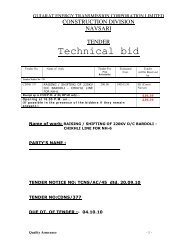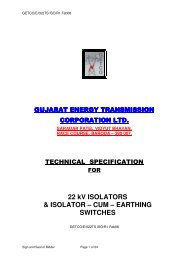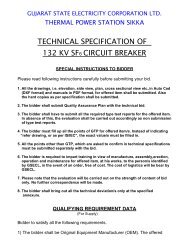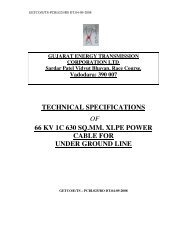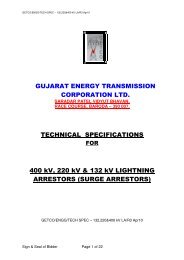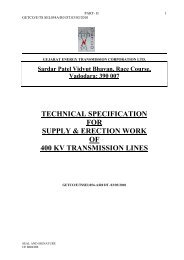Technical Specification for - Gujarat Electricity Board
Technical Specification for - Gujarat Electricity Board
Technical Specification for - Gujarat Electricity Board
Create successful ePaper yourself
Turn your PDF publications into a flip-book with our unique Google optimized e-Paper software.
TECHNICAL SPECIFICATION FOR<br />
SDH/PDH Equipment with integrated Access Multiplexer<br />
The Network Management System should provide comprehensive and efficient fault<br />
management, based on a graphical network view and coloured symbols representing<br />
the alarm state of the respective network element.<br />
Fault management is concerned with detecting, diagnosing, bypassing, directing<br />
service restoration, and reporting on all the backbone network equipment, systems,<br />
and links. Minimum specific requirements that shall be satisfied include the following:<br />
a. Display equipment status in a consistent fashion regardless of the source of the<br />
data on a graphical topological, map-type display. Status shall be displayed<br />
through the use of colours on links and nodes as well as through text.<br />
b. Obtain status and detect faults through periodic polling, processing of unsolicited<br />
alarms and error events, and periodic testing <strong>for</strong> connectivity.<br />
c. Maintain an alarm summary of unacknowledged alarm events on the management<br />
station display and maintain a log of all received alarms. The operator shall be able<br />
to acknowledge and clear alarms individually and as a group. The use of alarm<br />
correlation techniques is encouraged to minimize the proliferation of alarms<br />
caused by a single, common event. All alarms shall be configurable as critical<br />
alarms, major alarms and minor alarms with different colours<br />
Additionally the following fault management features are required:<br />
• The NE symbols on the layered network views must have markers to indicate<br />
1. if an NE is reachable,<br />
2. disabled through the operator,<br />
3. has an attached operator note,<br />
4. if there are unacknowledged active alarms (one marker <strong>for</strong> each severity<br />
level),<br />
5. if there are unacknowledged cleared alarms<br />
• An Alarm Summary View to display alarm counters per severity<br />
• An Alarm List containing all active alarms and all cleared and unacknowledged<br />
alarms. The alarm list should be displayed in a tabular <strong>for</strong>m with extensive<br />
filtering possibilities. It must be possible to adjust the size and the order of the<br />
displayed columns. Alarms are selectable <strong>for</strong> operator actions (e.g.<br />
acknowledgement) individually or in groups using the mouse and the Ctrl or<br />
Shift key.<br />
• New active alarms should appear in the alarm list marked as unacknowledged<br />
until they are confirmed by the operator. New cleared alarms must be either<br />
marked as unacknowledged or alternatively self-acknowledged by the NMS<br />
software. The preferred behavior should be an NMS configuration option.<br />
• For each alarm a detailed alarm view must exist to display all alarm properties<br />
including raise and clear times, the time of acknowledgement and the<br />
username of the person which per<strong>for</strong>med the acknowledgment. It must be<br />
possible to add operator notes <strong>for</strong> each alarm.<br />
• For external equipment with alarm output contacts (common alarm outputs,<br />
door contacts etc.) the fault management should provide an option to display<br />
the respective alarm states by coloured symbols on the map.<br />
• Sections (Links - typically fibre optic interconnection between nodes) should be<br />
dynamic and displayed in the colour of the most severe alarm of the ports which<br />
the link is connected to.<br />
Sign & Seal of Bidder<br />
GETCO/E/TS-SDH/PDH FOTE/R1, Dt:16.04.2011<br />
Page 40 of 60