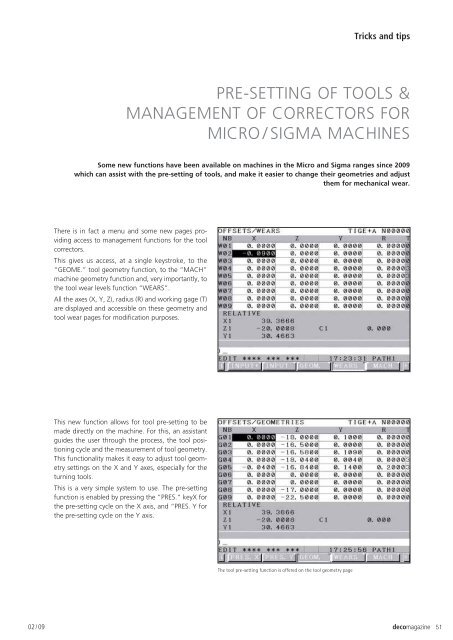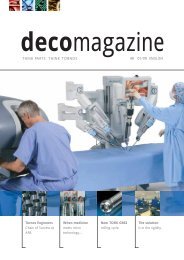PDF EN - Tornos
PDF EN - Tornos
PDF EN - Tornos
Create successful ePaper yourself
Turn your PDF publications into a flip-book with our unique Google optimized e-Paper software.
Tricks and tips<br />
PRE-SETTING OF TOOLS &<br />
MANAGEM<strong>EN</strong>T OF CORRECTORS FOR<br />
MICRO / SIGMA MACHINES<br />
Some new functions have been available on machines in the Micro and Sigma ranges since 2009<br />
which can assist with the pre-setting of tools, and make it easier to change their geometries and adjust<br />
them for mechanical wear.<br />
There is in fact a menu and some new pages providing<br />
access to management functions for the tool<br />
correctors.<br />
This gives us access, at a single keystroke, to the<br />
“GEOME.” tool geometry function, to the “MACH”<br />
machine geometry function and, very importantly, to<br />
the tool wear levels function “WEARS”.<br />
All the axes (X, Y, Z), radius (R) and working gage (T)<br />
are displayed and accessible on these geometry and<br />
tool wear pages for modification purposes.<br />
This new function allows for tool pre-setting to be<br />
made directly on the machine. For this, an assistant<br />
guides the user through the process, the tool positioning<br />
cycle and the measurement of tool geometry.<br />
This functionality makes it easy to adjust tool geometry<br />
settings on the X and Y axes, especially for the<br />
turning tools.<br />
This is a very simple system to use. The pre-setting<br />
function is enabled by pressing the “PRES.“ keyX for<br />
the pre-setting cycle on the X axis, and “PRES. Y for<br />
the pre-setting cycle on the Y axis.<br />
The tool pre-setting function is offered on the tool geometry page<br />
02 / 09 decomagazine 51